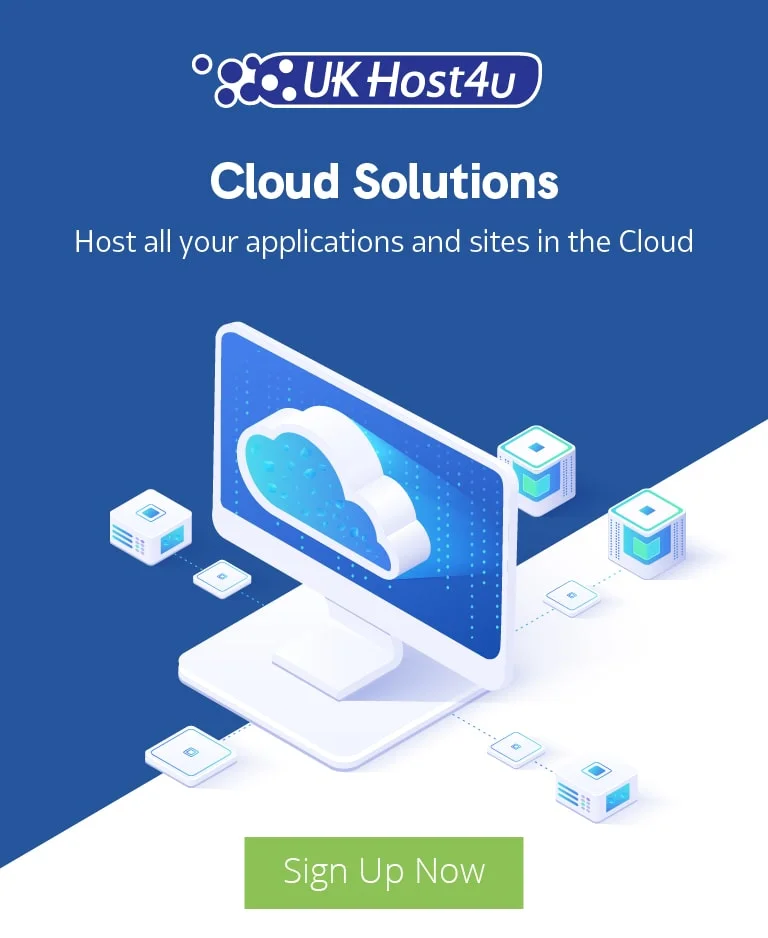Why WordPress is a Great Option for YOUR Next Website

A Comprehensive Guide to Setting Up Your WordPress Website
You’ve secured web hosting—congratulations! Now comes the next step: setting up your website. But how do you get started, and what is WordPress, exactly?
Picking the Right Content Management System (CMS)
First, you need to choose a content management system (CMS) for your website. Think of a CMS as the operating system for your site, much like macOS for a Mac or Android for a smartphone. It’s what enables you to design your site, upload content, and manage everything effortlessly.
Why We Recommend WordPress
Among the available CMS platforms, WordPress is our top recommendation for most users. While there are other options, such as Joomla, they don’t compare to the benefits that WordPress offers.
The Proof is in the Numbers
The popularity of WordPress speaks for itself: it powers over 35% of all websites globally. This means that more than one-third of the world’s sites are built using WordPress. In comparison, Joomla—the second most popular CMS—holds a market share of less than 3%.
Why WordPress is the Best CMS Choice
Simply put, WordPress is the leading CMS for several compelling reasons:
- User-Friendly: The intuitive design makes WordPress accessible even for beginners.
- Flexible: Whether you’re launching a blog, an online store, or a professional portfolio, WordPress provides unmatched versatility.
- Scalable: WordPress can scale with your site as it grows, handling increased traffic and expanding content with ease.
- Customizable: With thousands of themes and plugins available, tailoring your website to your specific needs is straightforward.
Choosing WordPress for your website means selecting a dependable, scalable, and highly customizable platform that can adapt and grow with your business.
What is WordPress?
WordPress is an open-source, free platform that makes creating a stunning website or blog not only possible but straightforward. With its powerful set of tools, WordPress empowers users of all skill levels to design and build their own digital spaces with ease.
Unmatched Flexibility and Potential
What sets WordPress apart is its exceptional flexibility. With basic knowledge and the right tools, anyone can craft a simple, effective website. For those willing to invest more time and training, the possibilities are limitless—you could create anything from a fully functional forum or a dynamic app platform to a full-scale e-commerce store.
Plugins for Every Solution
Even if you aren’t tech-savvy, WordPress’s extensive library of plugins means you can add almost any functionality without needing to code. Whether it’s optimizing SEO, creating custom forms, or embedding multimedia, there’s likely a plugin that fits your needs.
Customization Without Limits
WordPress boasts thousands of themes and plugins that allow you to personalize your website’s look and features. Whether your vision is a sleek, professional business site, a personal blog, or an elaborate e-commerce platform, WordPress offers the flexibility to tailor your site exactly how you want it.
User-Friendly and Supported
The intuitive interface and a vast, supportive community make WordPress an ideal choice for building websites. With its user-friendly design and continuous community-driven improvements, WordPress makes it simple for both beginners and seasoned developers to bring their online projects to life.
What Makes WordPress So Good?
There are countless reasons why WordPress stands out as a premier choice for building your website. Here are fifteen key advantages:
1. You Only Need Two Essentials to Start
Starting with WordPress is simple—you just need:
- A domain name (Check out domain name registration)
- A suitable web hosting package, which serves as the home for your website (WordPress hosting UK)
And that’s it—just these two essentials, no complications.
2. Easy Installation and Setup
WordPress is designed for hassle-free installation and setup on your domain via cPanel. Here’s how you can get started:
- Log into your cPanel and locate the WordPress icon.
- Use the One-Click installation tool. It will prompt you to choose your language; once selected, WordPress will be installed on your site in moments.
After installation, visit your website to set up your admin email and password. Write down your credentials securely to avoid losing them. You’ll then be logged in, ready to start designing and customizing your site.
Tip: If you’re new to cPanel or need a refresher, check out our guide on web hosting with cPanel.
Editor’s note: While not all web hosts offer one-click installation, we do. It’s available within cPanel with all our hosting packages, free of charge. For hosts without one-click installation, the process may be more complex, so consult detailed guides to walk you through it.
3. It’s 100% Free
One of the standout benefits of WordPress is that it’s completely free to download and use. You can set up your website without any initial cost. The only expenses come from optional upgrades, such as:
- Paid themes for a custom look
- Premium plugins for added features
- Custom coding for specialized functionalities
These extras can elevate your website’s functionality and appearance, but they’re not mandatory. Many users find that the standard, free themes and plugins are sufficient for building a robust, effective website.
4. It’s Versatile
WordPress’s flexibility is unmatched. You can use it to create almost any type of website, making it ideal for projects of all sizes. Some popular use cases include:
- E-commerce sites for online shopping
- Corporate websites for businesses
- Landing pages for marketing campaigns
- Photography portfolios
- Personal and professional blogs
- Forums and directories
- Creative portfolios showcasing work
No matter your vision, WordPress can adapt to fit your needs. Its versatility makes it the go-to solution for small businesses, large corporations, and individuals looking to establish an online presence.
5. It’s Easy to Use
WordPress has been designed to be user-friendly, with a backend interface that’s straightforward and intuitive. The sidebar menu is neatly organized for easy access to all your site’s features. The top menu provides quick navigation to your site and plugin settings (when applicable), while the main area displays your content. This logical layout ensures that users of all experience levels can manage their websites effectively without feeling overwhelmed.
The simplicity of WordPress makes it possible for anyone, from complete beginners to seasoned developers, to create and manage a professional-looking website.
6. It’s Open Source
WordPress’s open-source nature means that its development and updates are fueled by a global community of developers and contributors. Owned by the non-profit WordPress Foundation, WordPress is built for the people and supported by those passionate about its continued growth. Unlike proprietary platforms such as Wix and Weebly, which are profit-driven, WordPress prioritizes collaboration and innovation. This community-powered model leads to constant improvements and robust support, ensuring WordPress evolves to meet users’ needs.
7. WordPress Powers Top Websites
If you think WordPress is just for simple blogs, think again. Prestigious brands like The Walt Disney Company, TechCrunch, The New Yorker, BBC America, and Bloomberg Professional all rely on WordPress for their digital presence. This proves that WordPress can handle large-scale, complex websites with ease. Its flexibility, scalability, and reliability make it the platform of choice for global businesses, showcasing its capability to support high-traffic and content-heavy sites.
8. No Coding Skills Required
One of the major benefits of WordPress is its accessibility for users with no coding experience. With WordPress, you can easily download and activate a theme, tweak it to your liking, and have your website up and running in no time. While more intricate projects may benefit from custom development, creating a basic or intermediate WordPress site requires no technical background. This user-friendly approach empowers beginners and small business owners to take control of their online presence without hiring a developer.
9. Utilize WordPress Themes
WordPress offers a vast library of themes, which are pre-designed templates that can instantly change the appearance and functionality of your site. Whether you need a minimalist blog design or an intricate layout for an e-commerce store, there’s a theme for every purpose. While some themes may require custom adjustments for a unique look, many come ready to launch with minimal tweaks needed. This level of customization ensures that you can pick a theme that aligns with your brand while saving time and effort in website design.
10. Benefit from Drag and Drop Page Builders
Creating a stunning, customized website has never been easier, thanks to drag-and-drop page builders. These intuitive tools let you design and structure your site by simply dragging elements—such as text boxes, images, buttons, and widgets—into place. Builders like Elementor, Divi, and Beaver Builder offer user-friendly interfaces that eliminate the need for coding. This is ideal for beginners who want to maintain full control over their site’s look and functionality, as well as for experienced designers looking to speed up the development process.
11. Access Thousands of Plugins
One of WordPress’s standout features is its extensive plugin ecosystem. Plugins are small software components that expand your website’s capabilities, allowing you to add new features without writing code. Whether you want to boost site speed with caching plugins, add security layers, create contact forms, or integrate SEO tools, WordPress’s plugin directory has you covered. With thousands of plugins available—both free and premium—you can easily find the right solutions to meet your unique needs. Simply search through your WordPress dashboard or online to find and install the plugins that fit your goals.
12. If You Mess Up, Changes Can Be Reverted
One of the most reassuring aspects of working with WordPress is the ability to undo mistakes:
- Reverting Page or Post Edits: WordPress comes with a built-in revision history tool that allows you to revert to previous versions of your posts or pages. This feature is invaluable when you need to undo edits or recover lost content.
- Restoring from Backups: In case a problematic plugin or an erroneous update causes your site to crash, you can revert to a previously saved backup through tools integrated into your hosting service, such as cPanel. This may mean losing recent changes, but it provides peace of mind that you can always restore your site.
- Page Builder Revisions: For those using popular page builders like Elementor or Divi, built-in revision histories allow you to view and revert to earlier versions of your page designs, ensuring that any mistakes can be easily fixed without stress.
13. It’s an SEO Powerhouse
WordPress is an exceptional CMS for SEO, providing numerous tools and features to optimize your site:
- SEO-Friendly: WordPress is lightweight out of the box, adheres to the latest coding standards, and is regularly updated.
- SEO Plugins: Numerous SEO plugins, such as Yoast SEO and All in One SEO Pack, can be installed to enhance your site’s search engine optimization. These plugins offer features like XML sitemaps, meta tags, and keyword optimization. Learn more about top WordPress SEO plugins.
14. It’s Mobile-Friendly
With the increasing use of mobile devices, having a mobile-friendly website is crucial:
- Responsive Themes: 99% of new WordPress themes are responsive, meaning they adjust to fit the size of the display they are viewed on. This ensures a seamless user experience across different devices.
- Jetpack Plugin: For themes that are not responsive, the Jetpack plugin can create a mobile version of your site, ensuring it looks great on any device. Explore more about responsive themes.
These features make WordPress an excellent choice for anyone looking to create a robust, user-friendly, and SEO-optimized website.
15. WordPress: The Ultimate Platform for Content Creation
If you’re looking to create compelling content for your business, WordPress makes it effortless. Originally developed as a blogging platform, WordPress has stayed true to its roots and remains the best platform for content creation. It boasts a fantastic post editor on both desktop and mobile, allowing you to craft engaging articles and blogs with ease. Additionally, you can use shortcode plugins to enhance your posts with tables, tabs, and other features without needing to write a single line of code.
WordPress has never been easier to set up, manage, and optimize. As the most popular platform globally for hosting nearly any kind of website, it’s clear why millions of people choose WordPress every day.
Setting Up Your First WordPress Website
At UKHost4u, we make setting up your WordPress website straightforward and efficient. Our WordPress hosting plans are designed to deliver unmatched performance, robust security, and reliable uptime, all at competitive prices. Plus, our dedicated support team is always on hand to help you with any questions or issues. Reach out through live chat, our support portal, or by phone for personalized assistance.
Useful Resources for WordPress Setup
- Learn more about WordPress.org: Understand the essentials of WordPress, its features, and how it can power your website.
- Explore cPanel Documentation: Get detailed information on using cPanel to manage your hosting and streamline your WordPress installation.
- Discover Yoast SEO: Enhance your website’s visibility with this powerful plugin that helps you optimize your site for search engines.
- Find out about Jetpack Responsive Themes: Choose from a variety of themes that are both beautiful and responsive to ensure your site looks great on all devices.
By leveraging these tools and resources, you can create a WordPress site that’s not only visually appealing but also fully functional and optimized for user experience. Start your journey today and witness the transformative potential of WordPress for your online presence.