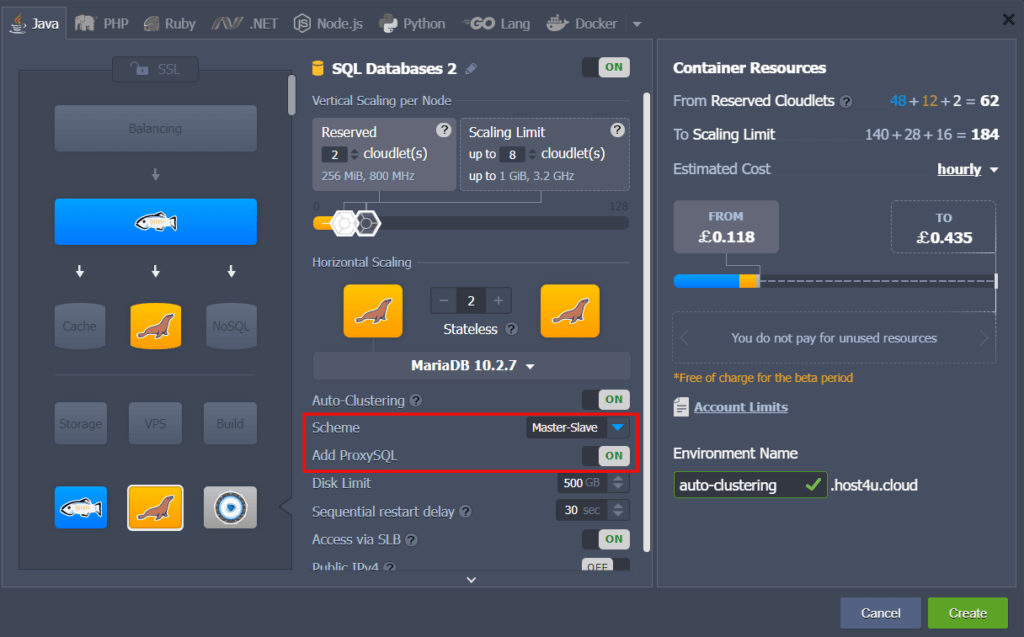Search Knowledge Base by Keyword
What Is Auto-Clustering?
In today’s world, the significance of data availability cannot be neglected. Also, you want to have instant access to any required information at any minute. So, for any production solution of random or any size, it is highly advisable to construct a cluster. Software clustering refers to a technique of using at least two cases for service. This kind of redundancy provides reliability and also helps in handling a high load.
According to earlier experiences, configuring a cluster can be a quite challenging procedure that needs quite a lot of time and investment. UKHost4u comes to your rescue with some of the most famous clusterization solutions and can be performed on-demand from your topology wizard directly. This kind of automation simplifies and quickly creates a reliable production-ready cluster for your project.
Activating Auto-Clustering
Recently, the following templates support the Auto-Clustering feature from Topology Wizard;
- Application Servers: TomCat/TomCat EE, GlassFish, Payara, Jenkins, WildFly
- SQL Databases: MySQL, MariaDB, PostgreSQL
- NoSQL Databases: Couchebase, MongoDB
- Storage Server: Shared Storage Container
1. Choose one of the mentioned stacks in the Topology wizard. The Auto-Clustering toggle will be available in the central part of the environment frame.
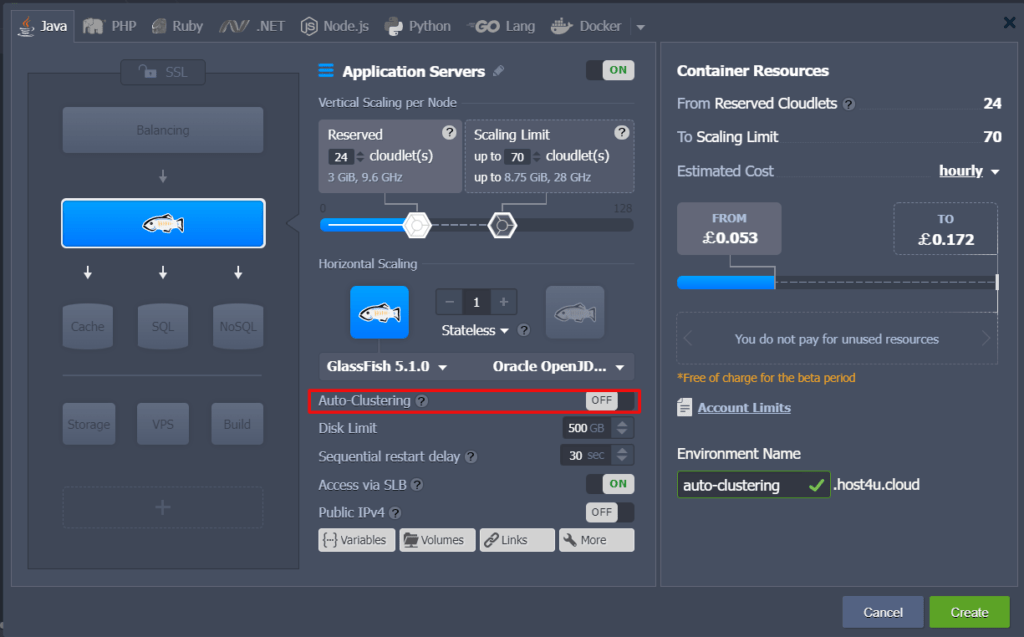
2. Move over the hint icon to get more details about this specific stack auto-clustering implementation. For a more exclusive outline, you can click on the Learn more link to the documentation.
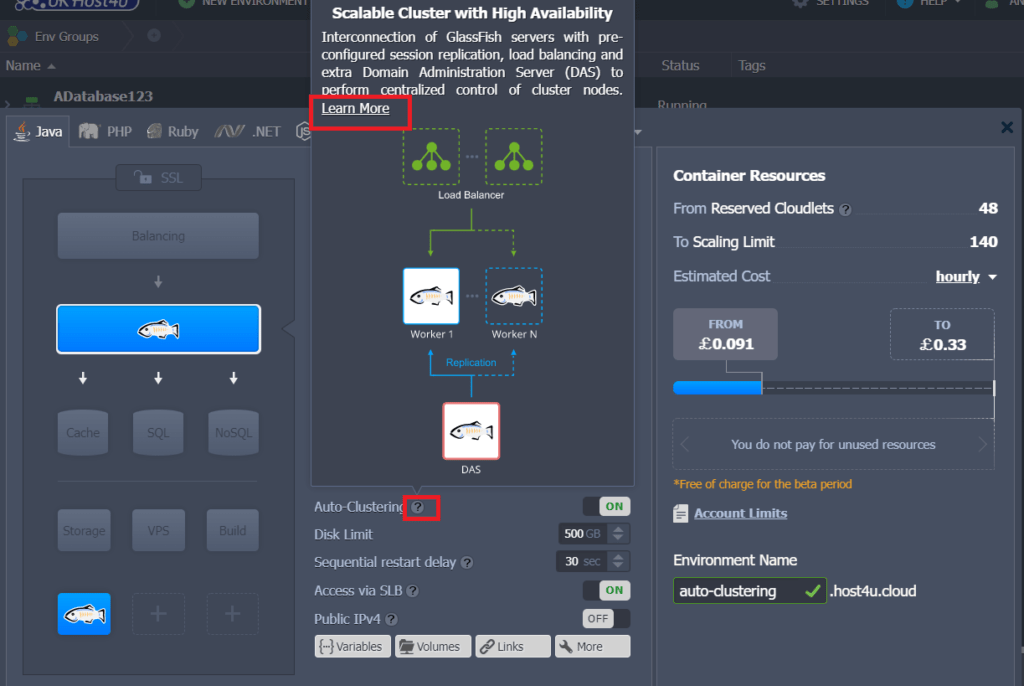
3. Once you activate Auto-Clustering, some extra configurations will appear for further customization of the cluster. For instance, MariaDB auto-cluster lets you select a replication scheme and add a dedicated ProxySQL load balancer specifically, for this database cluster;