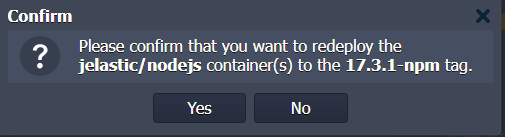Search Knowledge Base by Keyword
Versions Of Node.js
UKHost4u lets you choose any of the recent Node.js application server launches and the needed process and package managers in advance. Currently, these Node.js versions are available in the platform;
- 12.22.9 LTS
- 14.18.3 LTS
- 15.14.0 LTS
- 16.13.2 LTS
- 17.3.1
The user can select the required version of Node.js while creating a new environment, or can also change the version from the existing environment.
Create A Node.js Environment
1. On the top of the UKHost4u dashboard, click on the New Environment tab to launch the Topology wizard.
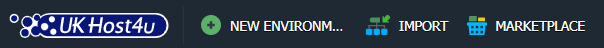
2. In the topology wizard, click on the Node.js programming language tab. After that, select the needed version of the server with the help of a drop-down list from the middle part of the frame.
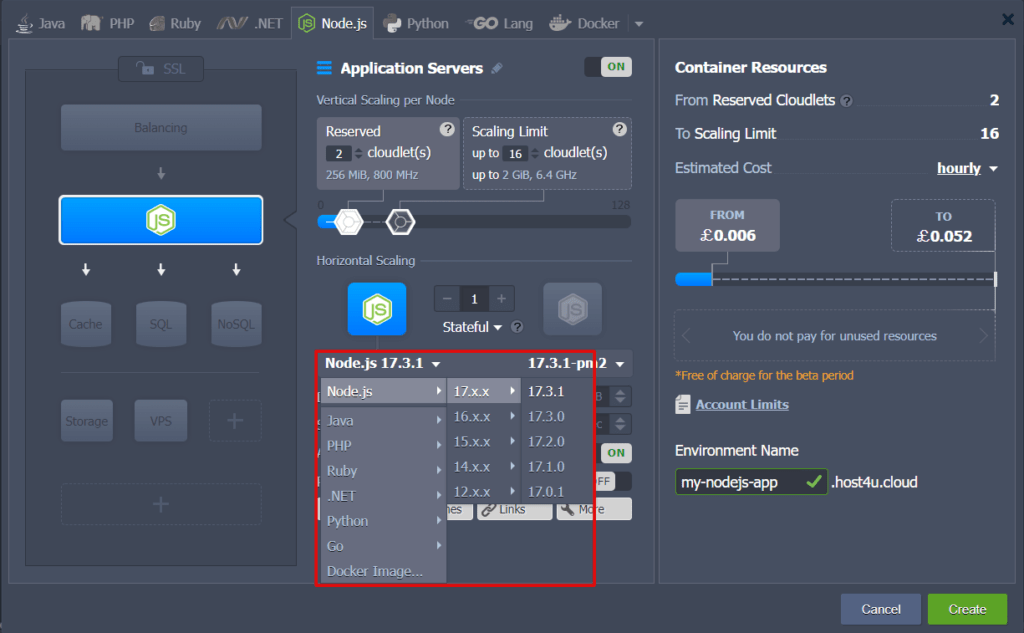
3. Hereafter, select the desired process manager from the tags-drop-down list.
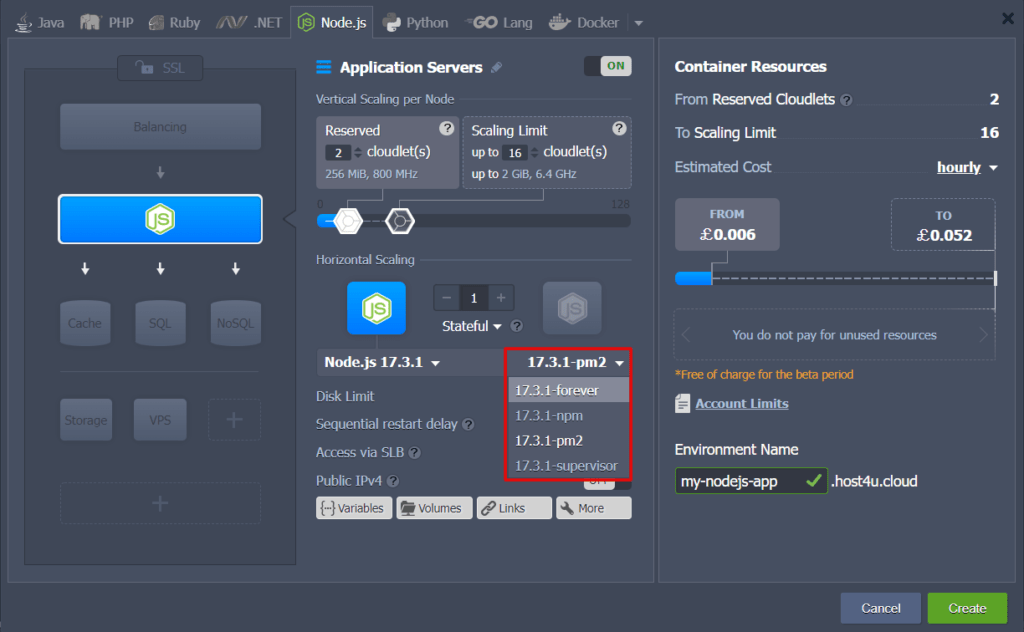
A Node.js process manager assists with the ability to manage the application lifecycle, keep a check on the running services, and keep up with the project functionality. This gives an easy way of starting, stopping, and rebooting processes on a node. Furthermore, it is made to automatically re-run scripts in case of failure of application startup or code upgrade.
- Npm: starts and manages several processes.
- Pm2: gives an enormous variety of application management features, as well as the Node.js process monitoring.
- Forever: permits running your Node.js processes consistently and automatically rebooting them upon destruction.
- Supervisor: checks the working applications for modifications and by default reboots the needed ones to keep them upgraded.
Mention the excess server and environment parameters and tap on the Create tab in the frame.
Modify Node.js Version
For the already existing environment, you can easily change the version of the Node.js application server and process manager.
1. Click on the redeploy container icon beside the preferred environment.
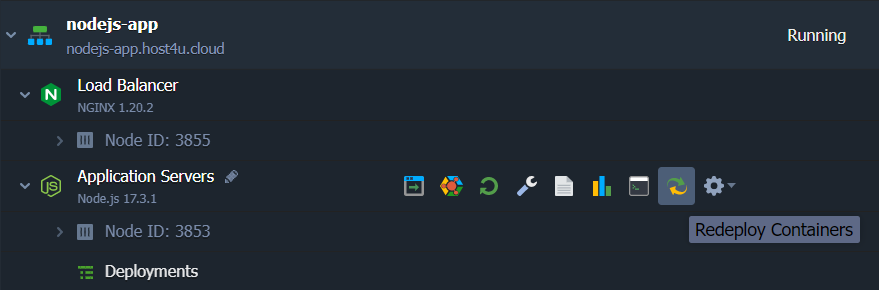
Or you can,
Click on the Change environment topology tab beside the desired environment.
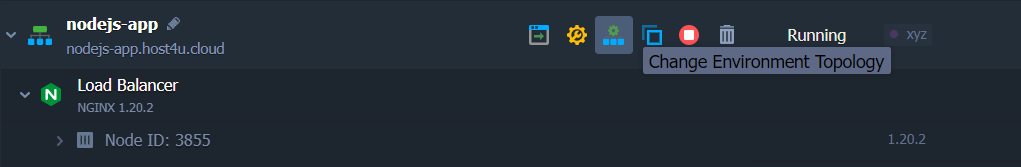
From the launched frame, choose the Nodejs tab to edit its version or tag.
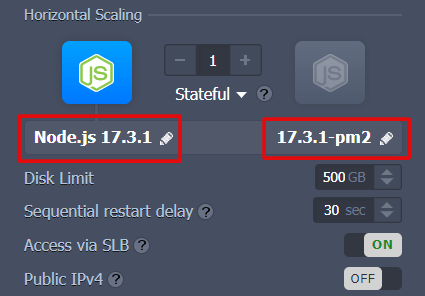
2. Inside the opened Redeployed container frame, the user can change the following options;
- Tag: gives an option of required version of Node.js and selected process manager.
- Keep Volumes Data: permits data saving in volumes.
- Simultaneous or Sequential deployment with delay: To prevent downtime, it specifies whether all the containers inside a layer should be redeployed at a single time or one-by-one.
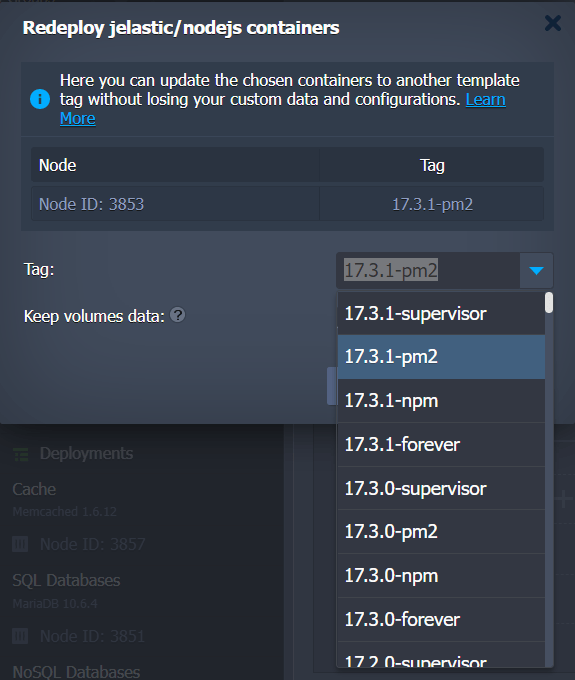
3. To end the Node.js version modification, tap on the Redeploy and confirm your action inside the launched dialogue box.