Search Knowledge Base by Keyword
UKHost4u – PHP Developer Centre
One of the most convenient server-side scripting languages is PHP. More people are using it for websites nowadays and the numbers are rising. Even UKHost4u has also proved that almost every server is run on the PHP engine, from its internal stats.
Let’s take a long ride to PHP hosting via UKHost4u, its prime features, accomplishment points, and high probabilities given for the systematic running of applications.
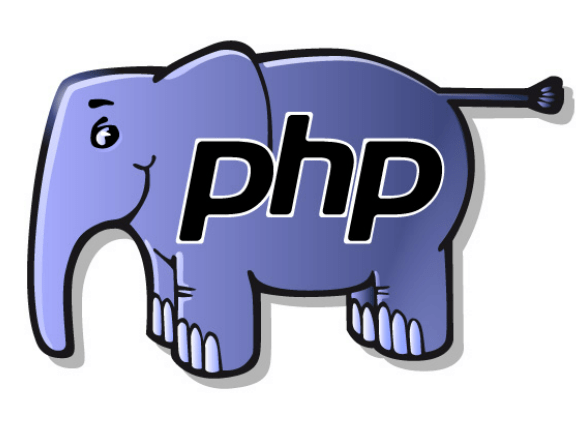
You will get to know about all this from the document below;
- Versions of PHP
- PHP Application Servers
- PHP Application Deployment
- Domains Management
- Automatic Vertical Scaling
- Manual Horizontal Scaling
- Automatic Horizontal Scaling
- PHP Clustering
- Database Connection to PHP Application
- Modules and Accelerators
- PHP Security
Versions Of PHP
At the time of writing this document, UKHost4u contains below-mentioned versions of the PHP engines to keep up with the advanced technology;
- 7.3.33
- 7.4.27
- 8.0.14
- 8.1.1
So you can select the PHP engine version as you need for your environment creation and also, adjust it later using the UKHost4u interface.
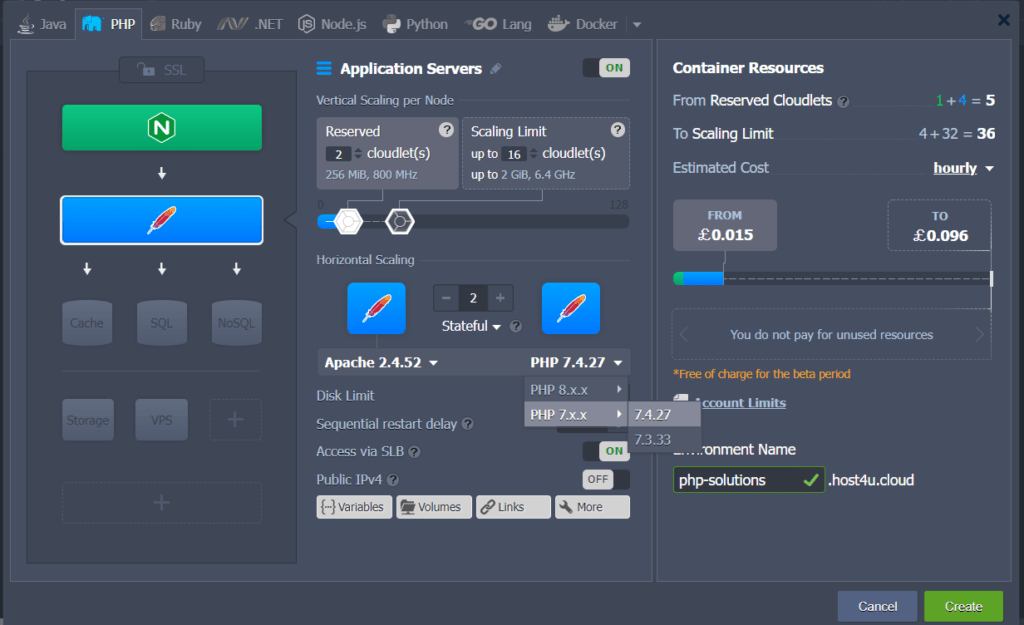
PHP Application Servers
The UKHost4u platform provides two application servers by default which are also supported by itself. The platform team updates the versions by adding them to the templates.
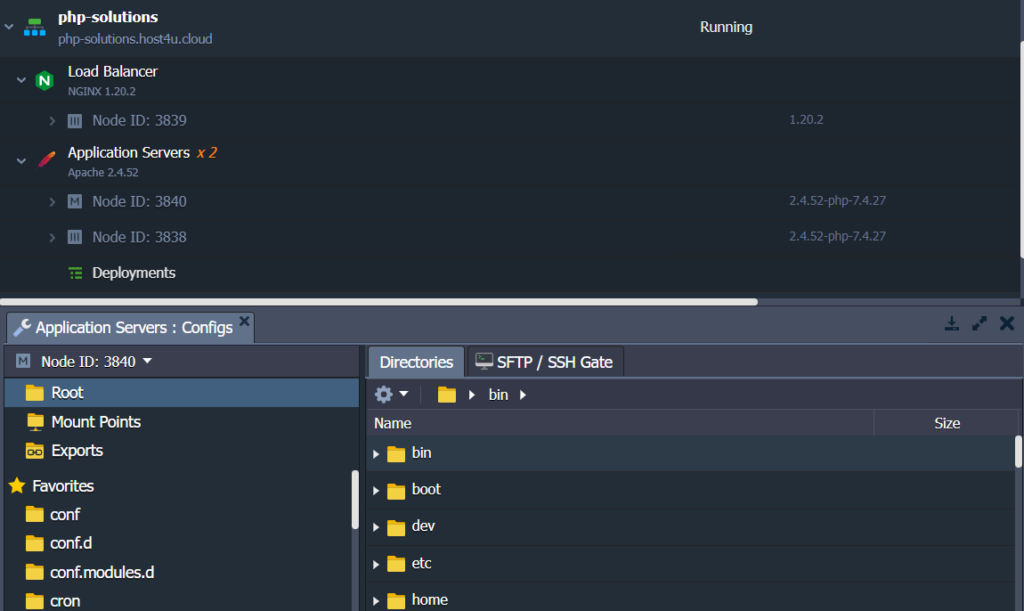
PHP Application Deployment
Any cloud-native or legacy application can be run easily py Zero downtime deployment. Choose any of the available deployment options; Archive/URL, Bitbucket project, GIT/SVN project, etc. to convey your PHP projects to the created environment inside the UKHost4u.
Furthermore, you can construct an automatic periodic redeployment from the repository.
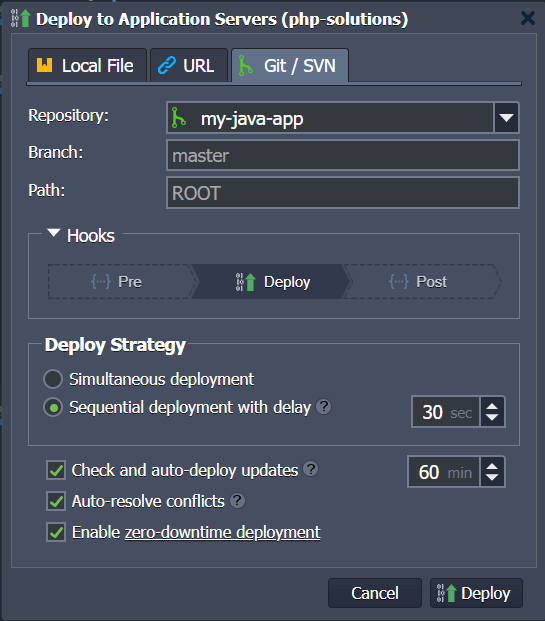
Composer dependency manager is pre-installed with all the UKHost4u authenticated PHP nodes to rapidly install all the needed packages for the deployed project and keep them upgraded.
Domains Management
You can bind an external domain name to your application rather than the default environment name for the production reasons. Learn how to do it by following the suitable custom domains.
Using the swapping domains function, end users of your application won’t face any downtime when you deploy an application or so. You can present your new application version in a trial environment and as a result swap URLs using a production environment using just a few taps.
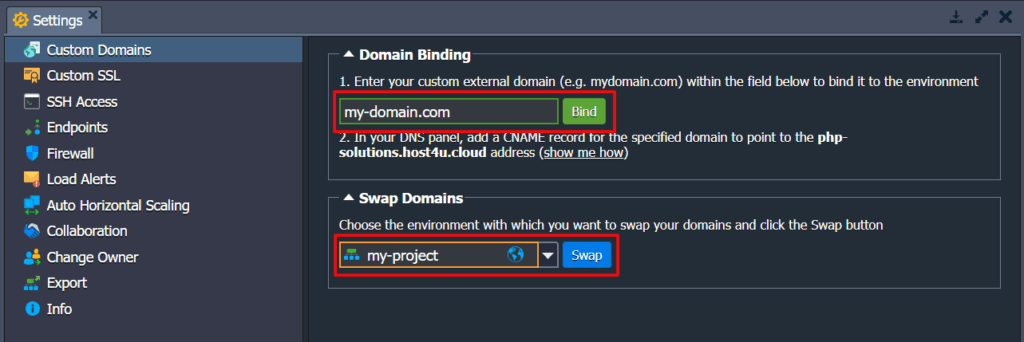
With the help of multiple domains on a solo PHP server, the application utility, proficiency, and scalability increases. This simultaneously saves the cost on requisites to set up different instances.
Automatic Vertical Scaling
UKHost4u lets you do Automatic Vertical Scaling to frequently or oftenly modify the number of allocated resources (RAM and CPU) for a server based on its recent demand, without any manual interference. This function ensures you do not overpay for the resources that have not been used and save your time because of elimination of the necessity of managing the load related adjustments or infrastructural changes.
To put up automatic resource utilisation by your PHP server, launch the environment topology wizard and mention the upper scaling limit of the cloudlets (1 cloudlet = 128MiB and 400 MHz) using the slide toggle available at the top;
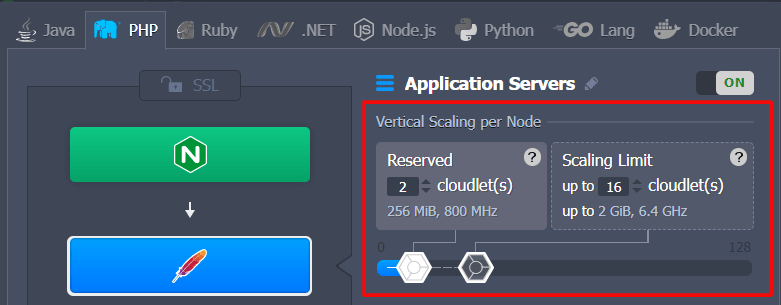
Your application will operate inside these limits minimising resource utilisation when the load is down or increasing when the load is high. Thus, you are only charged for the resources you actually use.
Manual Horizontal Scaling
You can manually add the extra PHP servers by just clicking on the ‘Change Environment Topology’. After that, click on the ‘+’ icon in the Topology wizard and add the needed number of instances.
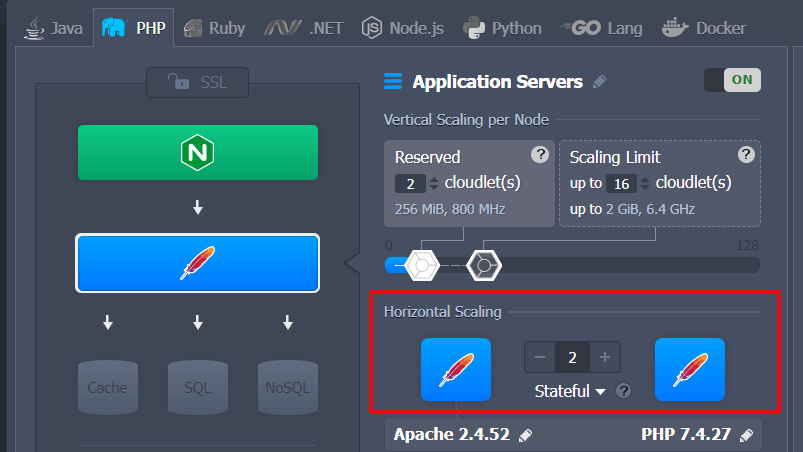
The highest number of the similar kind of servers inside a single environment layer is based on that particular cloud hoster.
Load Balancing is automatically activated once you increase the number of servers.
Automatic Horizontal Scaling
Tunable triggers can help implement Auto Horizontal Scaling that observes the modifications in the load of application and increase or decrease the number of nodes because of them.
To manage a trigger for the Automatic Horizontal Scaling;
- Launch the Settings.
- Click on the Auto Horizontal Scaling section.
- Finally, press the Add button.
That’s how you can manage the triggers for particular stacks and resources inside your environment separately. Before applying changes, just mention the scaling conditions.
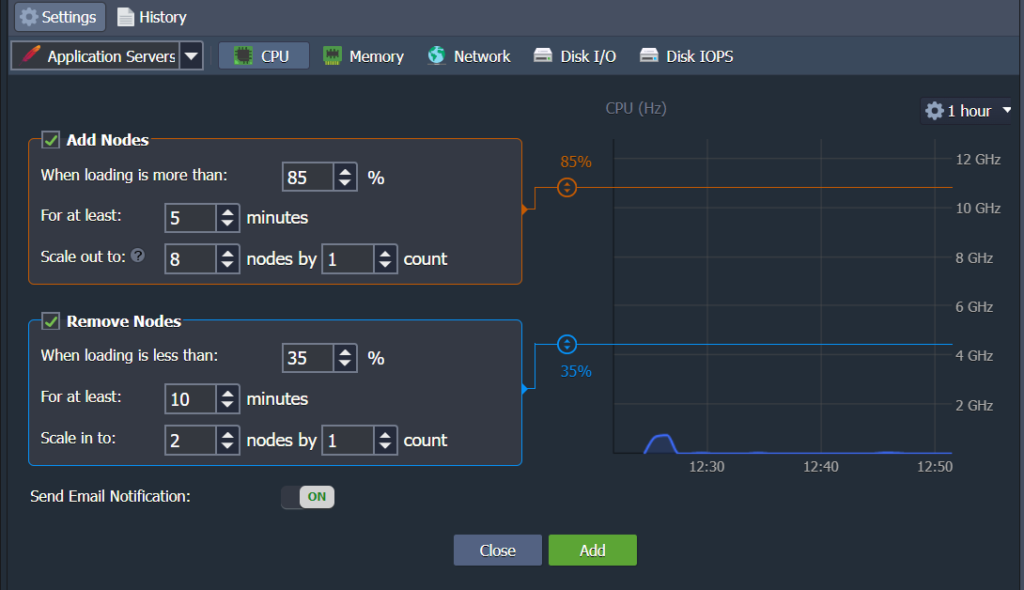
PHP Clustering
You can increase the application’s availability and failover tendencies through the sticky sessions run on several app server nodes by incorporating PHP sessions clustering. Memcached node ensures the PHP clustering mechanism, which should be added to your environment and utilised as a storage for the processed sessions’ backup.
During the scaling of PHP server with your deployed application you can obtain its exact copy with all the similar configurations and files within, because of data synchronisation.
Other than that, UKHost4u contains a pre-packed auto-scalable WordPress cluster and Magento cluster available for on-tap installation to make sure your services operate well. To automate the PHP application’s clustered installation you can pack it in this way.
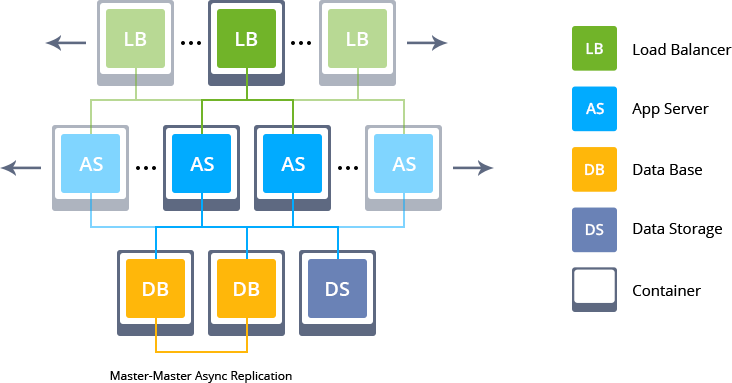
Database Connection To PHP Application
You will get a set of scalable and fully controllable database servers from UKHost4u platform that you can conveniently install and work within the PHP environment. To form the connection, manage your application by following the guidelines according to the database you need;
- MySQL/MariaDB Connection
- PostgreSQL Connection
- MongoDB Connection
Modules And Accelerators
UKHost4u allows you to increase the operationality of the environment via setting separate PHP extensions at the suitable application servers. You can do two things, either choose one of the default extensions and enable it, or upload your own. You will find both of these actions in the PHP Module instructions.
PHP accelerators can be defined on the basis of a different type of PHP extension. They are utilised for expanding your application efficiency via caching the existing joined parts of PHP code, that can be instantly implemented on the user’s demand.
There is a specific set of the inbuilt nodes within the Apache PHP and NGINX servers.
PHP Security
The industry-standard security technology for creating an encrypted connection among a web server and a browser is known as SSL/TLS i.e Secure Sockets Locker/Transport Layer Security. UKHost4u supports this technology and guarantees that all shared data remains private and secret. This means that it can’t be obstructed by a third party.
Other than the common protection methods, your application’s security can be raised through customising the primary PHP configuration file called php.ini. You can change several default settings it has or add your own in relation to the requirements of your application.
Another way of ensuring the protection of applications is via container firewall function. You can control the availability of nodes from the interior and exterior of the platform.
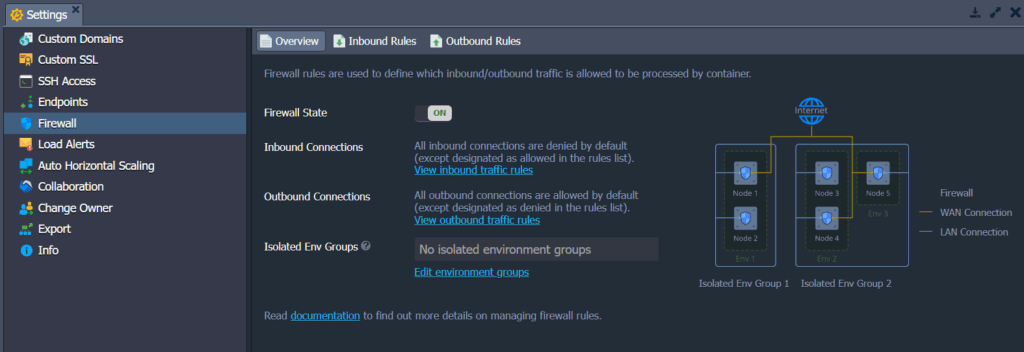
Experience unstoppable PHP benefits with UKHost4u PaaS platform.
