Search Knowledge Base by Keyword
Python Developer’s Centre
UKHost4u gives a unique compilation of the scalable Apache application server exclusively for the Python-based hosting. It is prepared to manage instantly, going straight with the developement without concerning about several orchestration jobs, i.e., driving the hosting process optimally easy for developers.
At the end of this article, you will know what tools and user-friendly features our platform provides to dispense the appropriate kind of Python hosting. Here’s what you will read in this article;
1. Python Environment Hosting
2. Versions Of Python
3. Python Application Deployment
4. Python Packages Or Modules Management
5. Domains Management
6. Automatic Vertical Scaling
7. Manual Horizontal Scaling
8. Automatic Horizontal Scaling
1. Python Environment Hosting
To begin with Python hosting at UKHost4u, initiate by creating a suitable environment using the intuitive Environment Topolgy wizard.
In the wizard, click on the Python programming language section and choose the desired version of engine. By default, Apache Python application server will be added in a bunch with the mod_wsgi module. Mention the limits of resource and nodes’ count. Also, add extra software stacks or choices if needed.
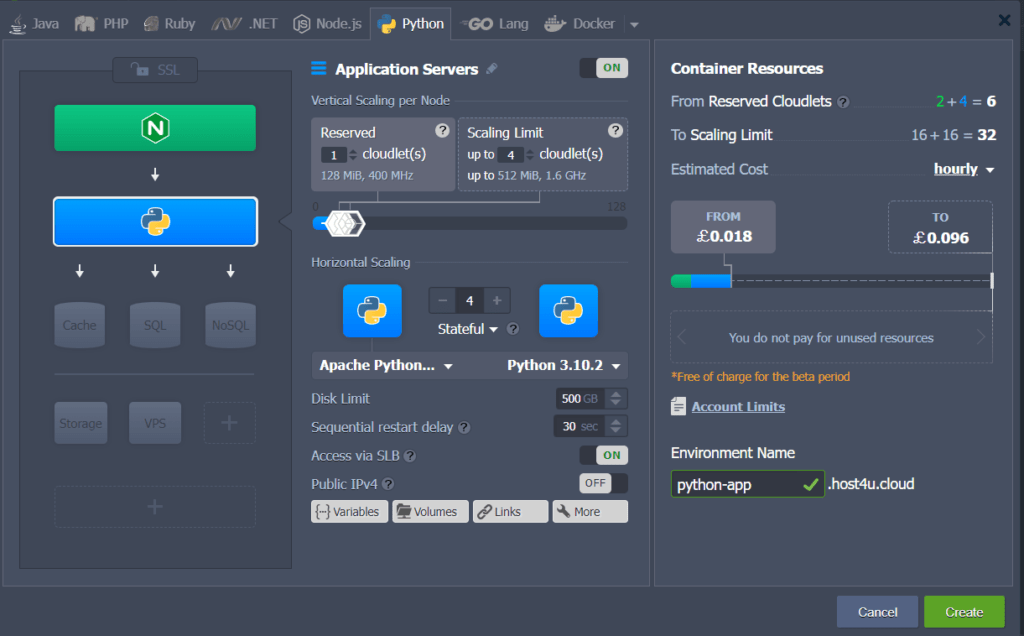
2. Versions Of Python
UKHost4u supports the following versions of Python programming language at the time of writing this article;
1. 3.6.15
2. 3.7.12
3. 3.8.12
4. 3.9.9
5. 3.10.2
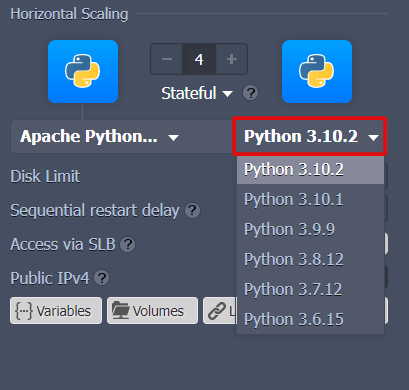
While creating a new environment you can, you can choose the desired version of Python, and modify the version by choosing the redeploy containers option.
3. Python Application Deployment
The UKHost4u platform, automatically does deployment to the managed application servers (Apache Python) and can be performed with the help of following steps;
– From outlying VCS repository, for example GitHub
– Through application archive uploaded by outer URL or from the local system.
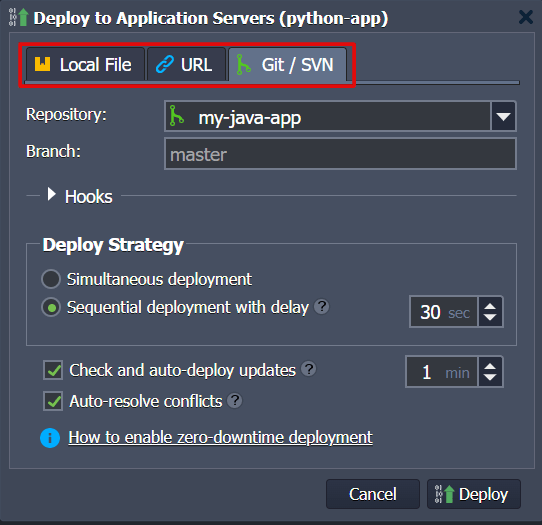
Git flow gives a chance of sequential or simultaneous deploy along with automatic redeployment from the repository in case a new change of code appears.
4. Python Packages Or Modules Management
To successfully deploy and run a Python application, certain extra modules or other packages might be needed to be installed. Running Python web applications in distinctive virtual environments is a very usual practice. For example, working with the virtual environment tool, that allows managing projects solely and without the admin advantages.
1. Link to the Python environment through SSH to establish and initiate a new virtual environment. Run the below-mentioned commands;
– virtualenv {appName}
– source {appName}/bin/activate
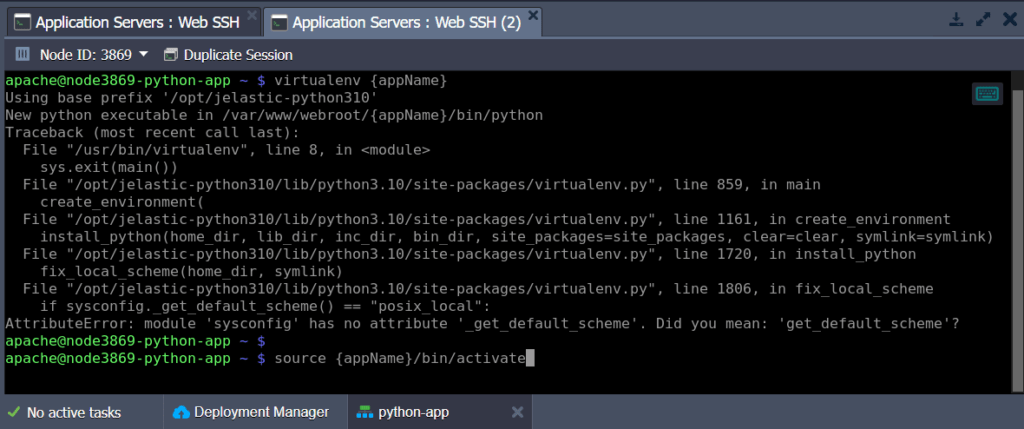
2. The famous Python package management system for the PiPI repository known as pip usually manages the required software packages.
– Pip install (packageName) – installs an important module.
– Pip uninstall (packageName) – deletes the earlier installed module
– Pip install -upgrade (packageName) – upgrade the particular mlodule to its most recent version
– Pip install -r requirements.txt – install all the modules, mentioned in the requirements.txt file
– Pip list – displays the set of already installed modules.
5. Domains Management
The default domain name of your Python app can be swapped with a custom one using:
– CNAME redirect: if you are using the shared load balancer then it is advised to use CNAME redirect for dev and test environments
– DNS A record: if you are usign Public IP then DNS A record can manage extreme traffic load and is appropriate for production environments.
Along with this, UKHost4u lets you swap traffic among two environments without downtime quickly. This is possible with the help of Swap domains feature.
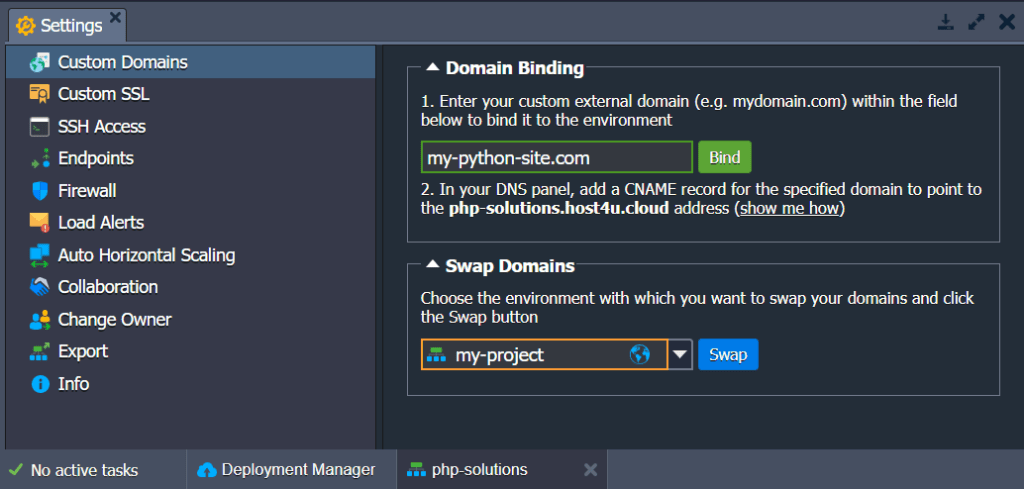
6. Automatic Vertical Scaling
Through Automatic vertical scaling you can get the exact number of resources such as RAM and CPU that your application needs. This saves you from wastage of time in adjusting loads again and again. It also ensures that you dont pay extra for the resources that you have niot used. This is known as Pay-as-you-use pricing model.
You have to set the higher limits of cloudlets for your Pyhton application server. The platform will handle everything else automatically.
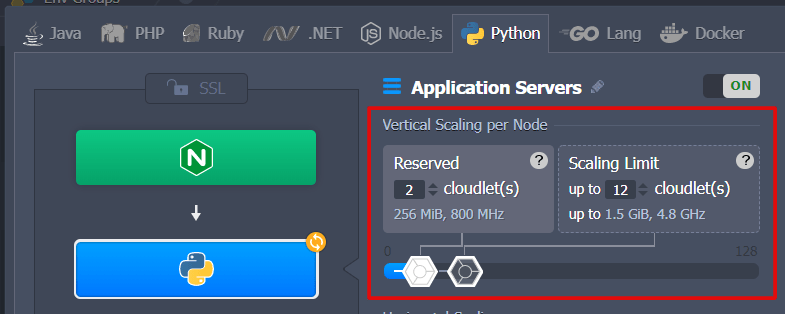
7. Manual Horizontal Scaling
The same way you scale any other thing in the platform, the horizontal scaling of the Python servers is done. Just mention the number of nodes you need using the + or – buttons in the middle part of the topology wizard. If required, choose the desired scaling mode;
– Stateless: side-by-side it forms all of the new nodes from a base image template.
– Stateful: it copies the file system of the master container orderly into the new nodes.
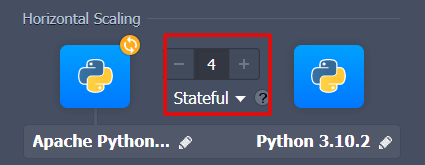
8. Automatic Horizontal Scaling
Open the preferred environment’s settings by clicking on the settings icon. Then, click on the Auto-Horizontal scaling section to manage the custom triggers that permits to increase or decrease the number of nodes because of load of application, automatically. Just select the kind of resource to be observed and the accurate condition of scaling. The other actions are done automatically. Emails will be sent to notify you about any of the changes if you have activated the right option.
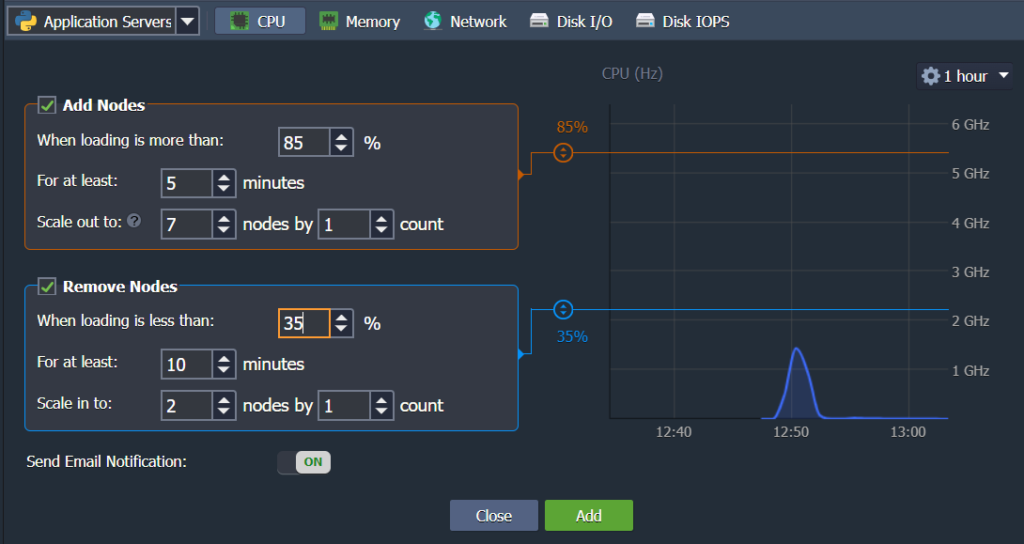
Explore supreme Python hosting with UKHost4u.
