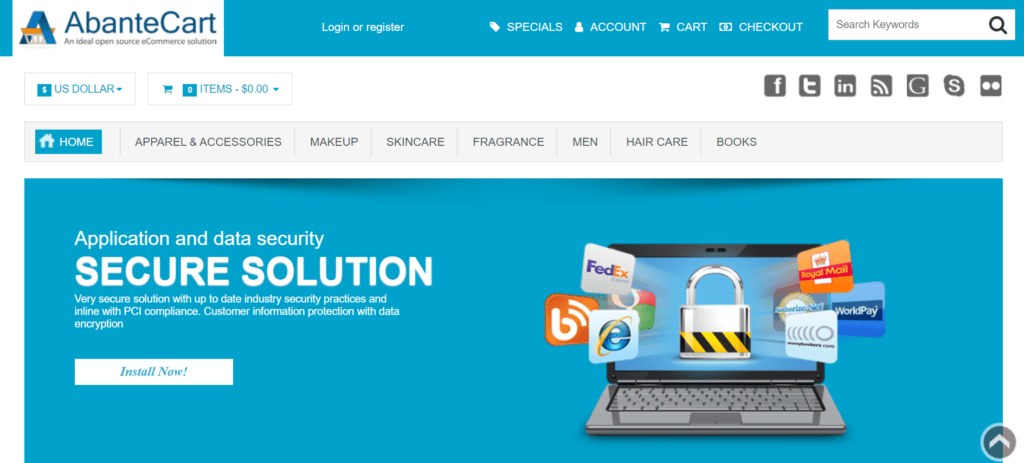Search Knowledge Base by Keyword
Installing Ecommerce software -AbanteCart using cPanel
Most of us have heard about the standard WooCommerce or Shopify softwares to run your Ecommerce website. However, did you know, these are not the only ones.
Softaculous, the apps installer inside cPanel provides few easy to install Ecommerce software on your web domain with your UKHost4U.com account.
This tutorial will help you understand how to install AbanteCart – an Ecommerce software using Softaculous within Cpanel of your UKHost4u.com account.
The first step, as always is to login into the cPanel using your credentials.
Now, navigate to the Softwares section within cPanel. It looks like below
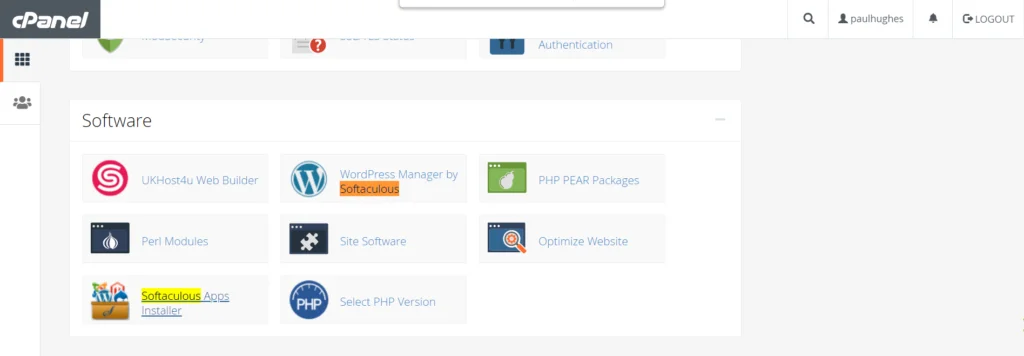
Go to the Softaculous Apps Installer and click on the Ecommerce section in the sidebar. You will be able to find a number of Ecommerce software here. Click on AbanteCart.
At this moment, it is important to understand that Softaculous is a an apps installer within the cPanel. You have an option to install multiple apps like WordPress, Joomla, phpBB or other scripts.
Again, important to mention that most of these are no-code (or low code). You don’t have to get into databases, code etc. All that is automatically created for you.
Now that you are inside Softaculous, let us see how you can install Joomla inside it.
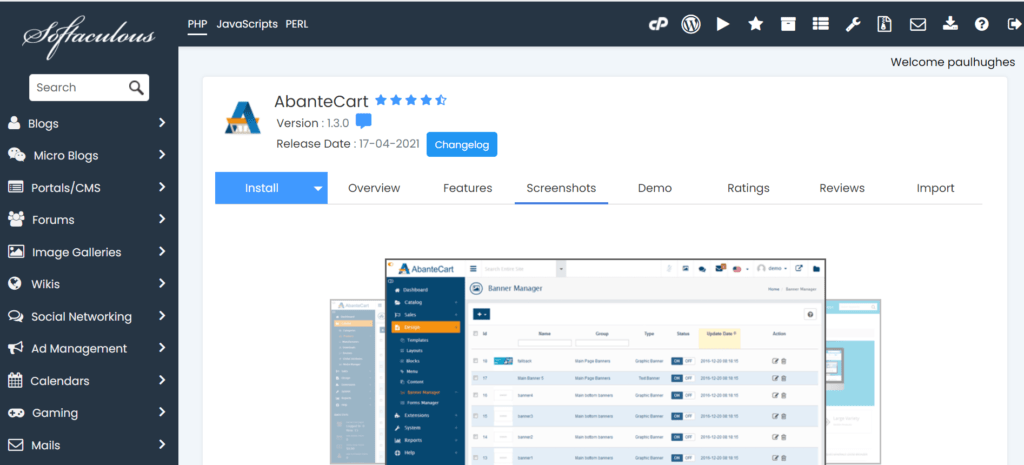
Click on Install in the Install Now tab. Once you do, you encounter the following page:
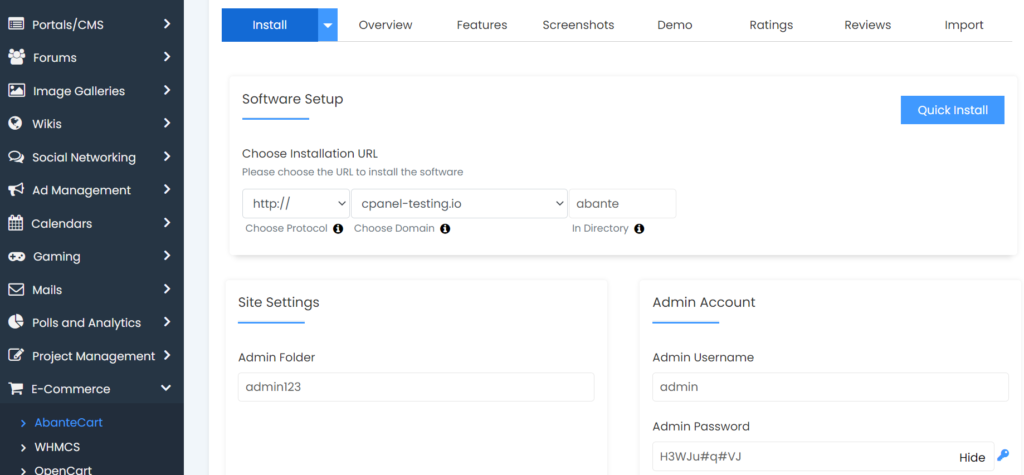
A quick method is to simply choose your domain name (within your existing domain/add on domains) – and select a directory if required.
Select “Quick Install” to create a new Joomla installation.
You can also set customized admin log in details via the below prompt on the same screen
Another option is delve into details, and press the Advanced Options (+ sign). This gives you an ability to edit database and backup details
For example, in the below figure, the database will be named as paulhughes_aba52, and each table will have abs8_ as a prefix in order to understand that it belongs to this Joomla installation. You can edit all other details too.
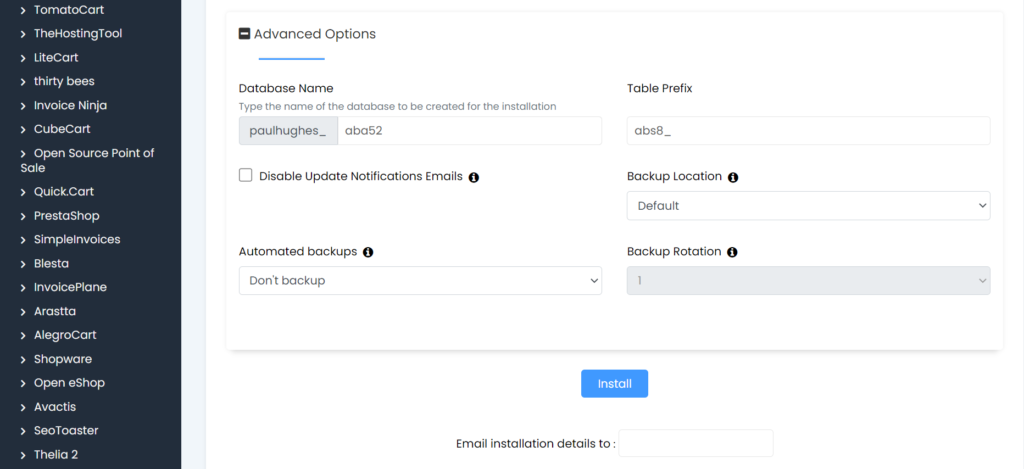
Once the installation finishes, you will be given a login URL for you to access the AbanteCart Dashboard. Its that easy. You can also have it emailed to a particular ID.
Here is how your new store will look like