Search Knowledge Base by Keyword
How To Upgrade And Refill Your UKHost4u Cloud Solutions Account
Once your initial trial period is over and if you are satisfied with our platform and wish to continue, your account should be refilled. This upgrade will additionally remove any limitations and provide access to all of the functionalities available.
PLEASE NOTE: If you don’t have an account yet sign up for a free trial here. You can also use our documentation on how to register your free account.
Usig the refill balance option will automatically send you a confirmation email, so just follow the below instructions.
PLEASE NOTE: an additional captcha or SMS verification may be required.
1. Log into the UKHost4u Cloud Solutions Platform and click on the Refill Balance button at the top.
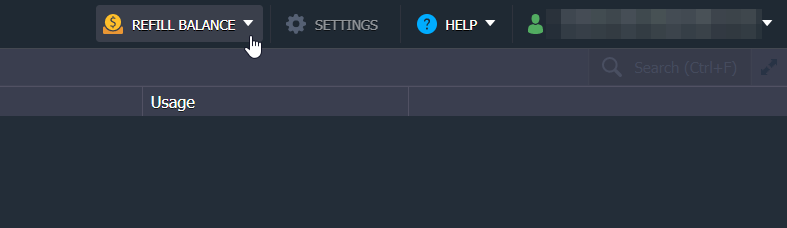
Also, you can expand this menu for additional information on the trial limitations, quota & pricing, billing history and your invoices.
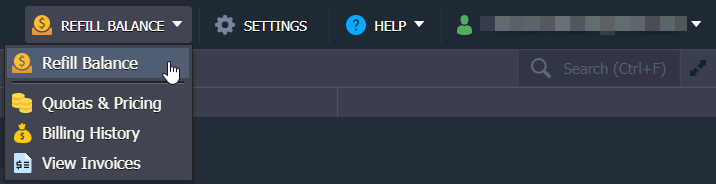
2. Click on the Refill Balance button and complete an obligatory first balance refill to finalize the upgrade.
3. For future payments, expand the Balance menu at the top of the dashboard and click the Refill balance.
4. In the opened panel you can set the required refill amount and choose your preferred payment method.
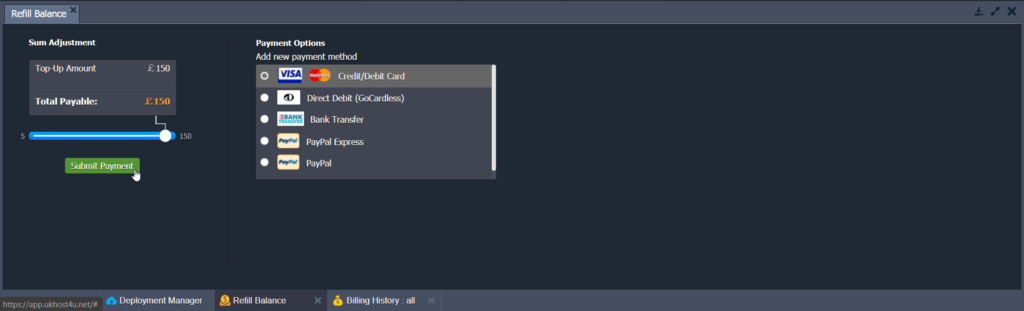
5. Click the Submit Payment button and fulfill the invoice via the chosen payment system.
6. That’s it! After successful money transfer, a pop-up within your dashboard should appear and your balance be updated.
Now, you know how to keep your account active with a regular balance refill.
Need help? Have a question?
Should you have any questions, please contact our super friendly Support Team via our live chat or raise a support request.
