Search Knowledge Base by Keyword
How To Set Up An Email Forwarder In Plesk
Email forwarders are when emails addressed to an email address are re-routed to a different email address. This process is referred to as forwarding – as the email is being forwarded from one address to another.
This is often used when you want to save yourself the hassle of checking multiple email address inboxes – as you can forward multiple email addresses to one inbox.
With Plesk, the process for setting up an email address forwarder is very similar to setting up an email address.
Below are the steps to setup an email forwarder
1. Login to the Plesk control panel.
2. Click the Mail section on the left hand side.
3. The user now needs to take the same steps to create an email account – if you’re not sure of how to do that check out our knowledgebase guide.
After creating the email address, click on the email address and go to the Forwarding tab.
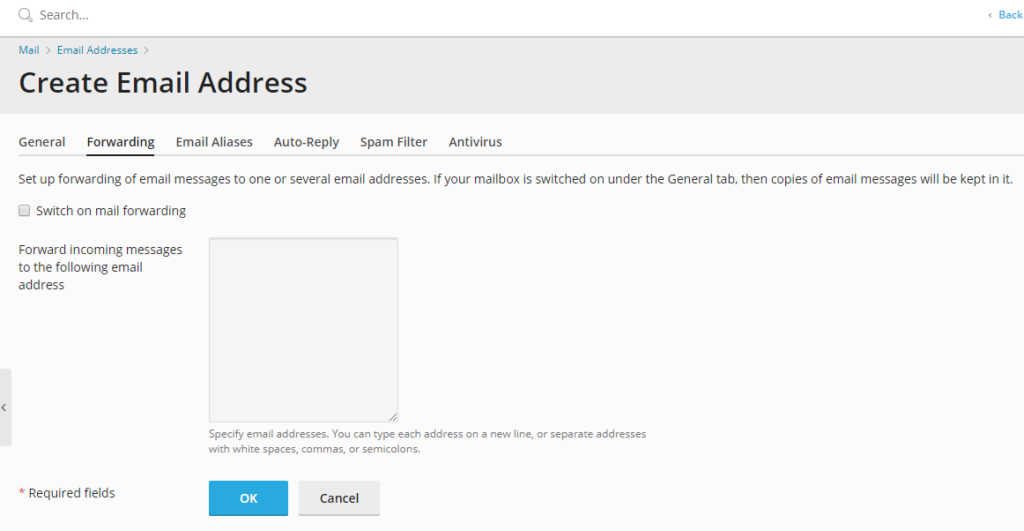
4. The user needs to click Switch on mail forwarding, and enter the email addresses the user wants this address to forward mail to.
5. Once it is done, click OK to finish setting up the email forwarder.
