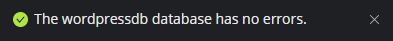Search Knowledge Base by Keyword
How To Repair A MySQL Database In Plesk
MySQL is a relational database management system (RDBMS) that is based on SQL. RDBMS is a digital store collecting data and organizing it according to the relational model. In this relational model, tables consist of columns and rows and relations between elements follow a logical structure.
Sometimes databases can become corrupted, broken, or otherwise non-functional. Luckily, Plesk provides a facility for checking and repairing databases, with just a few clicks.
Below are the steps to repair an MYSQL Database in Plesk –
1. Login to the Plesk control panel.
2. Click on the ‘Databases’ option on the left side.
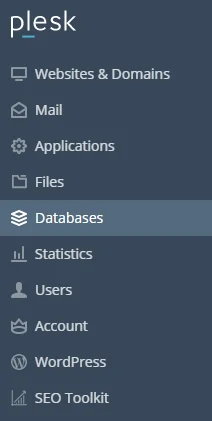
3. Click on the ‘Check and Repair’ option for the database user wants to repair.
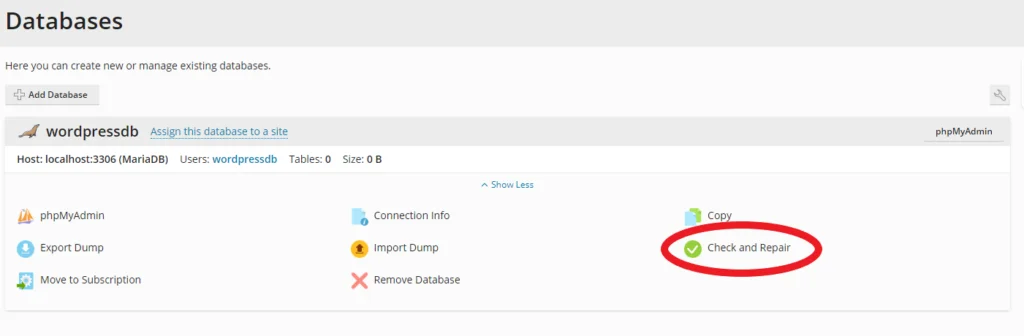
4. The system will now begin checking and repairing the database.
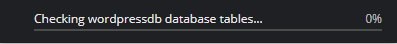
5. If no errors are found, Plesk will give the following message: