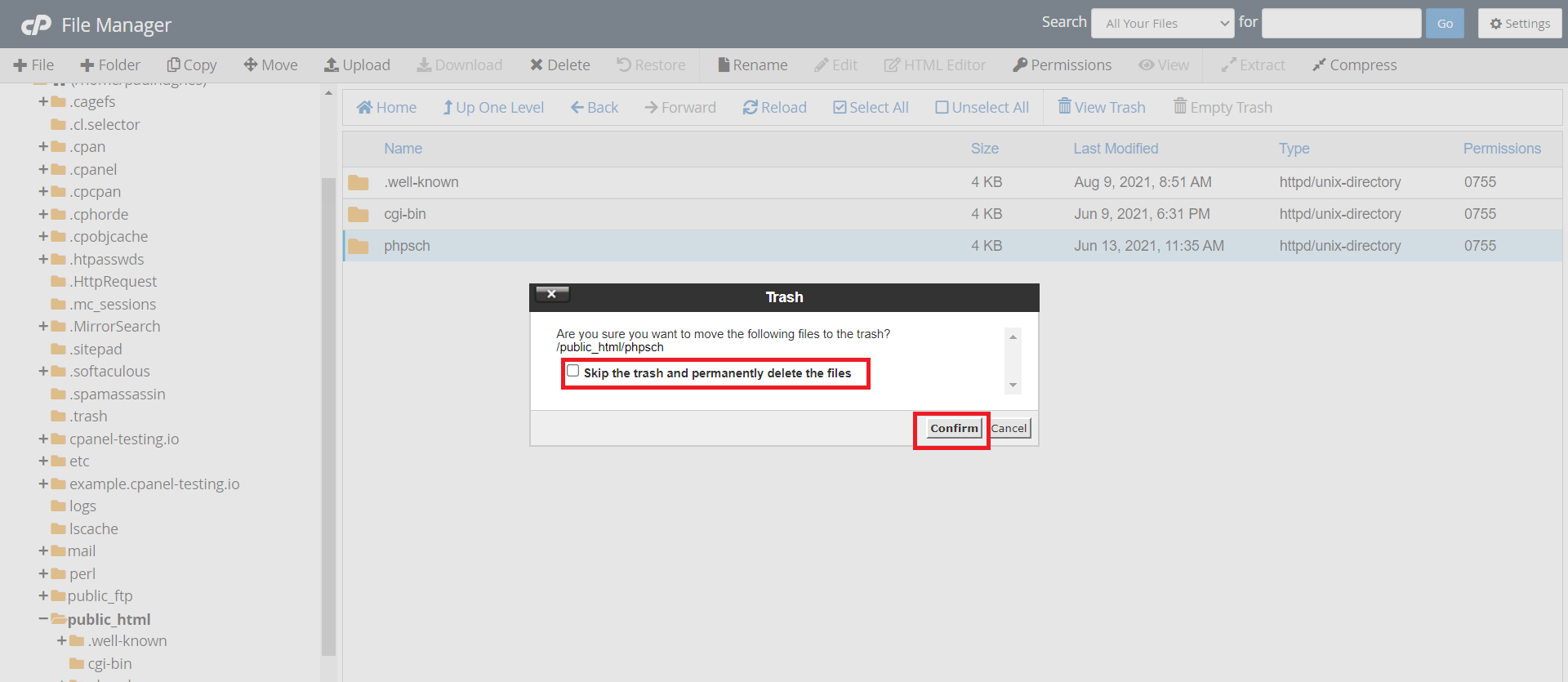Search Knowledge Base by Keyword
How to remove folders from the home directory in cPanel
It is very easy to remove folders from the home directory. Below are the steps to delete folder –
- Login to cPanel with valid credentials
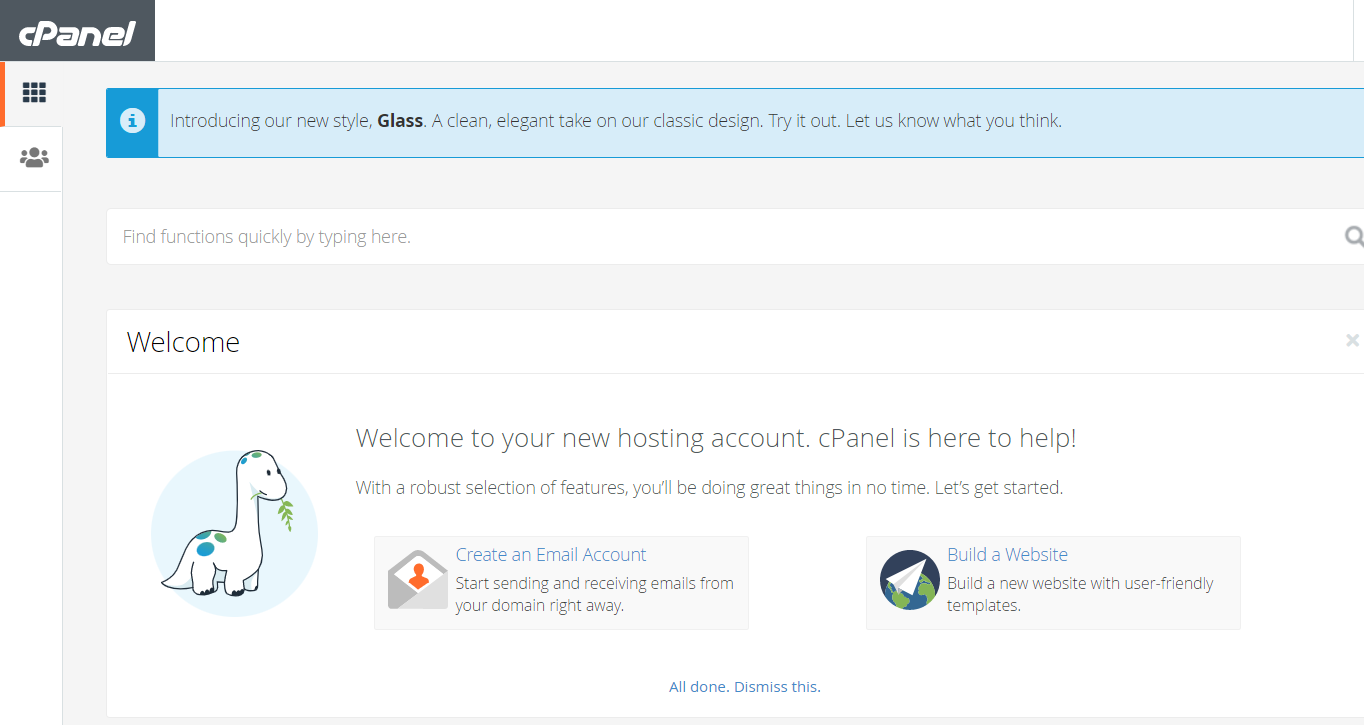
2. Select File Manager under Files option
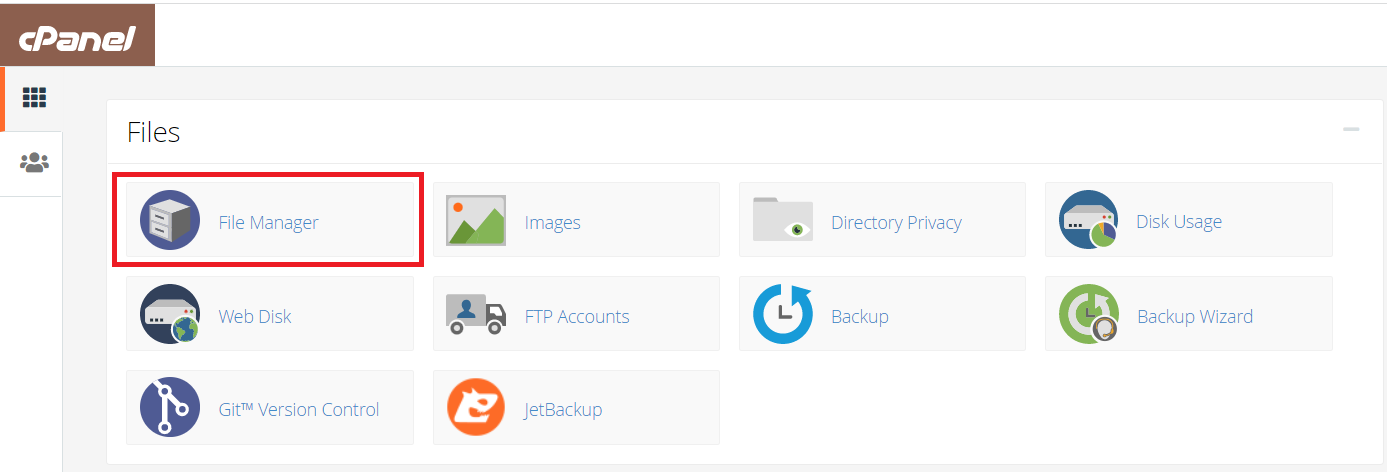
3. Select public_html folder
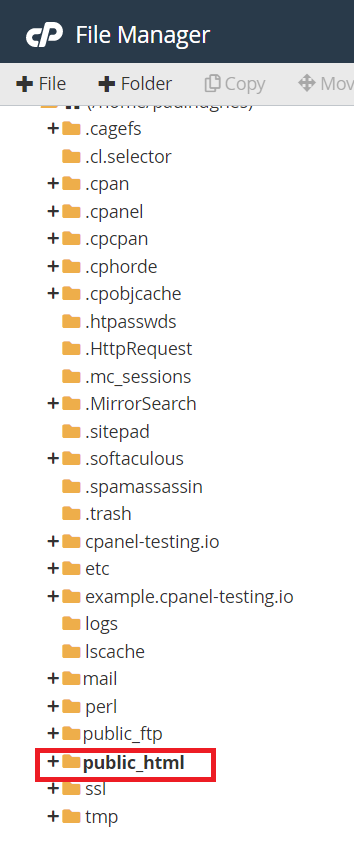
4. Select the folder that the user wants to delete
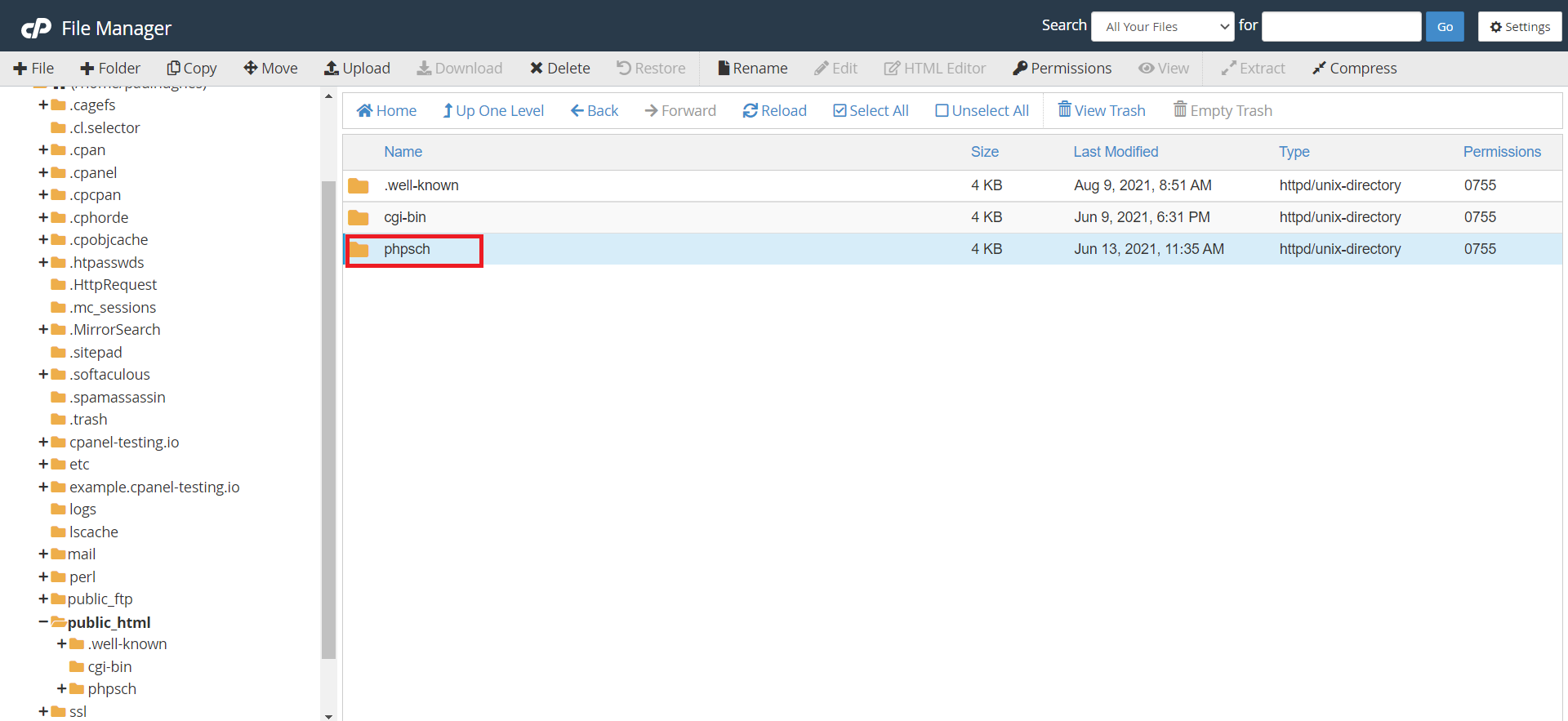
5. Select Delete option to delete the selected folder
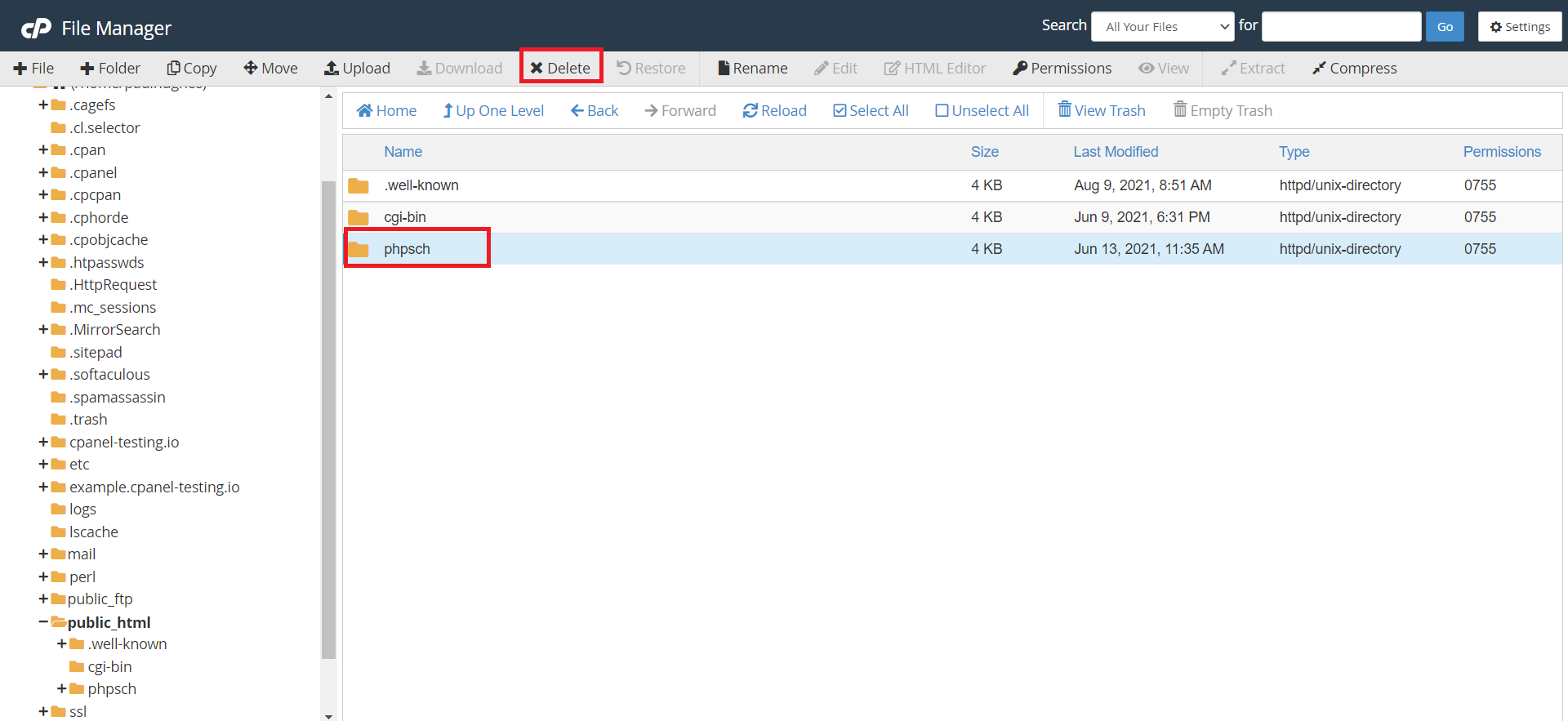
6. Select the checkbox for confirming delete action and select Confirm Button. Selected Folder will be permanently deleted