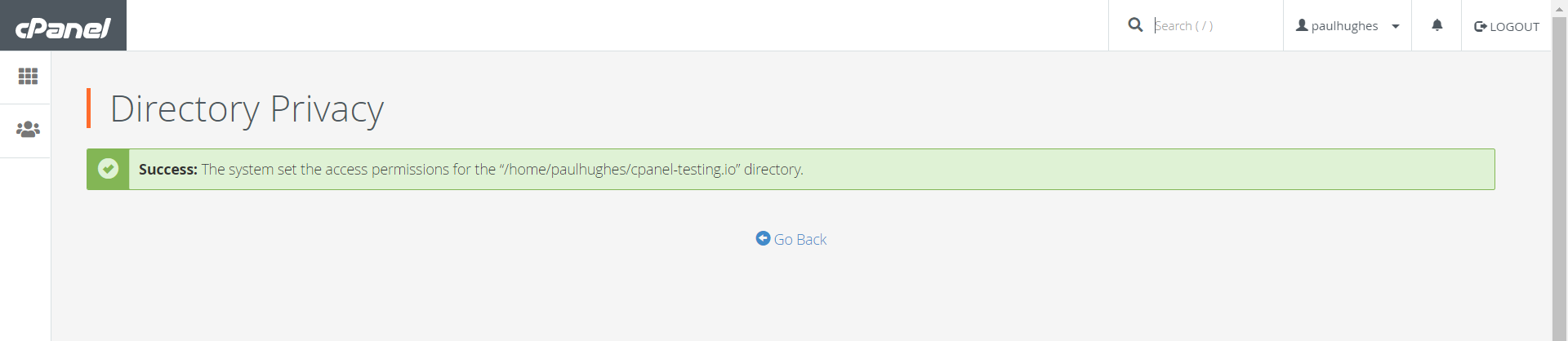Search Knowledge Base by Keyword
How To Password Protect One File In cPanel
cPanel gives access to password protect files. Below are the steps to password protect files in cPanel
- Login to cPanel with valid credentials
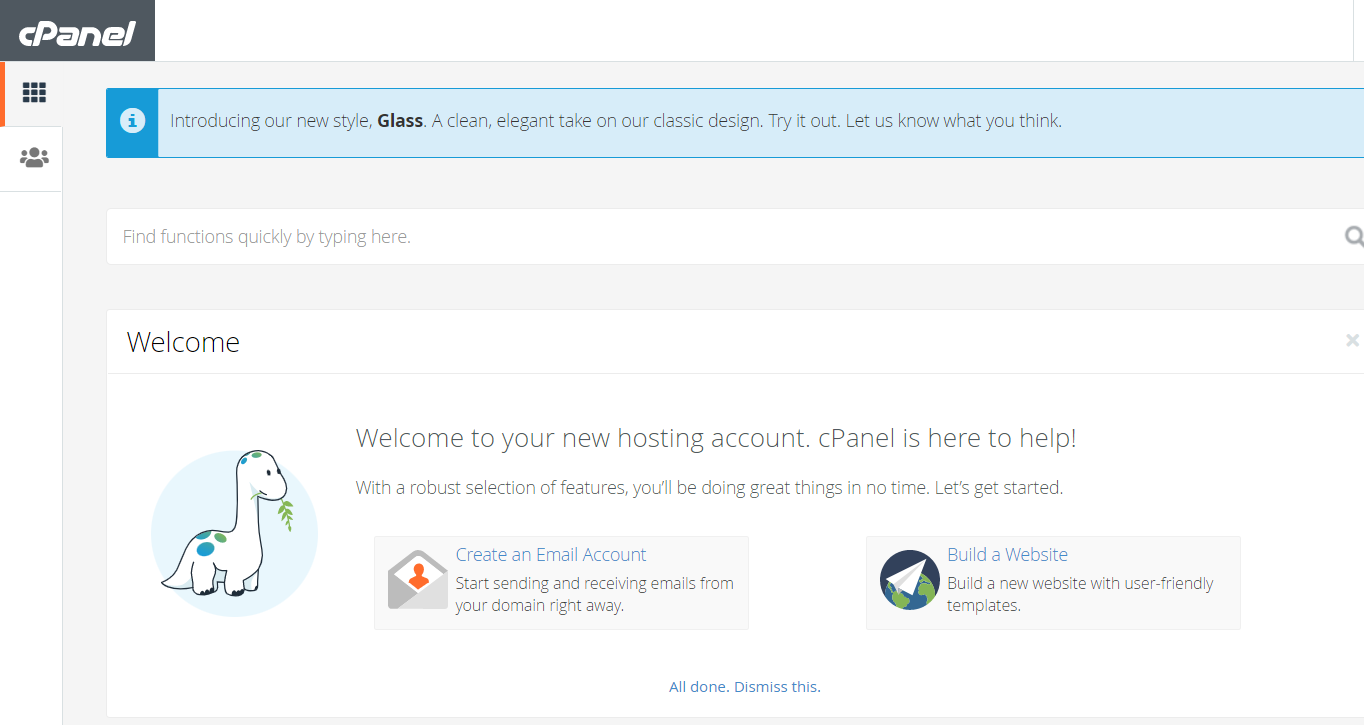
2. Select Directory_Privacy option under Files Tab 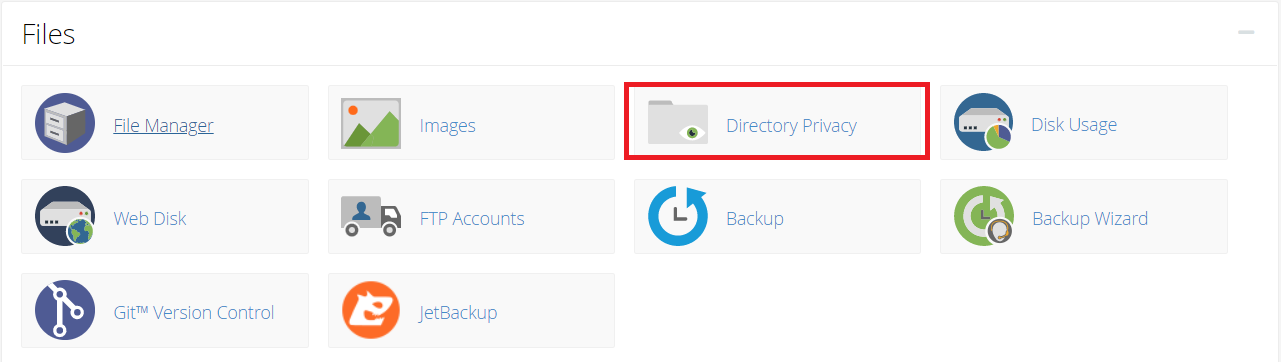
3. Once the Directory Privacy option is selected, a list of all directories will be displayed. Select any directory, which you want to protect the file
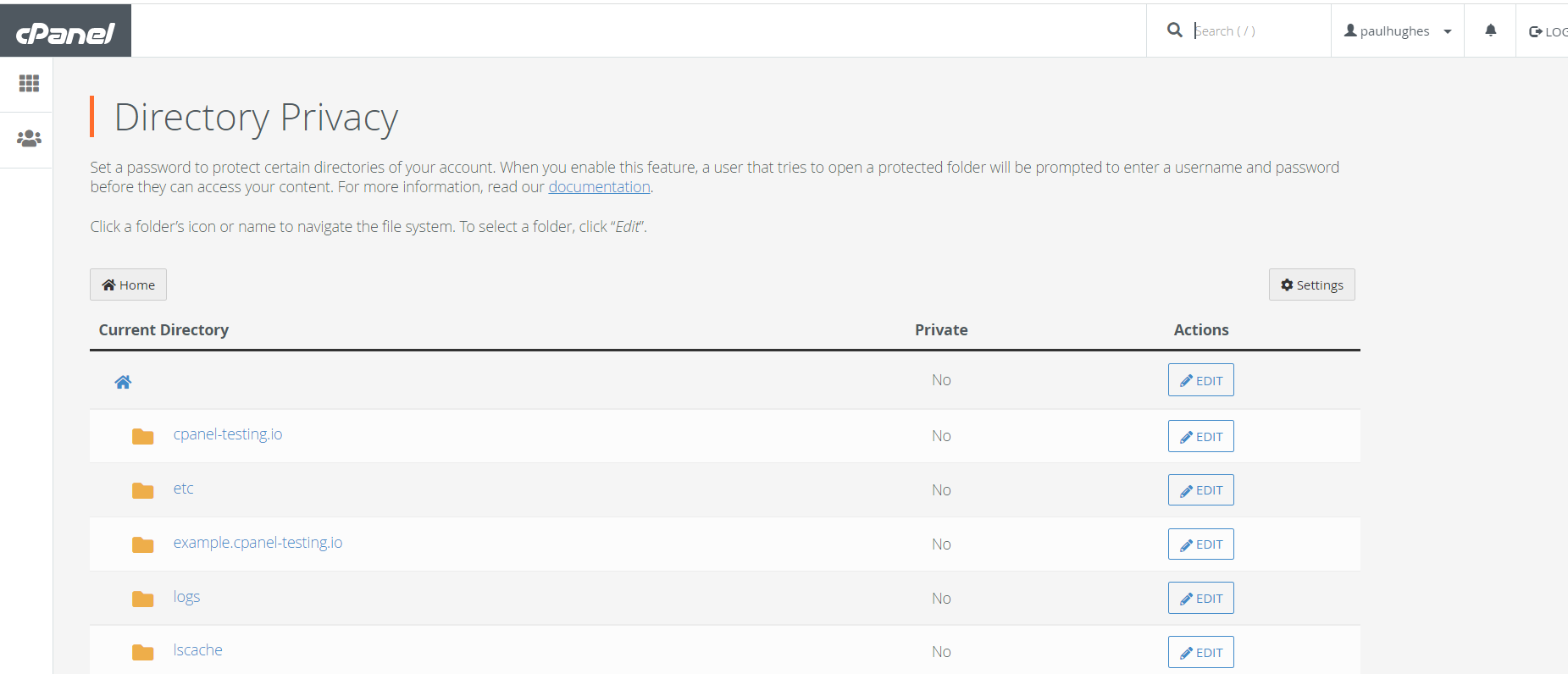
4. Click on the edit option and then select checkbox “Password Protect this directory”
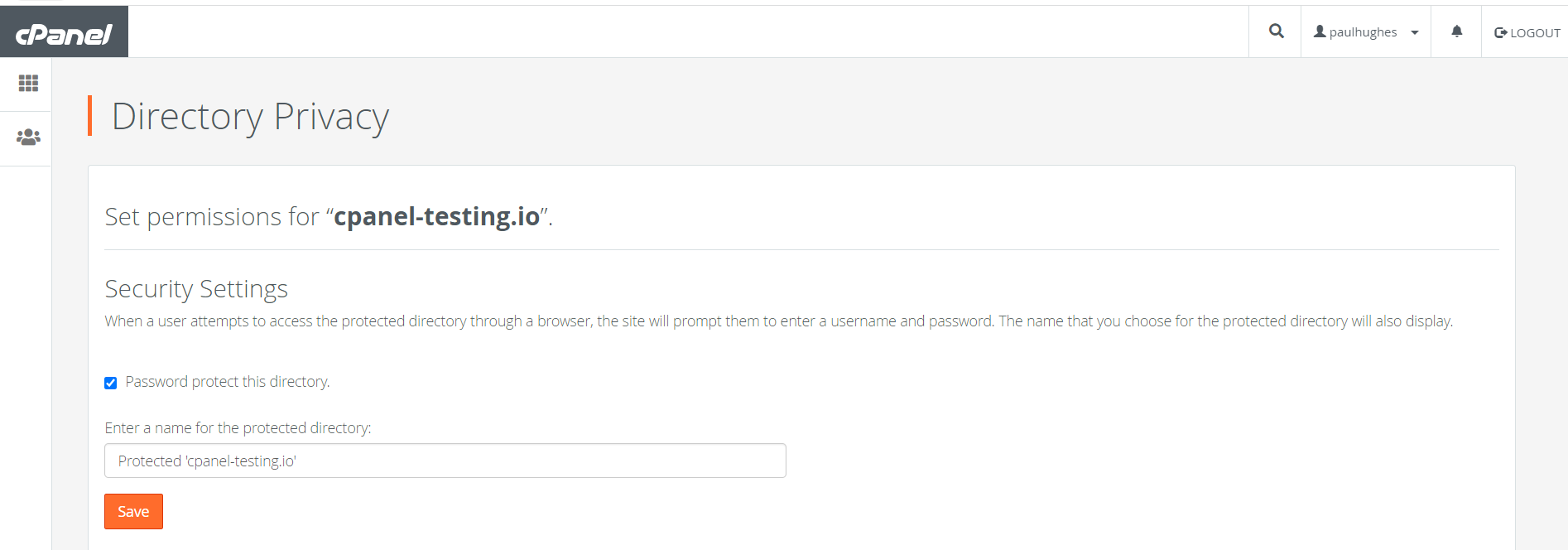
5. Once the user selects the Save option, that particular directory will be password protected