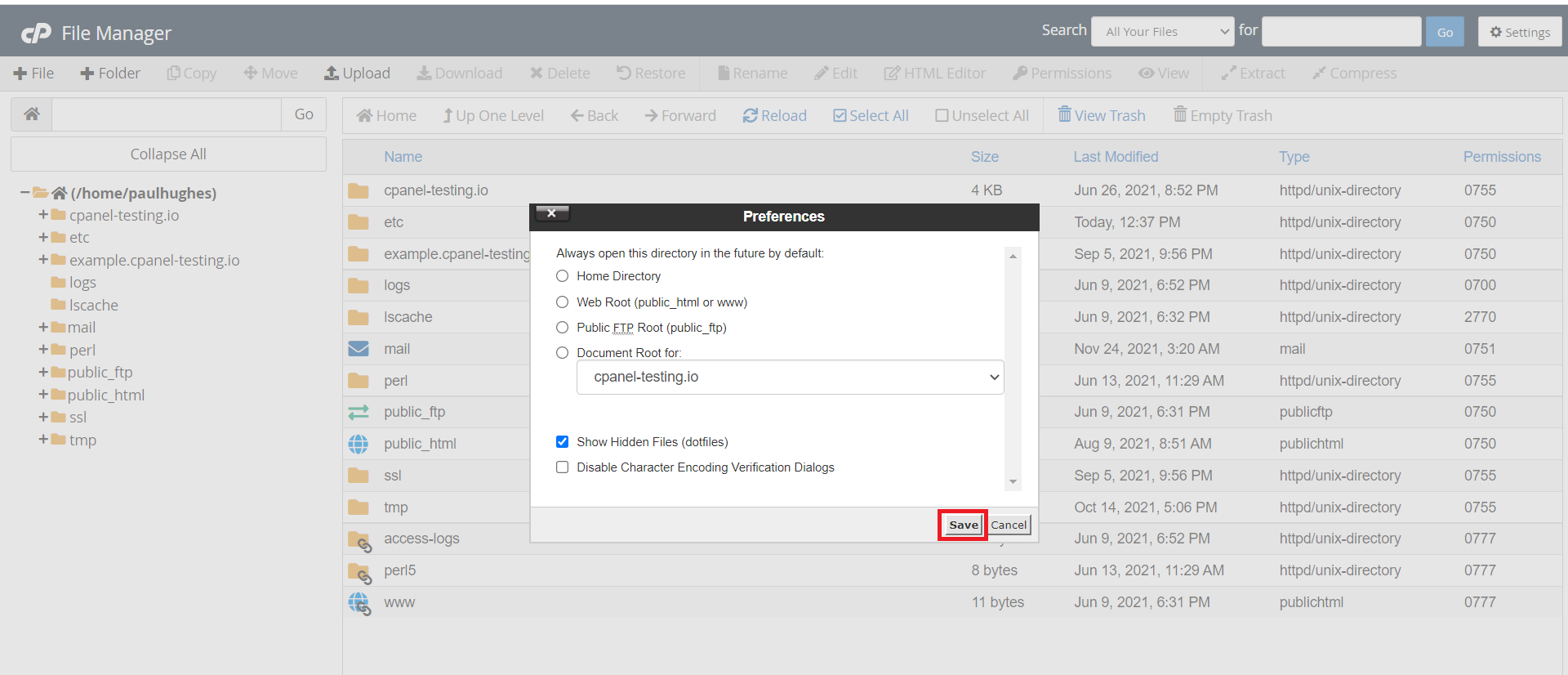Search Knowledge Base by Keyword
How To Locate Hidden Files In File Manager
File Manager is a user interface that allows the users to manage different files and folders. It is actually an application that gives the access to users to access files on the device and to the attached storage disks.
cPanel allows the users to access files in File Manager. Also, users can locate the hidden files in File Manager by following below steps –
- Login to cPanel with valid credentials
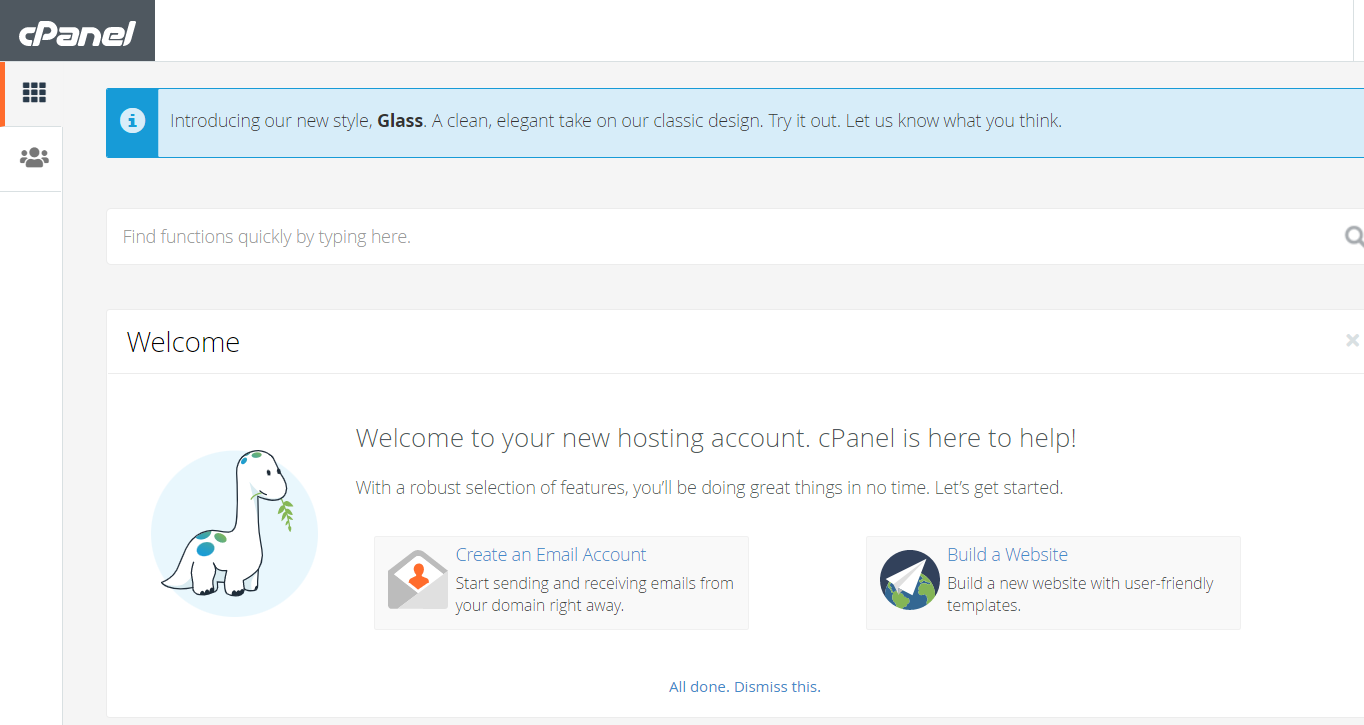
2. Click on the File Manager option under the Files tab
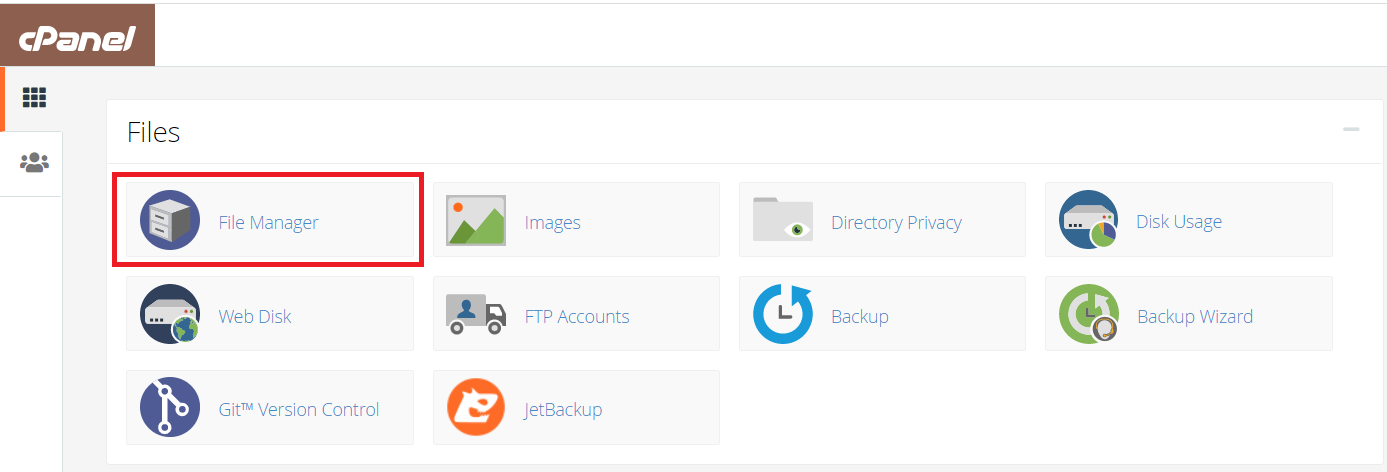
3. File Manager dashboard page loads
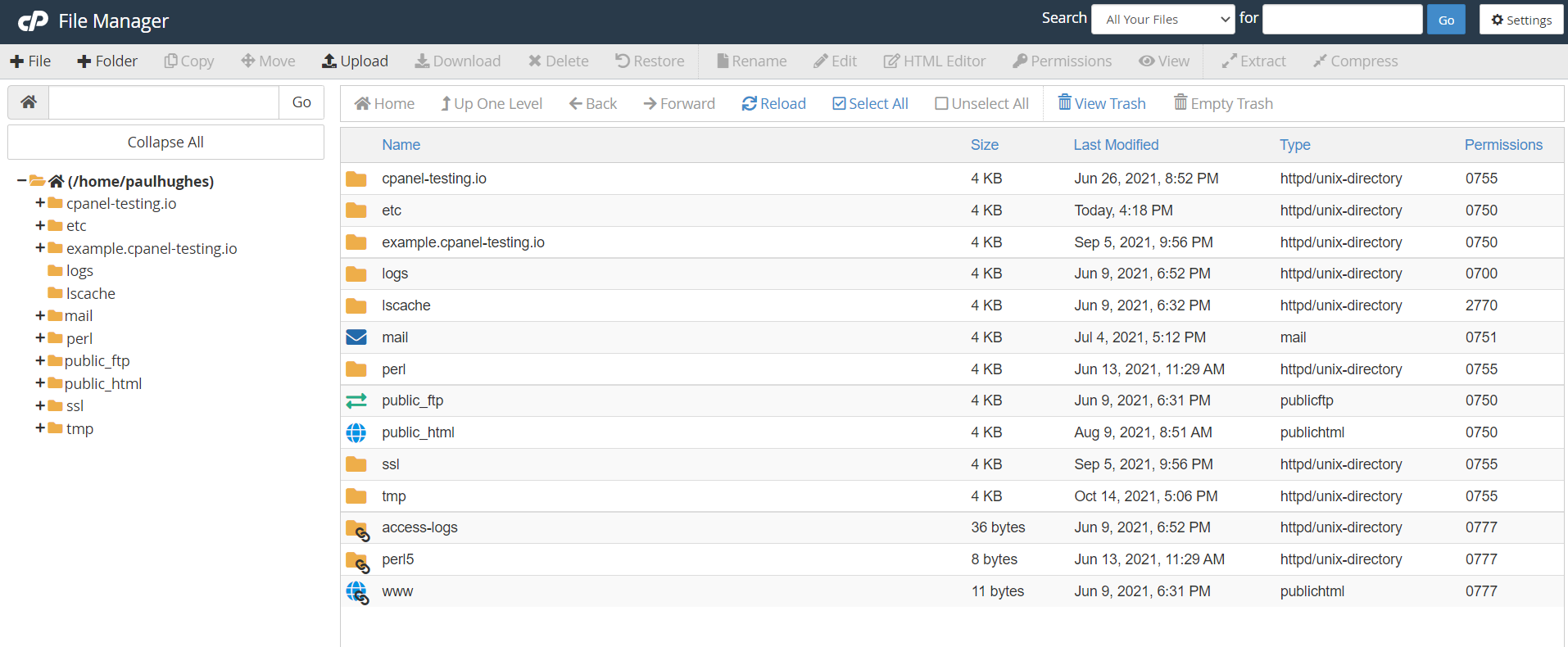
4. Click on the Settings option on the top right side of the page
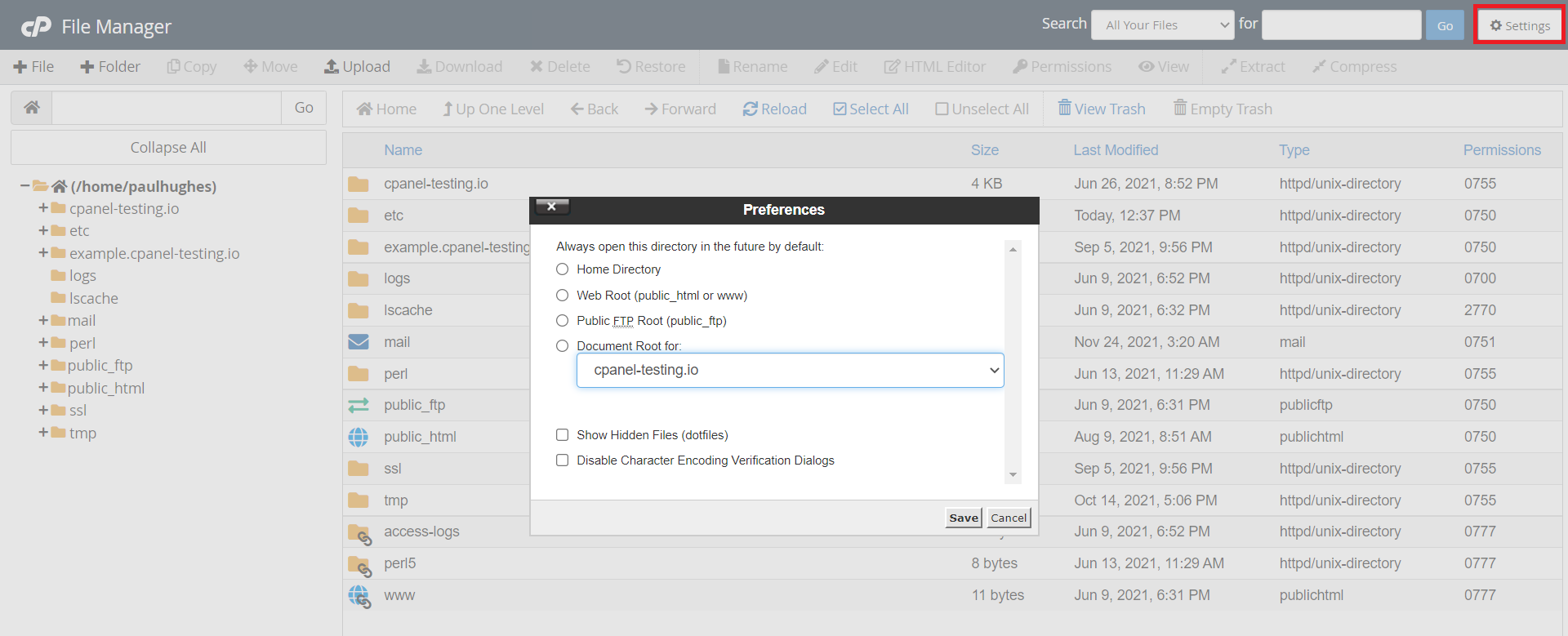
5. Click the check box with the text “Show Hidden Files”
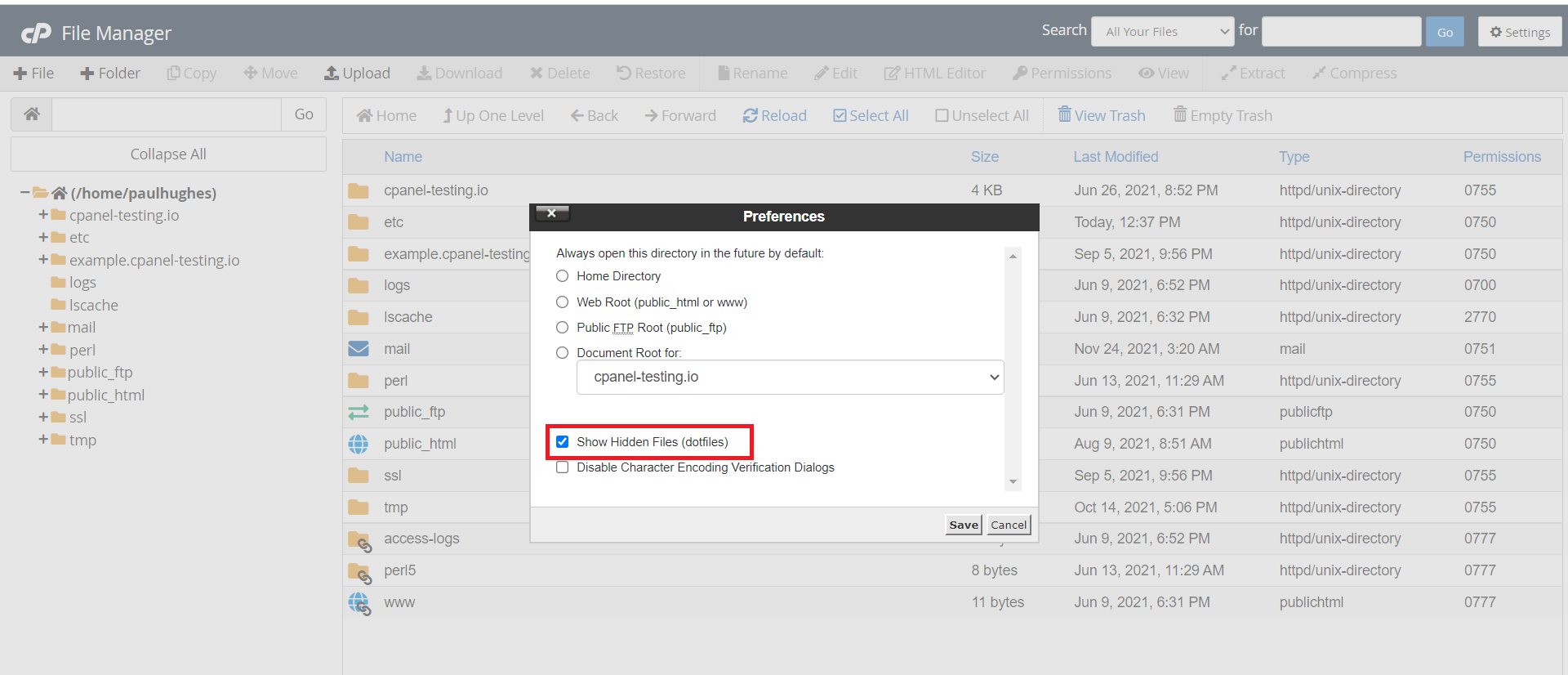
6. Select Save Button and now the user will be able to view hidden files in File Manager