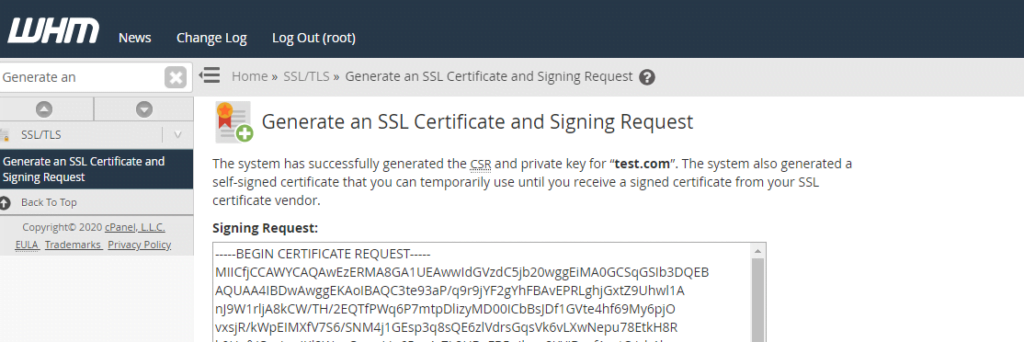Search Knowledge Base by Keyword
How to Generate a Certificate Signing Request (CSR) in WHM
Certificate Signing Requests, or CSRs, are generated by a server to be used in the process of creating an SSL certificate for a domain name.
CSRs contain information about the domain name and the person requesting the SSL certificate, which will then be associated with the SSL certificate itself. Let’s look at generating a CSR in WHM.
Below are the steps to generate Certificate Signing Request in WHM-
- Login to WHM control panel.
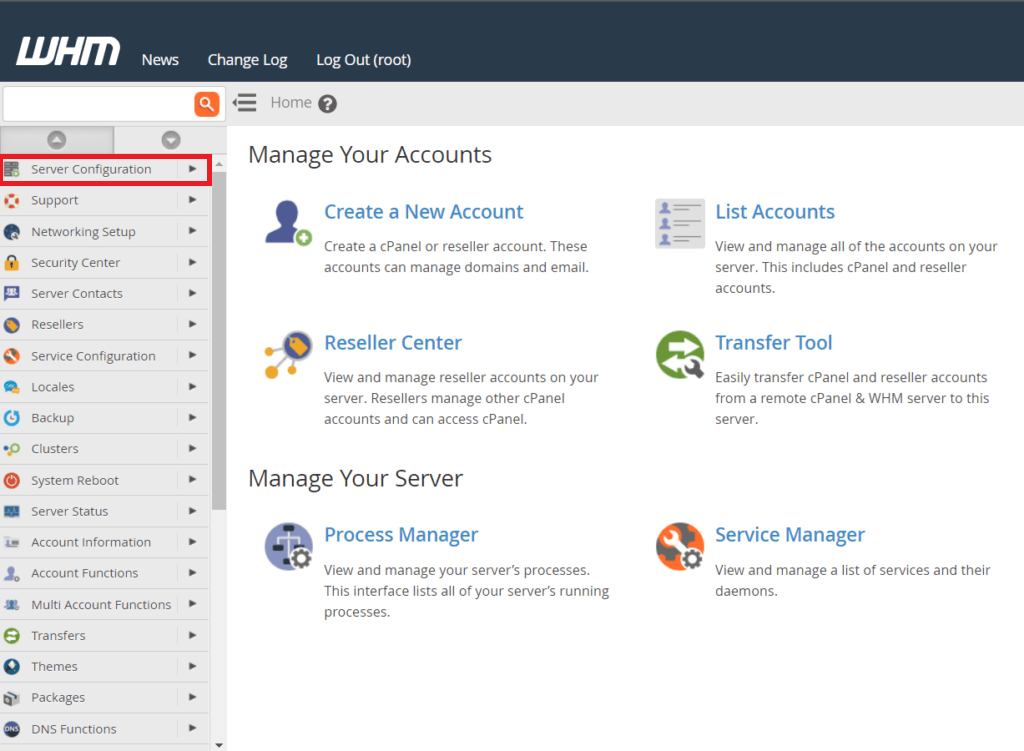
2. Navigate to Generate an SSL Certificate and Signing Request, in the SSL/TLS section.
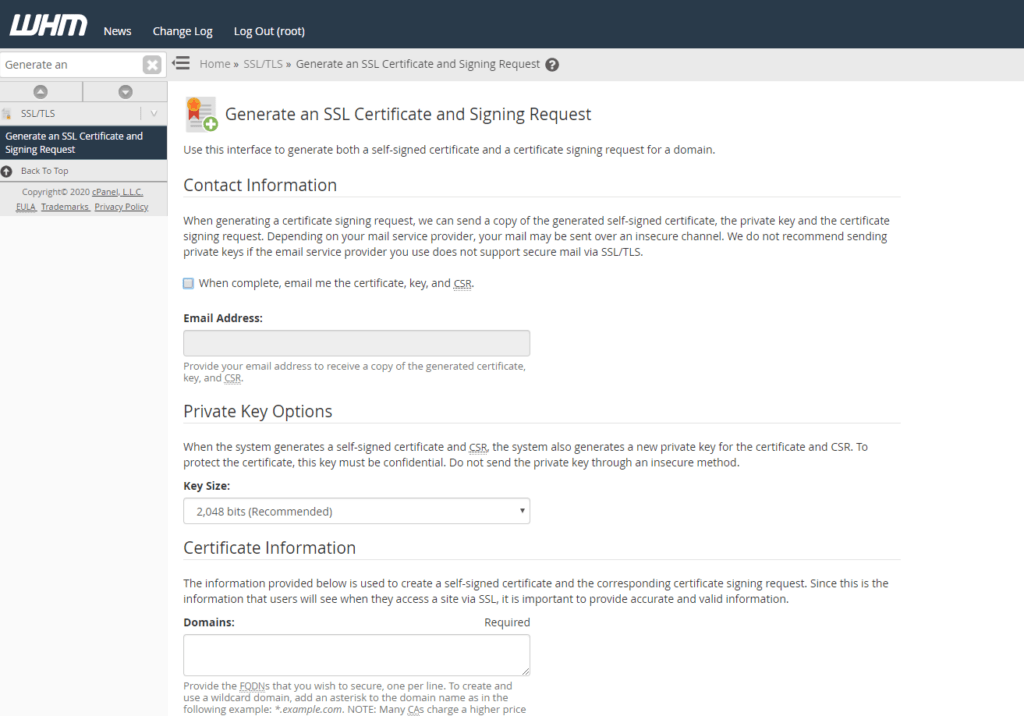
Creating a CSR
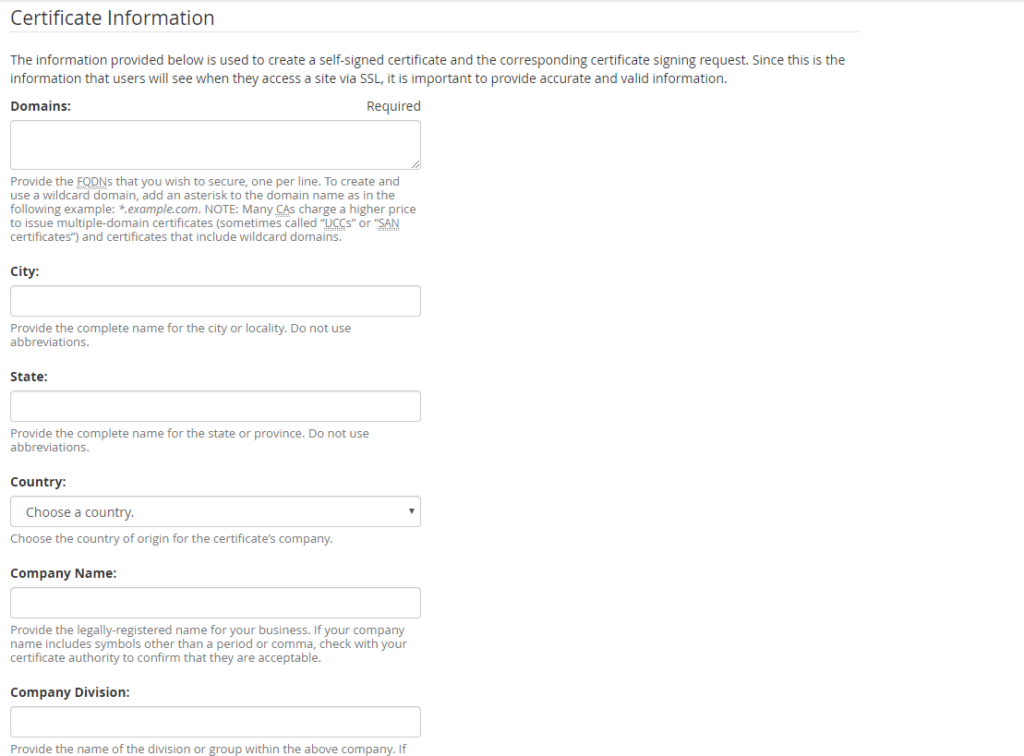
We can now start filling out the details needed to generate the certificate signing request. Let’s go over each section.
Contact Information: If you want the SSL certificate, private key, and CSR to be emailed to you, you can click the tickbox and enter your email address in the relevant field.
Private Key Options: Here you can choose the key size of your private key, in bits. In most cases, leave this at the recommended value.
Certificate Information: This is where you need to enter the relevant domain name details for the SSL certificate and CSR, as well as the contact details to be associated with the SSL certificate.
Shared Secrets: If you need to use a shared passphrase for your CSR, you can enter this here. In most cases, you can leave this blank.
Finally, when you’ve filled everything in, just click Create to finish creating the CSR.
Users will now be shown your CSR, private key, and SSL certificate in text form.