Search Knowledge Base by Keyword
How to Enable The Spam Filter In Plesk
The Spam Filter is built into Plesk that allows users to filter spam emails before they hit their email account, as well as blacklist any annoying email addresses.
Below are the steps to enable the spam filter in Plesk –
- Login to Plesk.
- Navigate to the Mail tab.
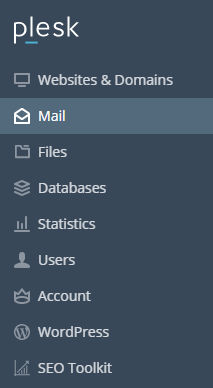
3. Select the email address you want to enable spam filtering for, and click the Spam Filter tab.
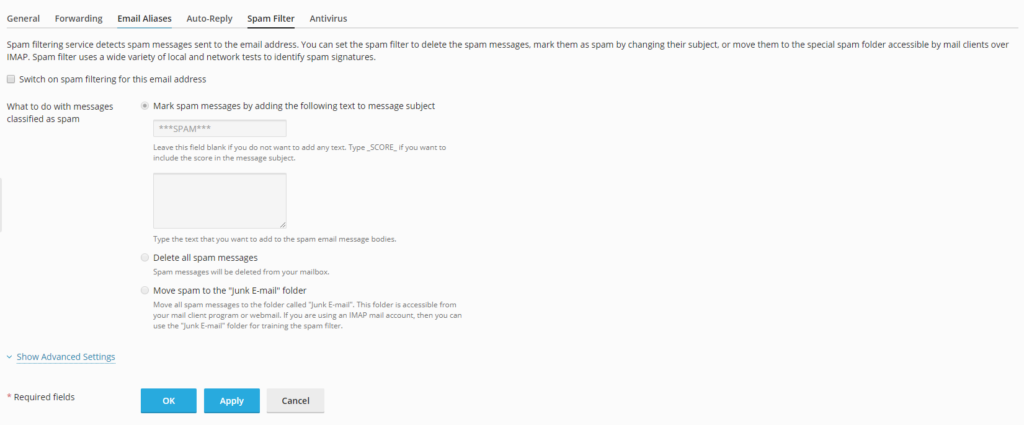
4. Click ‘Switch on spam filtering for this email address‘.
5. Finally, scroll down and click Apply.
6. The spam filter will now be active on this domain name for all incoming emails.
