Search Knowledge Base by Keyword
How To Download And Restore MySQL in cPanel
MySQL is a database tool that is freely available on the internet. It is also known as the Open Source RDBMS tool- Rational Database Management Tool. Database Management, helps the user to create, update or delete databases.
MySQL stores all data in the form of tables and tables consisting of columns and rows. In this article, we will see how we can download and restore MySQL in cPanel
- Login to cPanel with valid credentials
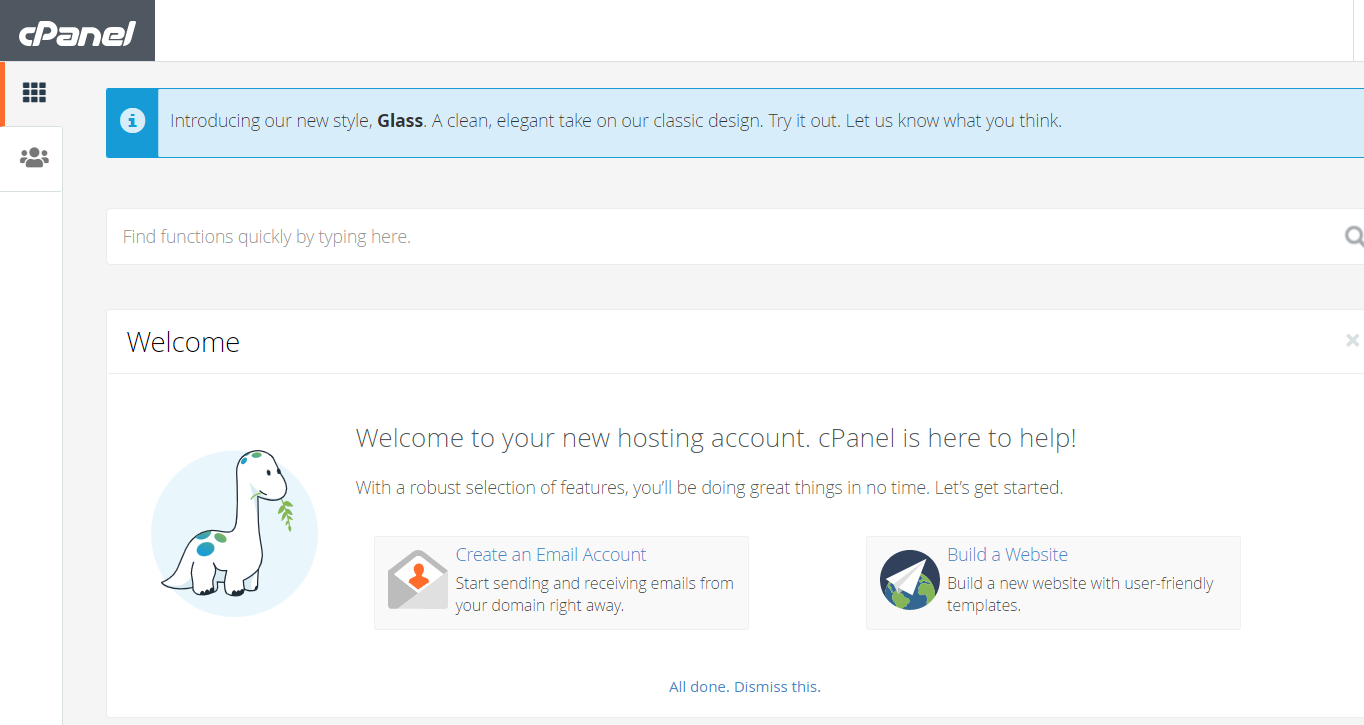
2. Click on Database Backups Icon
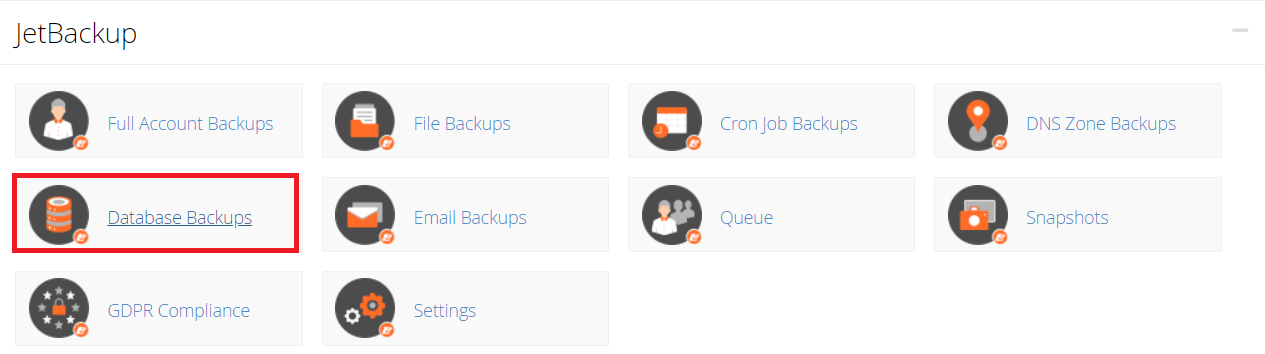
3. Once the user selects Database Backup, a new page is opened where the Database list shows up. In the same line , we can see the link for Generate Download. Select “Generate Download” option
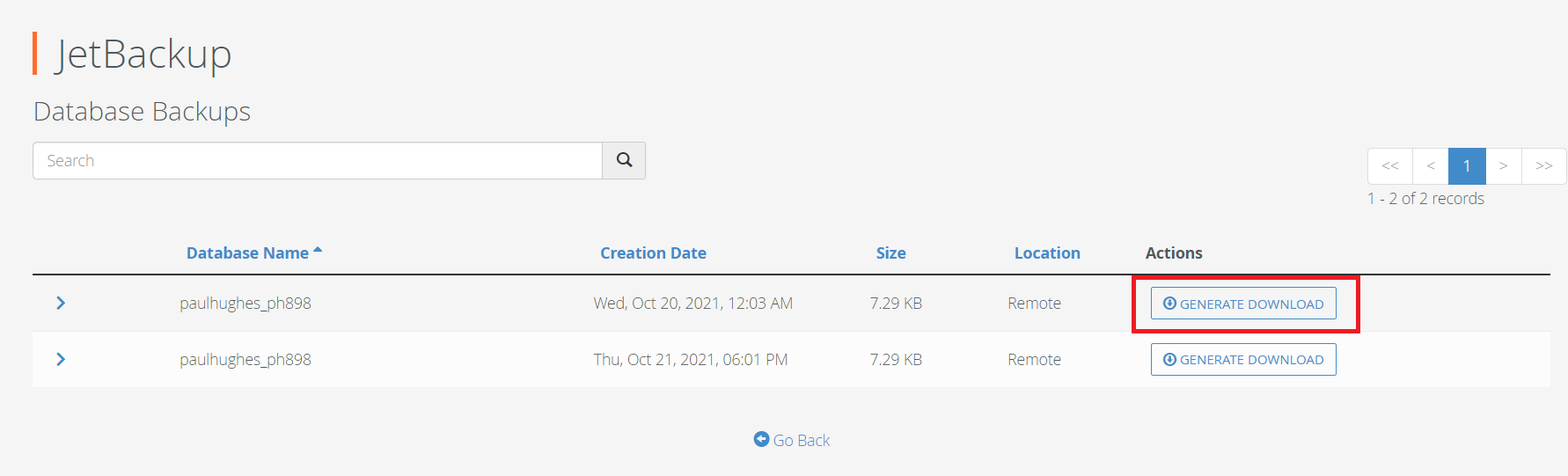
4. Once the user selects the “Generate Download” option, a note shows and to continue to download, the user should select “Add to Download Queue” option
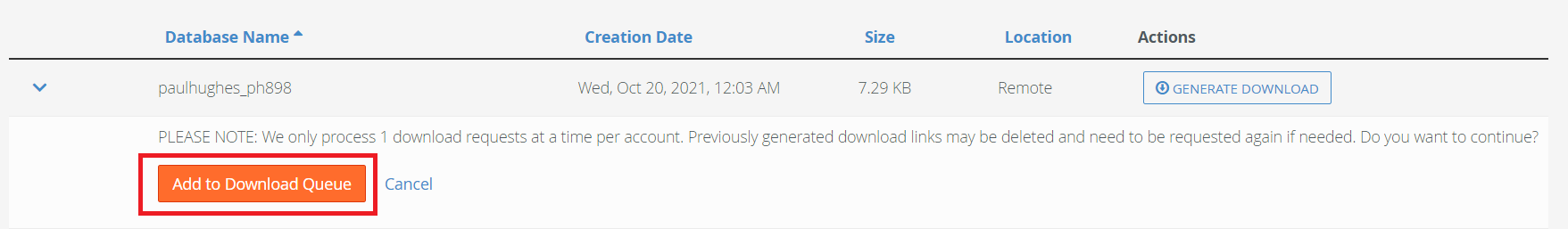
5. It is also important to validate the backup file and also make sure to have an uninterrupted internet connection to download the MySQL Database backup
