Search Knowledge Base by Keyword
How To Create An Email Account In cPanel
Creating an email account is necessary for sending and receiving emails from your domain name, creating an email address can be done through cPanel.
In cPanel, navigate to Email Accounts, where you’ll be presented with the screen where you can then click Create.
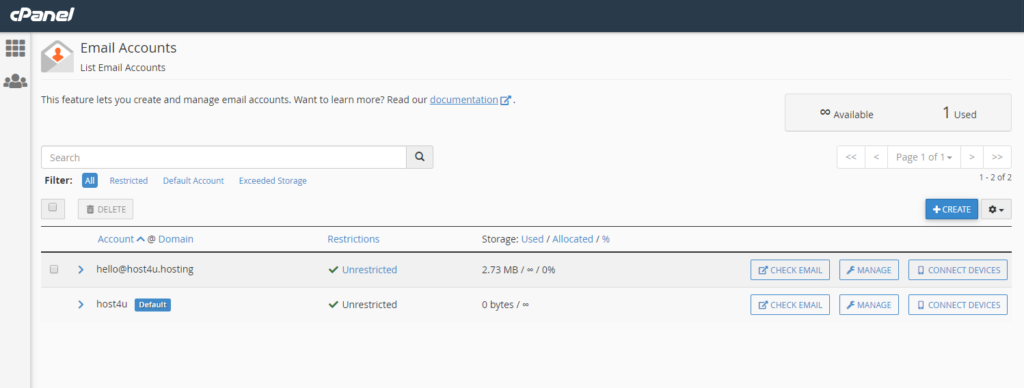
On this screen you’ll now be able to enter the details for the email address you want to create.
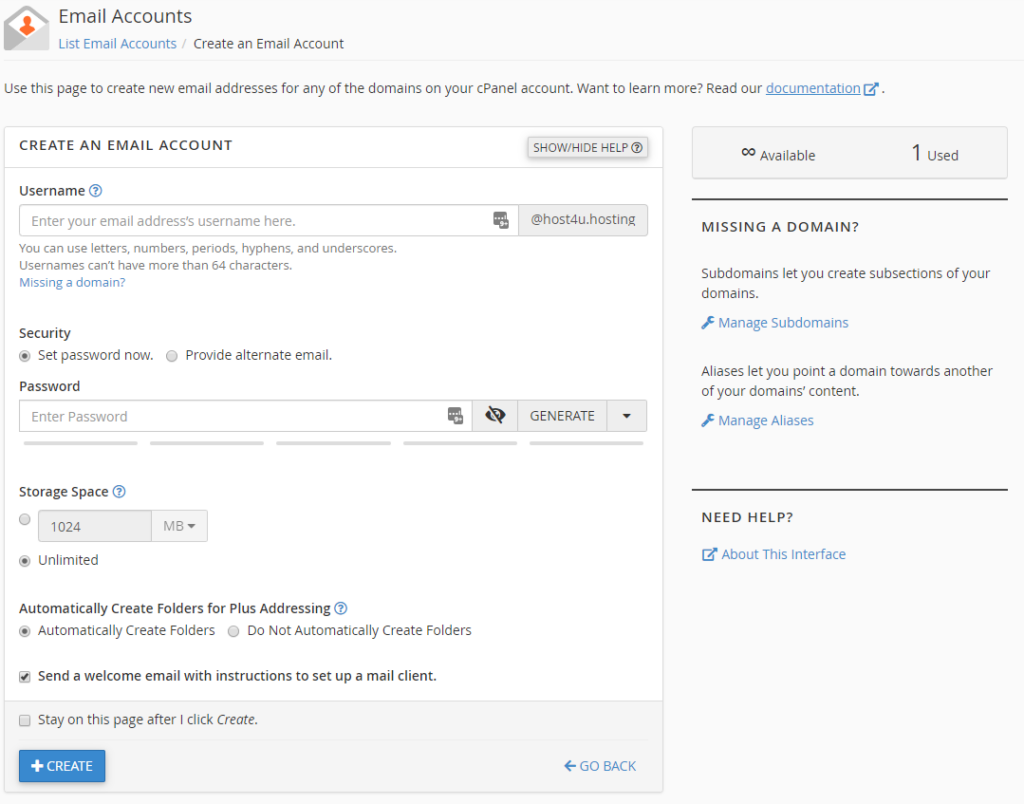
Once you’ve entered the email address, password, and any additional options, click Create to finish creating the email account.
