Search Knowledge Base by Keyword
How To Create An Account In WHM
Web Host Manager (WHM) is the control panel that gives the ability to create individual hosting accounts, with access to their own cPanel control panel, at any time.
Steps to create an account in WHM-
1. Login to the WHM control panel
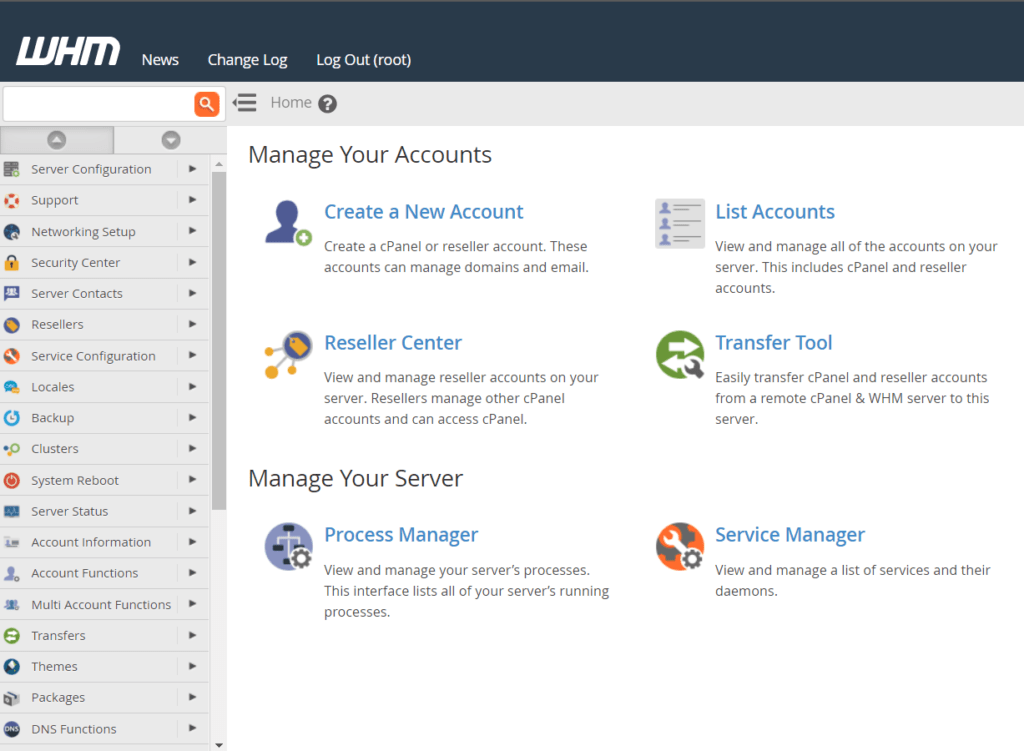
2. Search for Create a New Account in the search bar.
3. User will now need to enter the details for the hosting account you wish to create – with the most important settings being the domain name, username, and package type.
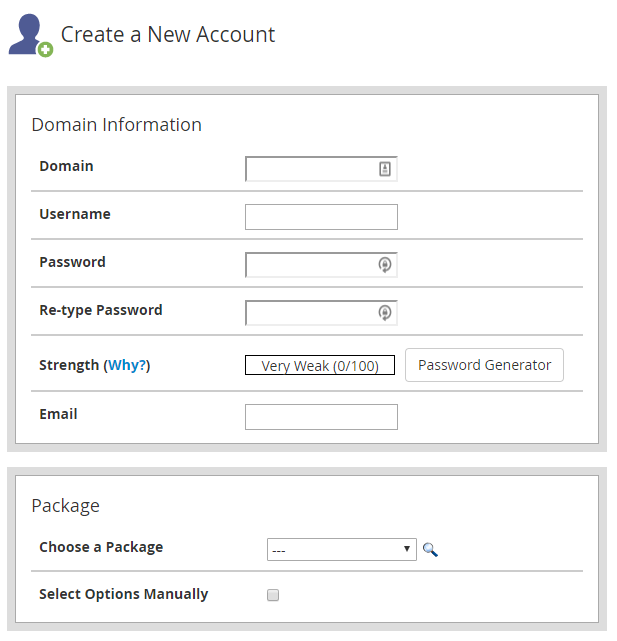
4. Once the user has entered the relevant details into the page, scroll down and click Create.
5. The cPanel account will now be created, and the user can now view or access the account in the List Accounts page of WHM.
