Search Knowledge Base by Keyword
How to Create a Subdomain in Plesk
In Domain Name System,a subdomain is a part of the main domain that can be used to host a separate website. For example, blog.ukhost4u.com is a subdomain, with the main domain being ukhost4u.com.
Below are the steps to create a subdomain in Plesk –
1. Login to Plesk.
2. On the left side, navigate to the Websites & Domains tab.
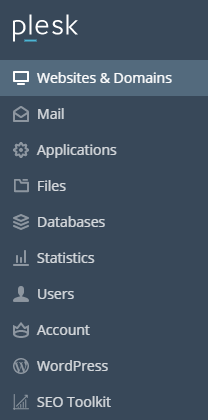
3. Click Add Subdomain along the top.
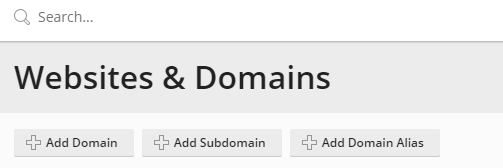
4. Now the user will be taken to the subdomain setup screen, where the user can set up a new subdomain on the account.
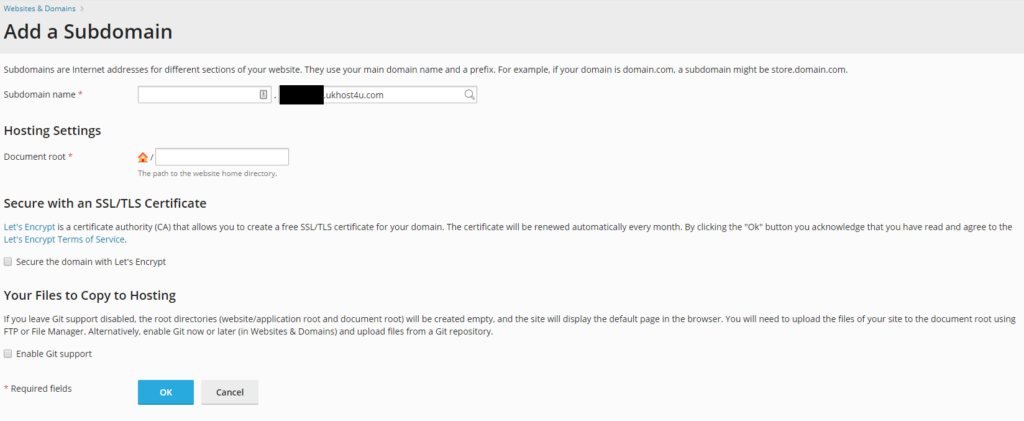
5. Enter the name of the subdomain, the document root
6. Click OK to finish setting up the subdomain.
