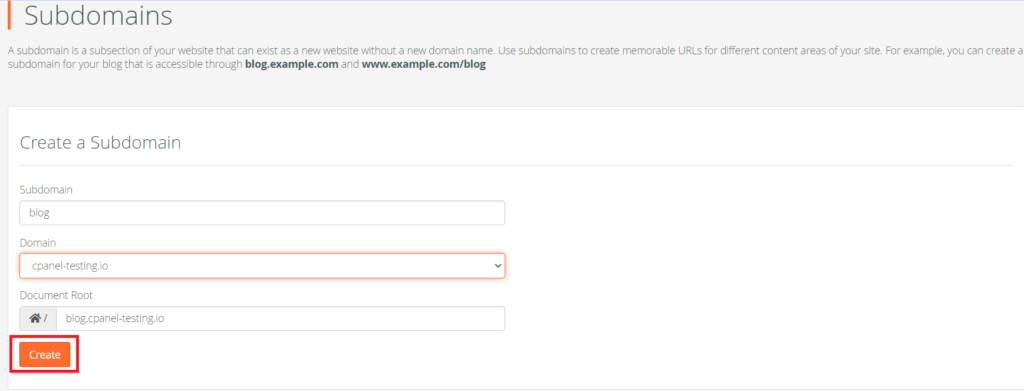Search Knowledge Base by Keyword
What Is A Subdomain And How To Create One
Subdomains are subset of larger domain name. First of all, we will understand domain names.
A domain name, largely consists of two parts – TLD and SLD.
TLD (Top Level Domain) – is mainly referred as domain name extension (eg – .com, .org, .net)
SLD(Second Level Domain)- is referred as domain name registration (eg- google, yahoo, Gmail)
Now, the question is what exactly is subdomain, A subdomain name is a part of domain name that is a part of larger domain name. Also, some call it as a child domain of a larger domain name (eg. https://blog.google.com)
Here- blog is subdomain, google is SLD and .com is TLD
Subdomains are subsections of your main website that can exist as separate websites, without requiring a separate domain name. An example of a subdomain would be blog.ukhost4u.com and www.ukhost4u.com/blog.
Now, we will see how can we create subdomains in cpanel-
First, navigate to the Subdomains icon in cPanel as shown below:
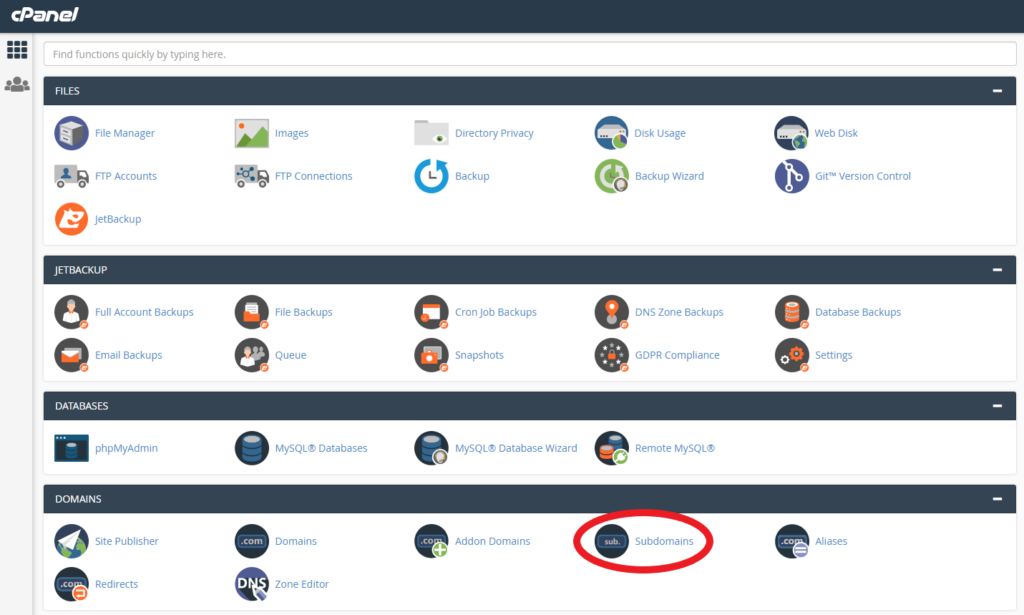
You’ll now see a screen where you can enter the details for the new subdomain that you wish to create.
First you need to enter the name of your subdomain, for example blog.
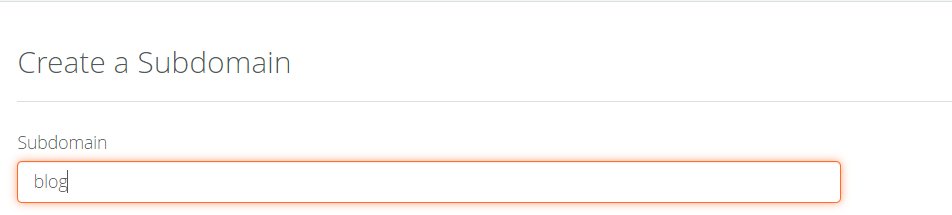
Next, choose the domain that you wish to host this subdomain on.
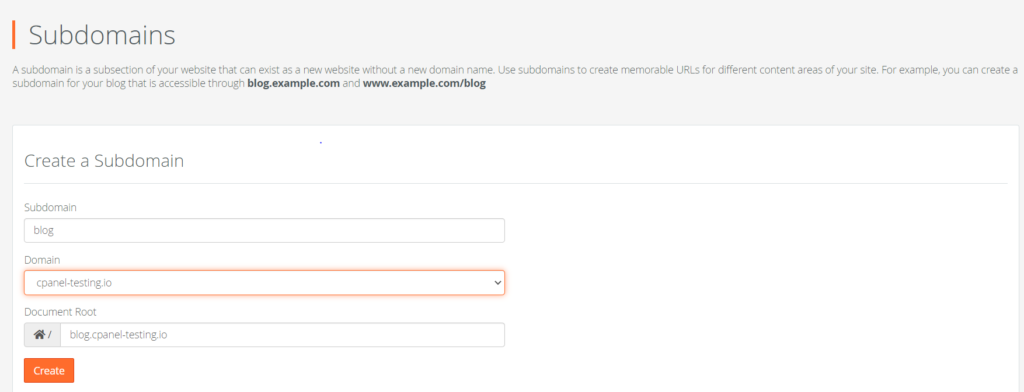
Finally, choose the document root, or you can leave this and it will automatically fill.
You can now click Create to finish creating your new subdomain.