Search Knowledge Base by Keyword
How To Create A Package In WHM
WHM – It is also known as Web Hosting Manager and it can be used to administrate cPanel websites. It is the control dashboard that gives the users to access different admin level functions like creating an account, changing the root password, editing DNS Zone, or creating a package
Packages in WHM and cPanel define the resource allocations that an account may use at any one time. With packages, you can set different limits for different cPanel accounts or customers you may have.
Steps to create a package in WHM-
- Login to the WHM control panel.
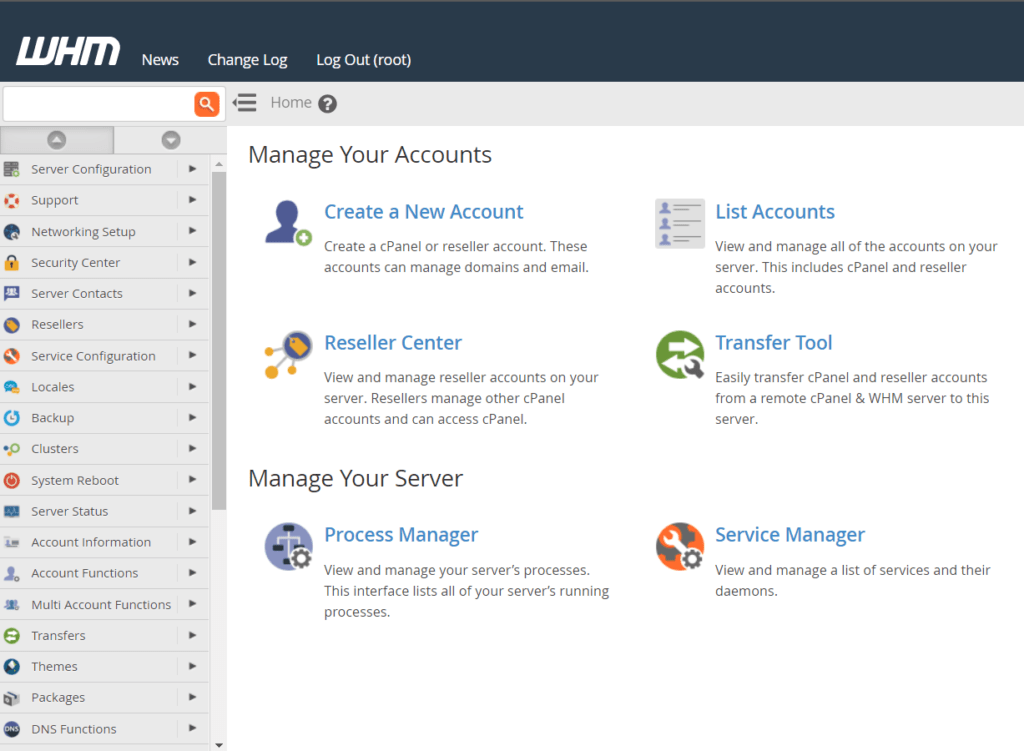
2. Navigate to the Add A Package section. Users now are presented with the package creation screen where they can configure the resource allocations and options for your new package.
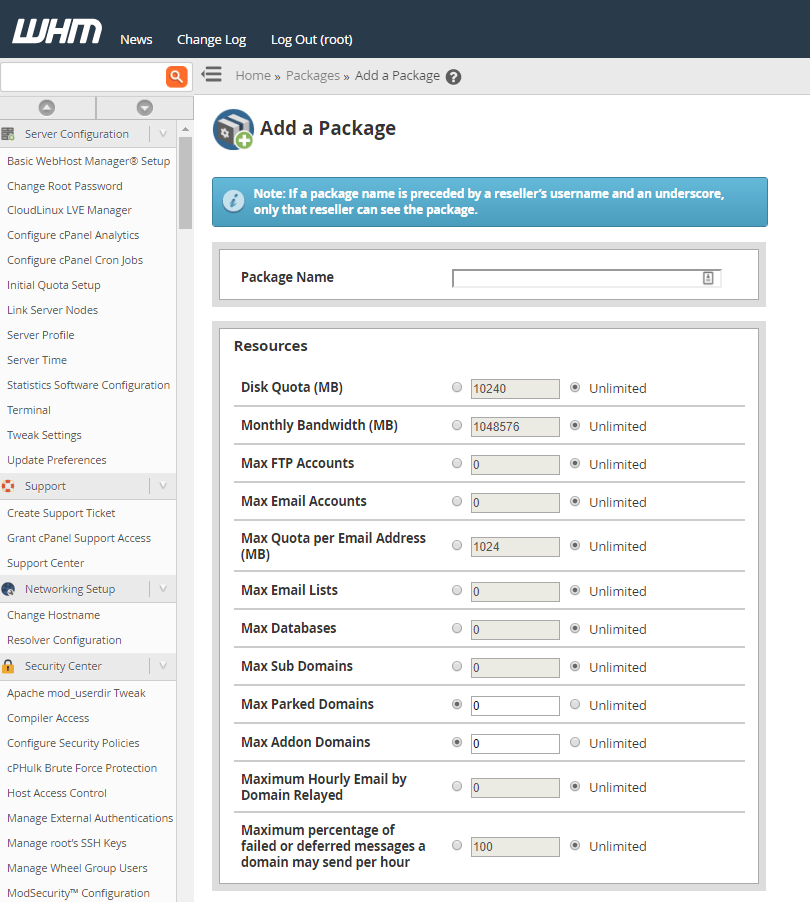
3. After setting the name and resource allocations for your new plan, you can scroll down and edit some final options before creating the package.
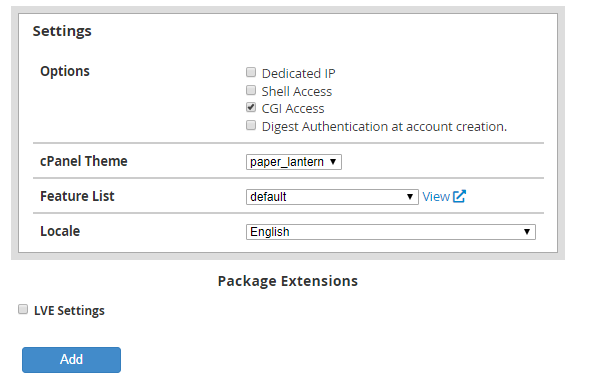
4. Finally, click Add to finish creating the new package.
