Search Knowledge Base by Keyword
How To Create A MySQL Database In Plesk
MySQL databases are used to store rows and columns of data, which is commonly used by dynamic websites based on languages such as PHP. MySQL databases can be created and managed in the Plesk control panel.
Below are the steps to create a MySQL Database in Plesk –
- Login to Plesk
- Click the Databases section as shown below:
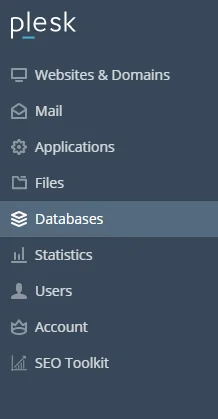
3. The user will now see a list of the databases the user currently has on their account, and the user will also be able to create a new database.
4. To create a new database, the user needs to click the Add Database button:
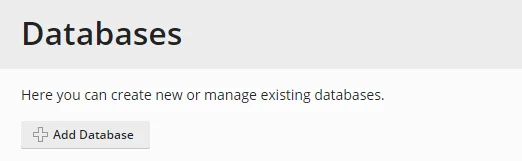
5. The user will now be prompted to enter the details for the new database the user want to create.
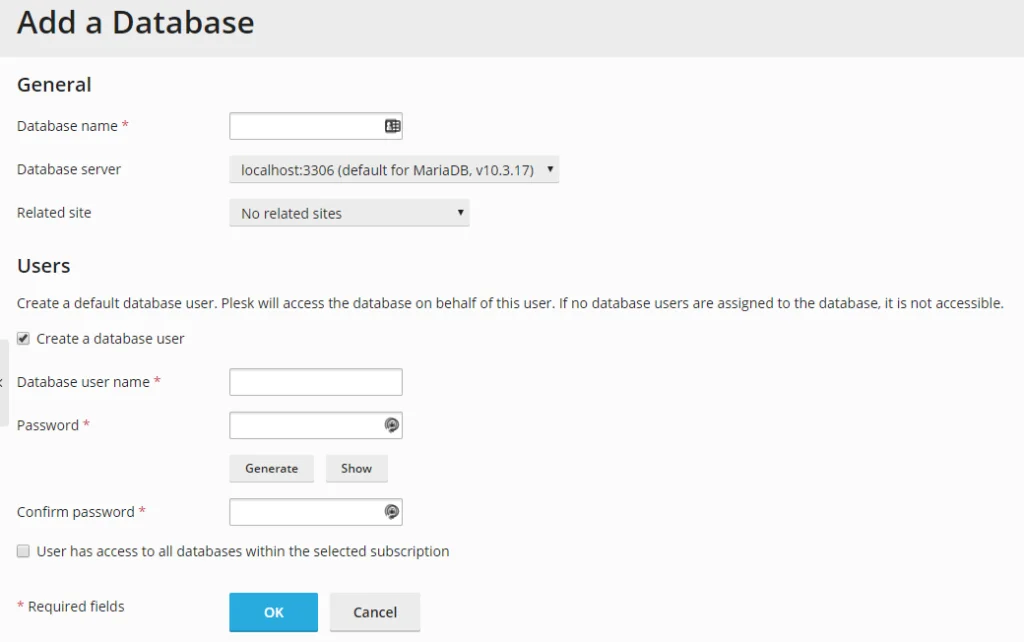
5. The user first needs to enter the name of the database, followed by the database server (usually leave this as it is), and then which site to associate the database with.
6. Then, the user can choose to create a database user to assign to the database, along with setting a password for the database user.
7. Finally, the user needs to click OK to finish creating the MySQL database.
