Search Knowledge Base by Keyword
How To Check Access Log In Plesk
Access logs store information about all of the requests coming to your website. Users will be shown information on every IP address that has accessed your website, what resources they have requested, at what time.
Also, access logs helps the user in troubleshooting website issues by showing relevant error messages and warnings in Plesk Dashboard.
Below are the steps to check access log in Plesk –
1. Login to the Plesk control panel.
2. Navigate to the Websites & Domains on the left-hand side.
3. Find the Logs icon and select it.
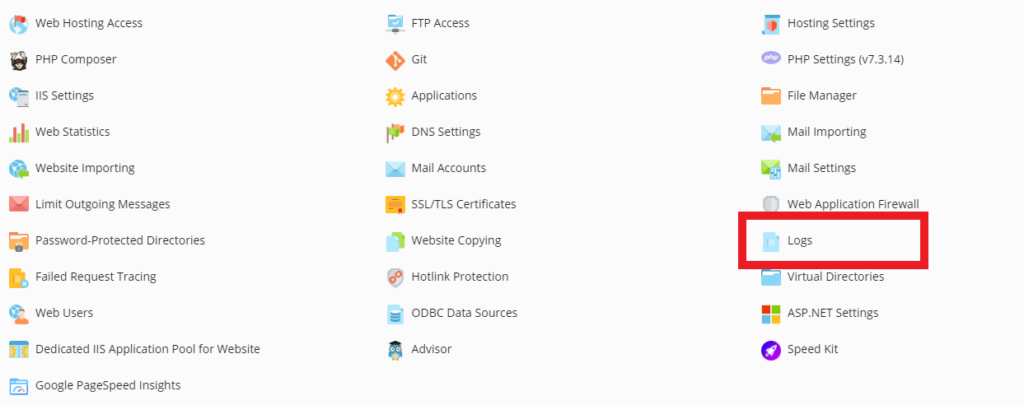
4. User will now be presented with the raw access log, showing you detailed information on any traffic to the user’s website.
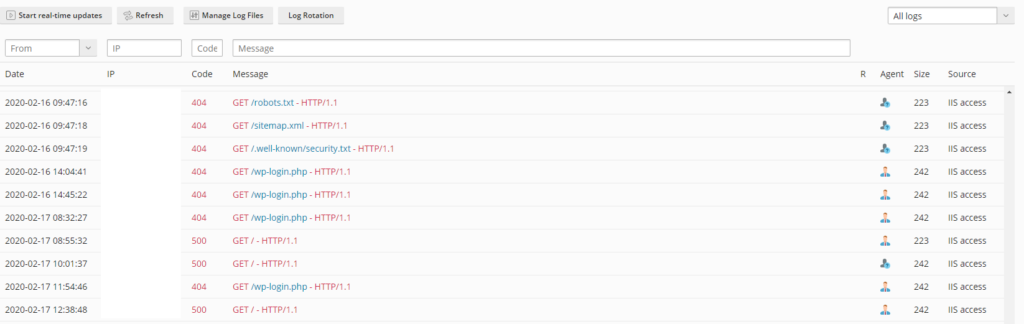
5. Access logs can be useful in locating any malicious requests, DDoS attacks, or broken links in your content.
6. In the example above, we can see many 404 error requests to different pages on the website.
