Search Knowledge Base by Keyword
How To Change An Email Address Password In Plesk
Users may need to change email account passwords from time to time. This can be necessary if the users have forgotten passwords or if your mailbox has become compromised.
Below are the steps to change email address passwords-
1. Login to Plesk.
2. Navigate to the Mail tab.
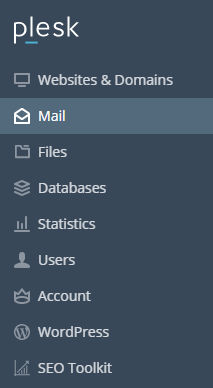
3. Click the email address that the user wants to change the password for.
4. User now will be presented with the management screen for that email account.
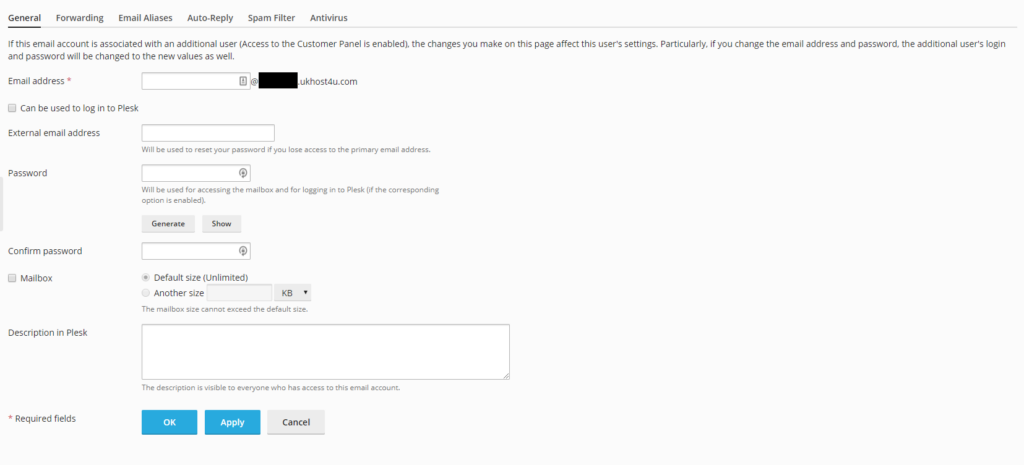
5. Enter the new password for the email address
6. Click Apply to finish saving the changes.
7. User’s email address password will now be changed.
