Search Knowledge Base by Keyword
How To Add And Delete Categories In WordPress
Categories are used in WordPress to categorize posts so that you can more easily organize and manage your blog posts, relevant to each topic.
Below are the steps to add and delete categories in WordPress-
- Login to the WordPress administration dashboard
- Navigate to Posts > Categories.
- The user will now be presented with a list of your current categories, as well as the option to add a new category.
Adding a new category
To add a new category, simply fill out the details for the new category you wish to add.
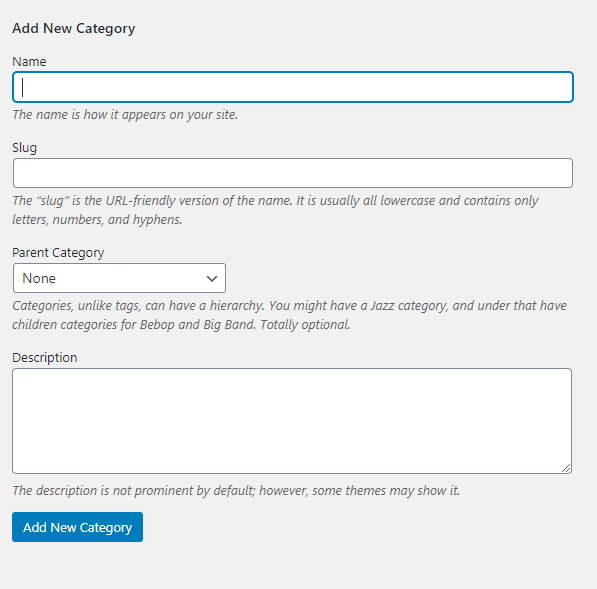
4. When finished, the user should click Add New Category to finish creating a new category.
Deleting a category
To delete a category, look for the category the user wishes to delete in the list of categories, then click Delete underneath the category.
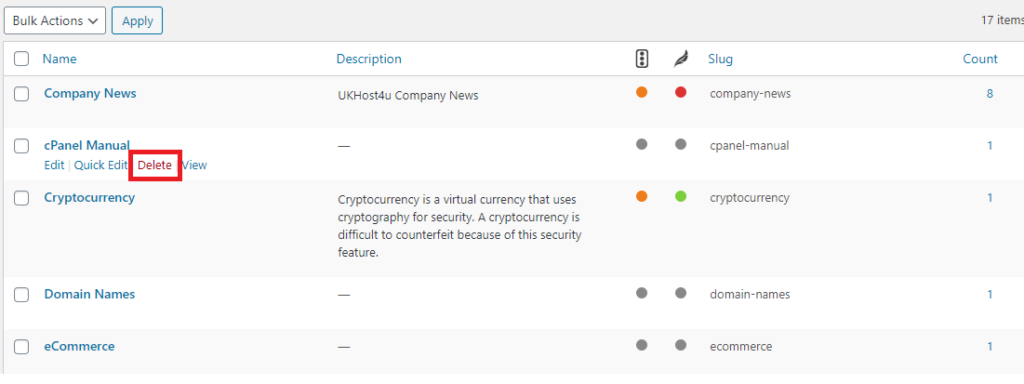
To delete multiple categories, tick the categories you want to delete, then click delete in the Bulk Actions drop-down menu, then click Apply to finish deleting them.
