Search Knowledge Base by Keyword
How To Add A New User To WordPress
WordPress comes in with an in-built user management system that allows the user to add different users and assign them with different roles and permission levels.
Users in WordPress can edit, create, or manage content based on their assigned roles.
WordPress user roles are as follows:
- Super Admin – Somebody with access to the site network administration features and all other features. See the Create a Network article.
- Administrator (slug: ‘administrator’) – Somebody who has access to all the administration features within a single site.
- Editor (slug: ‘editor’) – Somebody who can publish and manage posts including the posts of other users.
- Author (slug: ‘author’) – Somebody who can publish and manage their own posts.
- Contributor (slug: ‘contributor’) – Somebody who can write and manage their own posts but cannot publish them.
- Subscriber (slug: ‘subscriber’) – Somebody who can only manage their profile.
Below are the steps to create a new user –
1. Log in to the WordPress administrator dashboard.
2. Now navigate to Users > Add New.
3. User will now be prompted to enter the details for the new WordPress user wish to add.
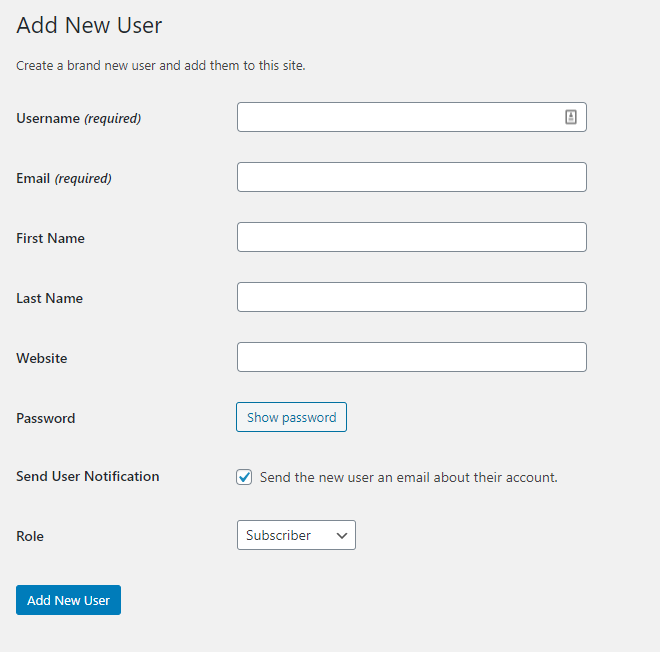
4 Once the user has filled out the details for the new user, click Add New User to complete the user creation process.
