Search Knowledge Base by Keyword
What Is The Deployment Manager And How It Works
What’s the UKHost4u Deployment Manager?
You can find the Deployment Manager at the bottom of your UKHost4u Cloud Hosting dashboard. Built to store your applications and simplify their deployment within cloud environments, you will be able to deploy your applications within a few clicks.
In the deployment manager tab, you can use:
- Archive: to store the application packages, which can be uploaded from your local machine or any other external link.
- Git / SVN: to save the link to your project within the remote Git / SVN repository and the appropriate access credentials (if required).
Upload your Application using Archives
1. Opening the Archive tab allows to view all application archives stored within your account.
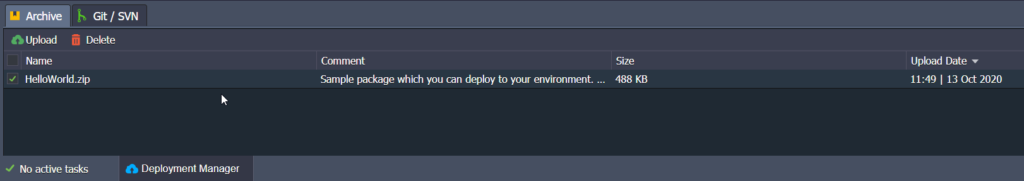
You can find there the following:
- Name: name of the uploaded archive
- Comment: custom note for your application
- Size: size of the application archive
- Upload Date: date of the archive addition to the Deployment Manager
2. Now, click on the Upload button that opens a dialog box where you can browse file either from your local machine (using the Local File section) or anywhere over the Internet (using the URL section).
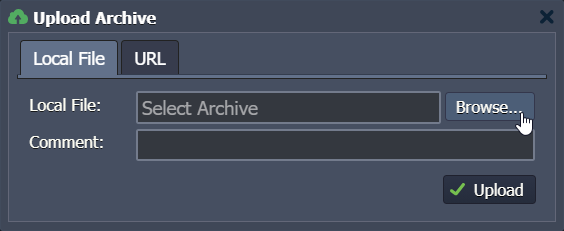
PLEASE NOTE: Archive size for the local file upload is limited to 150 MB. If your application size exceeds this limit, please feel free to use the URL option.
Then, fill in the Comment field (if needed) and click on Upload.
3. To deploy an application from your archive tab, just hover over the file and click on the Deploy to button.
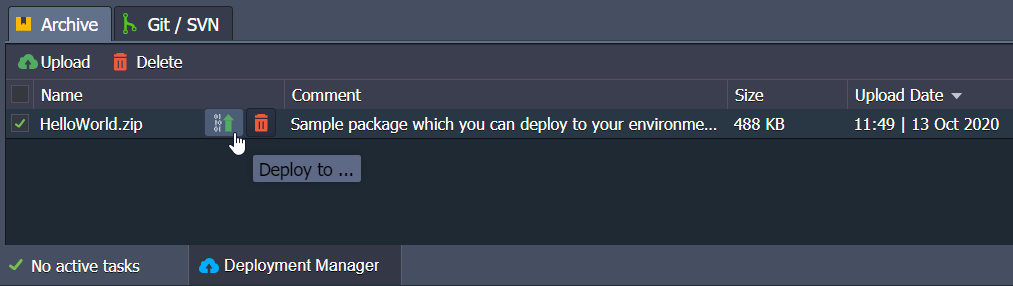
You can check out our Deployment Guide for further information.
4. Once you’re done with the upload, if you no longer require these archives you can remove them by selecting them and and click on the Delete button.
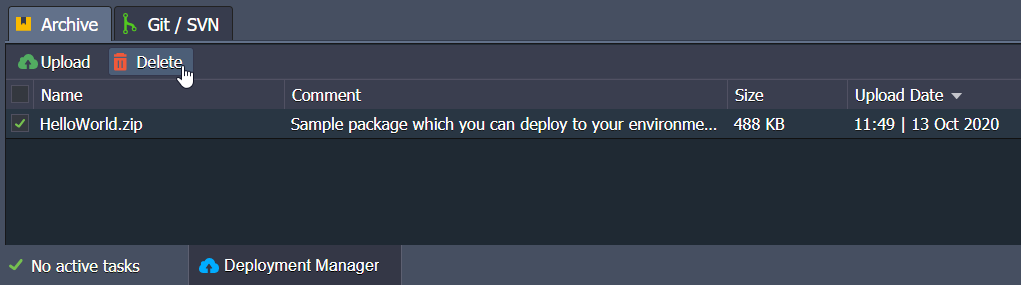
Now, you know how the archive tab of the Deployment Manager works and can use it to organize your deployment packages.
Upload your Git / SVN Projects
1. Using the Git / SVN section you will be able to store links to remote projects’ repositories and, if required, the appropriate authentication credentials.
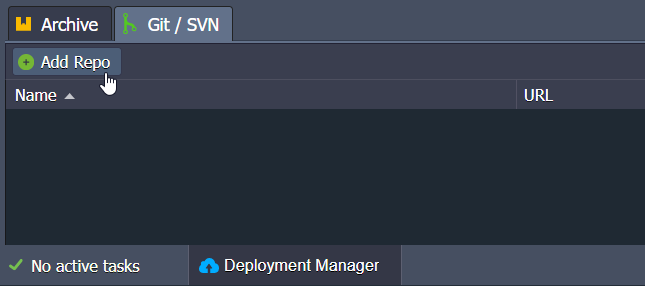
2. Now to add your projects to your cloud environment, click on the Add Repo button and fill in Add Repository window accordingly:
- Name: Name your application. Spaces and special symbols are not allowed.
- If you Choose then the Git repo type:
- URL: the appropriate URL to the repository.
- Branch: the required branch of the project (master by default).
- You can also tick the Use Authentication check box and provide either Password or Token or SSH Key based credentials.
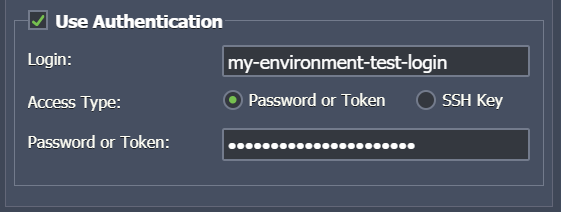
- If you choose the SVN repo type:
- URL: link to your repository
- Login and Password: authentication credentials (if required)
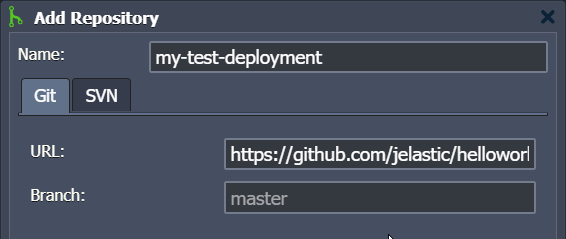
3. Move the pointer over the Git / SVN project in the Deployment Manager to access the Deploy to, Edit and Delete options.

Now, you know how to manage all your projects within UKHost4u Deployment Manager.
Check it out!
Have a question?
You need our assistance? You have a question? Feel free to contact our Support team available on hand 24/7.
