Search Knowledge Base by Keyword
How Can I Select A Theme In SitePad?
Themes make up the design, style, and layout of each SitePad website. They are essentially a collection of templates and stylesheets that form the design basis for any new website.
Below are the steps to select a theme in SitePad –
- Login to the SitePad dashboard (you can find it named UKHost4u Website Builder in cPanel).
- Now select the Themes section at the left.
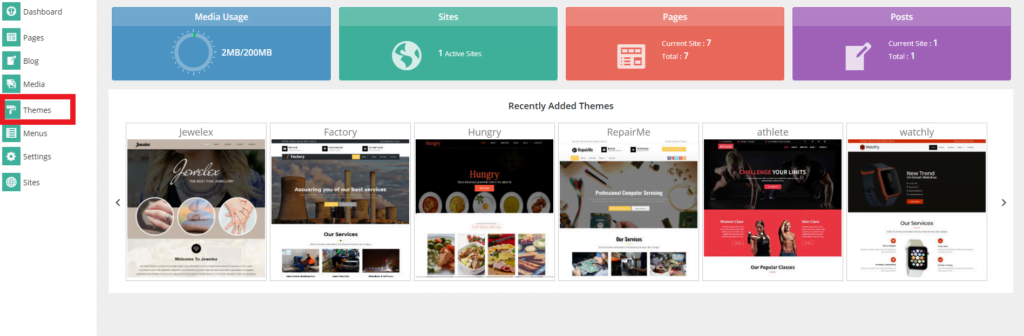
3. You’ll now be presented with the SitePad Themes library, where you can find and installed themes for your website.
4. If you have a specific themes or industry in mind, use the search tool to find the theme, and then click Activate.
5. Otherwise, have a browse through the theme library until you find what you’re looking for. Then just click Activate on the theme to install it on your website.
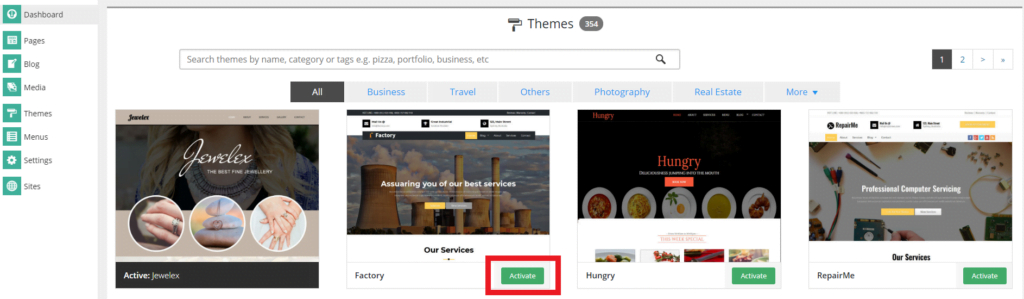
6. Your new website theme will now be installed on your website.
