Search Knowledge Base by Keyword
How can I Enable WHOIS Privacy for my Domain?
WHOIS privacy is offered by a large number of domain registrars.
WHOIS privacy prevents anyone from viewing your contact information whenever they perform a WHOIS search on your domain name. Without WHOIS privacy, anyone can view your contact information with a WHOIS search.
Below are the steps to enable WHOIS Privacy –
- First, login to the Client Area.
2. Navigate to Domains > My Domains.
3. Select the domain name, and then Manage Domain.
4. User can now select Addons which will take us to the available domain addons.
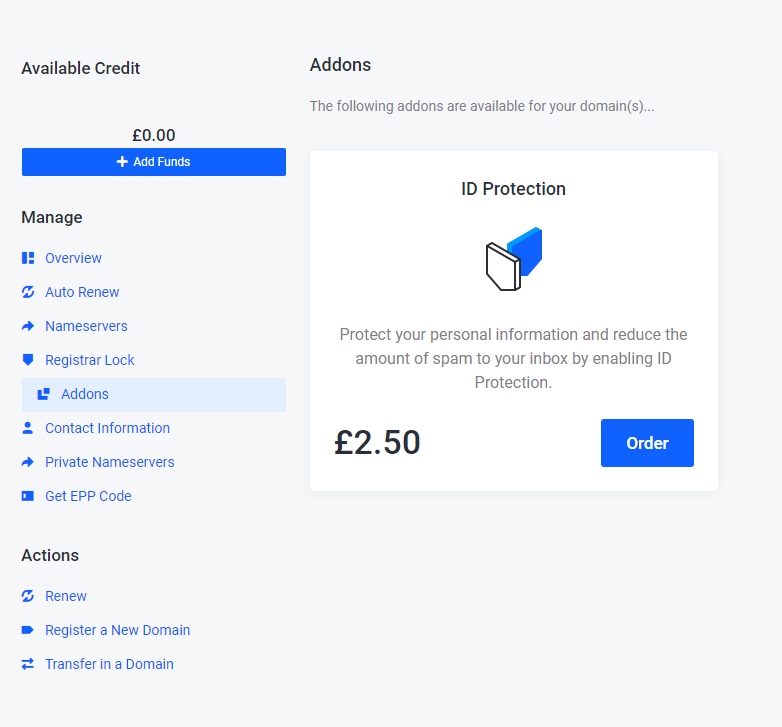
Finally, click Order beside the ID Protection addon to place the order for the WHOIS protection addon.
