Search Knowledge Base by Keyword
How Can I Check My Invoices?
Invoices can be viewed and paid through the Client Area.
First, login to the Client Area.
Next, navigate to Billing > My Invoices.
You’ll now be presented with a list of your invoices.
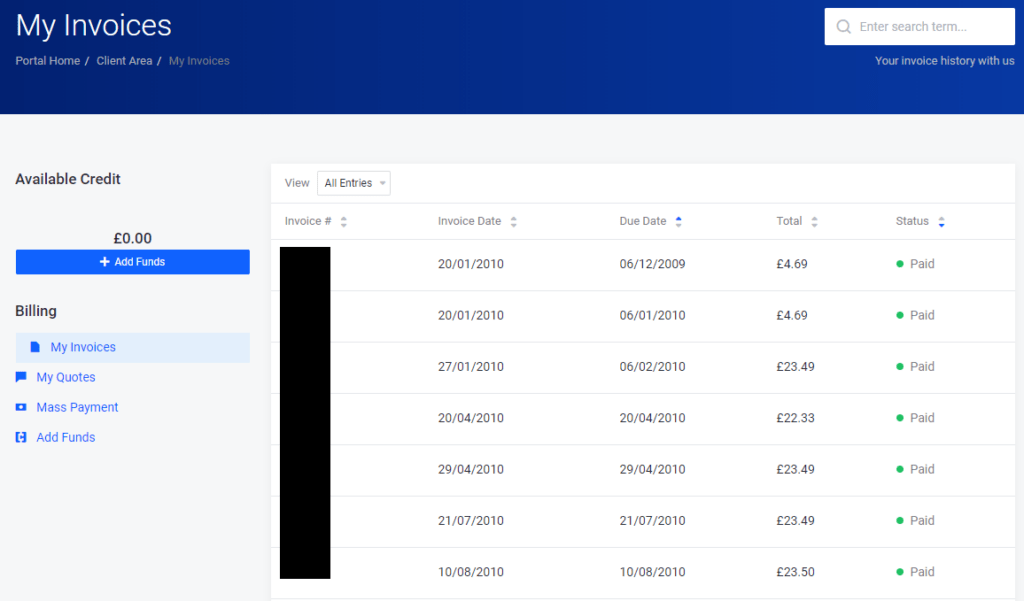
To view or pay the invoice, just click the invoice in question.
