Search Knowledge Base by Keyword
How Can I Add A Widget In SitePad?
Widgets allow you to add extra functionality and bonus features to your SitePad website. Some of the widgets you might want to add include media players, contact forms, pricing tables, or Google Maps.
Below are the steps to add a widget in SitePad-
- Login to your SitePad website and edit the page you wish to add the widget to.
- Navigate to the left of the page with the icons representing the different widgets.
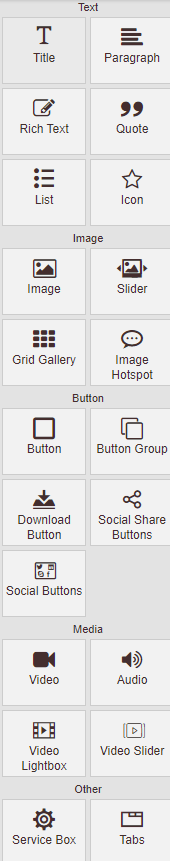
3. Scroll down and find the widget you wish to add to the page, then drag it into the relevant section on the page.
