Search Knowledge Base by Keyword
Downloading a home directory backup
Backups are important for any website. Most experienced web masters recommend maintaining a weekly backup (or at times monthly) depending on the kind of website. This is important to pre-empt any data loss in case of a system failure.
A home directory backup as the name suggets, is used to backup all contents of the home directory. However, do note that this is not a full backup. This excludes DNS, MySQL and other settings. Full backup is different from just a home directory backup.
The first step, as always is to log in to the cPanel
Then you navigate to the File Manager section and click backup. It looks like this in the below figure
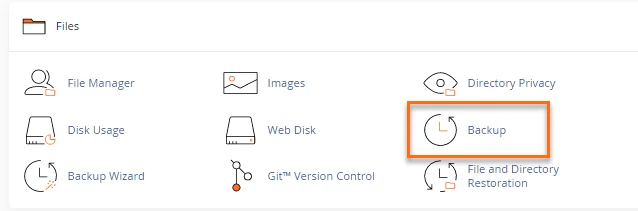
In the partial backup section, click the “Home Directory” button to proceed with this backup.
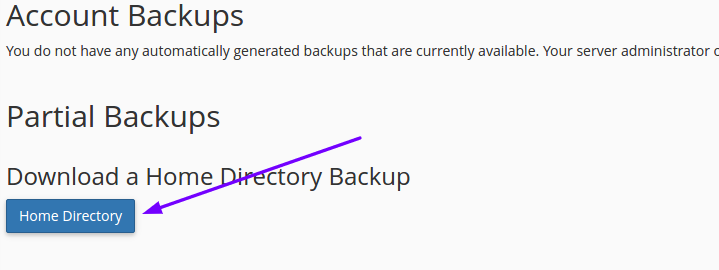
Click “Save as” or select “Save File” to the save the file in the pop up that appears.
Select a destination where you’d like the backup to be placed, and click “Save”. The backup file will be downloaded at the location of your choice in tar.gz format.
