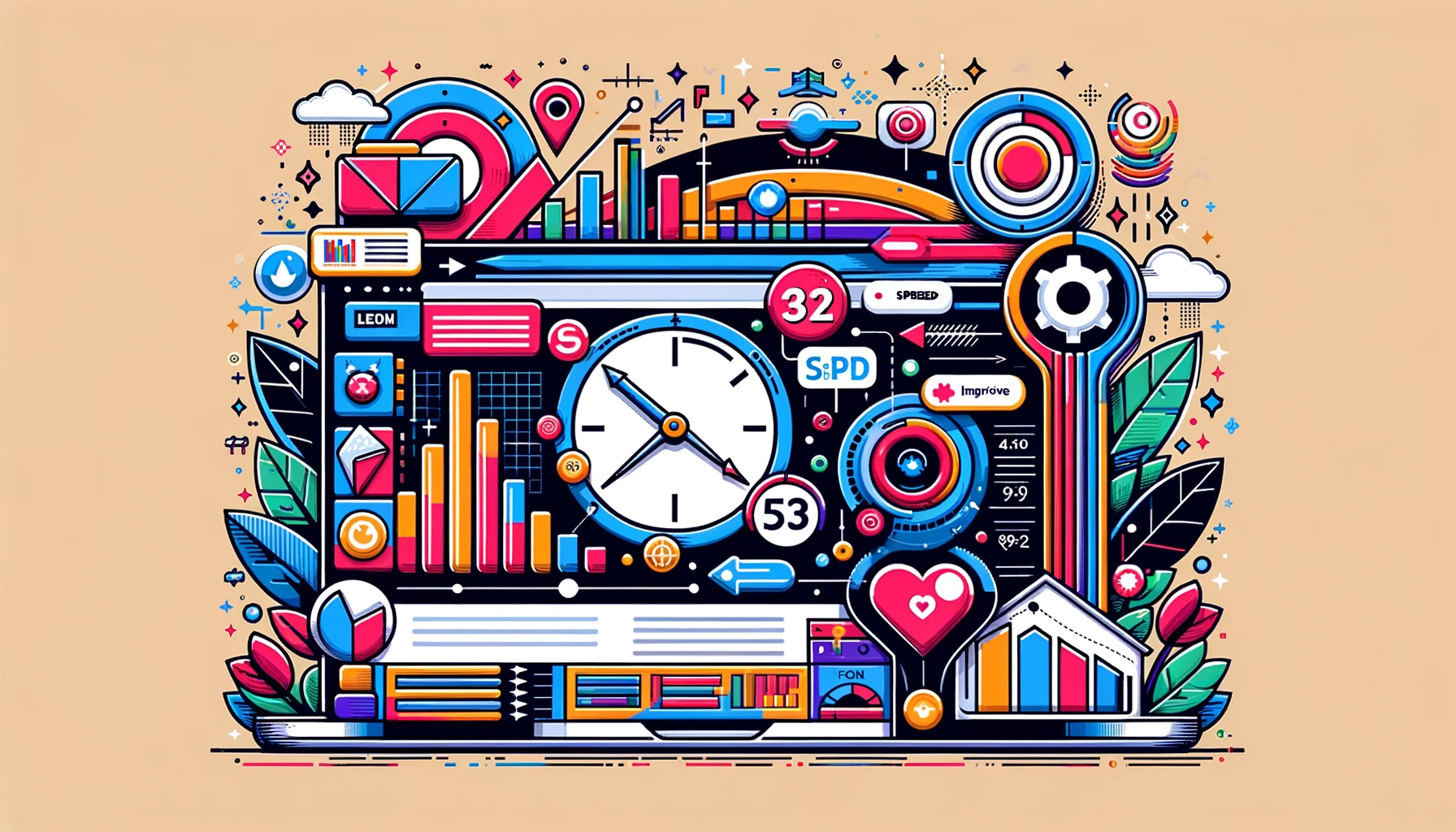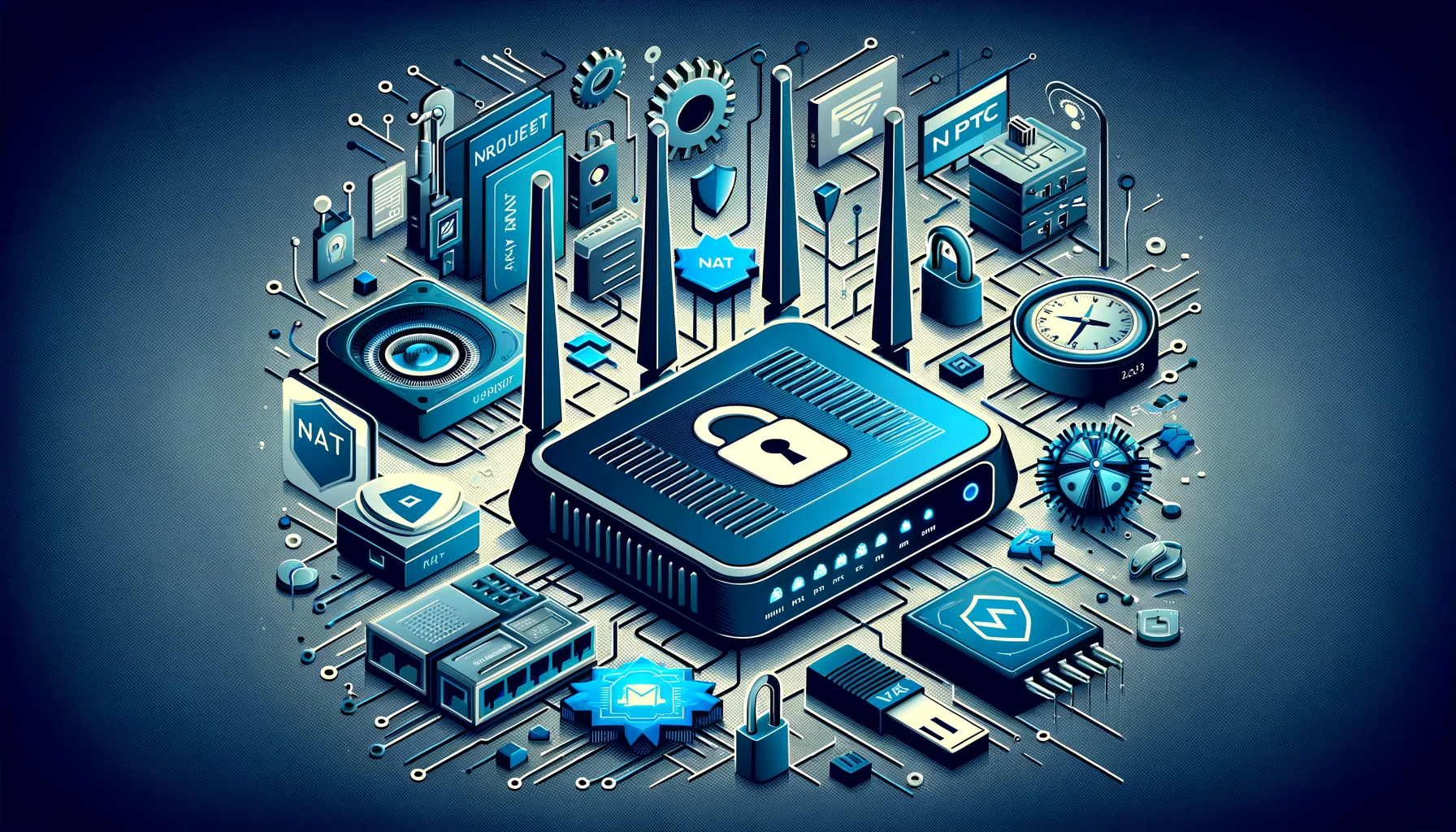If you’ve ever struggled to grow your site’s engagement or visitor numbers then there’s a chance your website might have a high bounce rate. Have you ever clicked through to a website, not liked what you’ve seen, and left quickly? Chances are you have. Whether the website seems dodgy, is ugly to look at, or […]
Category Archives : How To RSS feed for this section
How to save money on Marketing
Cost-Effective Online Marketing Strategies for Small Businesses Small business owners face numerous challenges when building their brand and establishing their company. One of the chief concerns business owners face throughout the world is budgeting. If you’re a less established, newer business, you may struggle to decide where your money should be best spent – should […]
How to set up Icecast on Centos 7
Icecast is a flexible multimedia streaming service, designed to stream audio files for the most common types of audio files. This guide will show you how to set up Icecast with Centos 7 64 bit. This guide will assume that you have Centos 7 64-bit installed, with a static IP address assigned and relevant networking […]
How To Setup Plex Media Server On CentOS 7
Plex is a widely acclaimed media streaming server software that empowers you to organize, manage, and stream your digital media, such as videos, music, and photos, to any device, anywhere in the world, as long as you have an internet connection. It provides a seamless way to access your media library across multiple devices without […]
How To: MikroTik Router With NAT And VPN Access (CLI)
This technical guide will show you how to setup a Mictrotik router with 1:1 NAT translation and secure VPN access, over the command line. 1. Performing Initial Setup Inital setup must be done over the command line interface (CLI) Login on the system by the default admin and password. The first thing to do is […]
How To Setup A MikroTik Router With NAT And VPN Access (GUI)
This technical guide will show you how to setup a Mictrotik router with 1:1 NAT translation and secure VPN access. 1. Performing Initial Setup Inital setup must be done over the command line interface (CLI) Login on the system by the default admin and password. The first thing to do is identify the network interfaces […]