Best WordPress Page Builders for Usability, SEO & Speed – 2021

Drag and drop page builders have become hugely popular with WordPress users over the last few years, and this shouldn’t come as a surprise.
Traditionally WordPress themes aren’t very easy to customize. You typically need at least a basic level of HTML and CSS knowledge to be able to make changes properly, and for many this just isn’t feasible. Thankfully we have an excellent solution to this in the form of page builder tools.
Page builder tools allow anyone to build professional, beautiful website designs and stylish content, with an intuitive and easy-to-use interface. You don’t need to be a design professional to use a page builder tool – in fact, many of them are designed for beginners with little to no design experience! Using a page builder tool means you don’t have to write a single line of code.
In this post we’re going to compare and review some of our favourite WordPress builder tools, to help you choose the right solution for your website.

1. Elementor
Elementor is a powerful, feature-packed drag and drop WordPress page builder plugin. Since launching in 2016, it’s become one of the most popular WordPress website builder tools around, with over 5 million active installs – it even boasts a new website created on its platform every 10 seconds!
As a live page builder plugin, it lets you instantly see your changes live, as you edit the website. Starting a website is very simple with Elementor; you just need to start by creating sections, and then selecting the number of columns for each section. You can then drag and drop elements straight into a section.
This tool comes with a huge variety of commonly used website elements, in the form of widgets. From basic text and image widgets to more advanced features like sliders, social media, accordions, testimonials, etc. What’s more, each of these widgets is customisable and comes with it’s own settings. Elementor even lets you add widgets that are created by other WordPress plugins!
If you don’t want to build your own layout, Elementor also comes with a selection of ready-to-use templates that can be easily inserted into your pages. Once added, you can just click to edit any item on the page and replace the content with your own. This helps save time if you don’t have design experience, or want a quick and simple website.
Pricing: Elementor is open-source, licensed by GPLv3, so you can download and use a limited version of the plugin for free. In order to take advantage of the best features though, you’ll need to go for one of the paid plans which start at $49 per year for 1 website.

2. Divi
Divi is another hugely popular drag and drop WordPress page builder, with heaps of advanced functions and interesting features. This tool is for both design professionals and newcomers alike, and aims to provide a vastly superior complete replacement to the standard WordPress editor.
Just like Elementor, Divi is a visual drag and drop page builder, otherwise known as a WYSIWYG editor (what you see is what you get). Divi is extremely easy to use – you can just click on a page and start editing, with a real-time preview of all changes. You don’t even need to save and click preview to see new changes!
Website elements are organised into content modules in Divi, with the 46 modules available to drag and drop anywhere into your layout. These modules cover everything you can think of like contact forms, post sliders, videos, portfolios, etc. Content modules can be arranged into different sections, rows, and columns, with each element being highly customisable thanks to its advanced design settings.
Divi allows you to easily create any type of custom page layout that you want, with endless possibilities in terms of design configurations. These layouts can then be saved for later use, or even exported from one Divi installation to another. The Divi Library also comes with over 1000 pre-made layouts for different kinds of websites, if you need a headstart.
Pricing: Pricing for Divi licenses is very straightforward: $89 for a yearly license, or $249 for a lifetime license. They also offer a 30-day money back guarantee, so if you’re unhappy you can always get a refund.
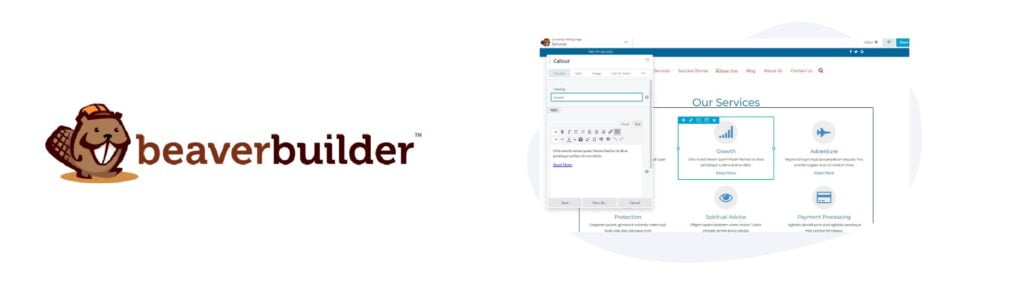
3. Beaver Builder
Beaver Builder is a page builder solution that offers lots of design features and respectable features. This WordPress page builder is aimed more at beginners, with a focus on ease-of-use and an intuitive interface. It may look more simple than some other editors but it does have many useful styling options, and is one of the fastest page builder tools on the market.
As with many others on this list, Beaver Builder comes with a live drag and drop interface, so you can see all changes as you add them. Elements are simply dragged from the sidebar on to the page, and you can edit the properties of any element you add. Simplicity is at the core of Beaver Builder and as such, the tool is very intuitive and easy to use.
Content modules can be placed into rows and columns on your website, with 6 unique modules being offered with the free version, and 29 available in the premium version. While this might be lacking compared to some other tools, the ability to add WordPress widgets to your page does offer a bit more flexibility with content types here. All the standard content types are covered with the premium version like post sliders, subscription forms, maps, tables, and more.
Beaver Builder also provides dozens of pre-made templates that you can use for rows, landing pages, and content pages. You can also save custom columns, rows, and modules, which can then be reused at a later time.
Pricing: Beaver Builder does have a free version however we don’t recommend using this due to the very limit feature set provided. A standard license starts at $99 per year for 1 site, with the Pro license coming in at $199 per year with added multisite support, and the Agency plan at $399 per year with additional white labeling features.

4. Themify Builder
Themify is a popular, versatile WordPress page builder that allows you to create stunning page layouts in either the backend or frontend of your website. Themify themselves are an established provider of thousands of customizable themes, but it’s product Themify Builder is at the core of each theme.
This plugin integrates well with the default WordPress block editor, allowing you to easily create beautiful layouts in the frontend. However Themify also includes a backend editor that gives you a greater degree of control and precision over your design, so you can really make it pixel perfect. The drag and drop builder lets you easily customize the styling of all page elements including elements – with over 60 animation effects to choose from, and even support for custom CSS!
Dozens of ready to use modules can be quickly added to any pages or posts, even ones that would usually require separate WordPress plugins. Themify Builder also includes over 40 pre-designed layouts for different industries, to give you a headstart on your website.
The intuitive interface allows you to easily import layouts with one click, change it’s content, and build an effective landing page in just minutes. Themify Builder lets you edit your pages from the admin area as well as from the live site – with built-in live editing, to let you see exactly how your changes will appear on the site.
Pricing: The Themify Builder standalone plugin comes bundled for free with each Themify theme, so you only have to pay for the cost of the theme itself which can vary. The free version only has a fraction of the features though, and isn’t intended for building a site. The fully-fledged Builder Pro version, with all the bells and whistles, costs $69 for a year’s membership.
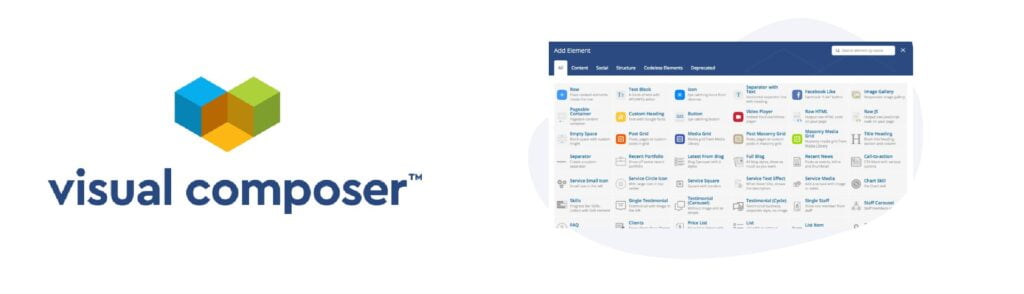
5. Visual Composer
Visual Composer is a user-friendly WordPress page builder tool that helps you quickly create attractive custom website layouts. It’s often billed as a ‘website builder’ rather than a simple page editor, due to the high degree of flexibility and customization available.
The tool comes with a simple drag and drop builder with a variety of content elements available to use. The Visual Composer Hub is the cloud marketplace, accessible from your own website, that provides over 30 free content modules and a handful of templates to use on your website. The full version of Visual Composer also gives you access to much more content modules – over 150! Visual Composer also allows you to edit every aspect of your page including menus, logos, headers, footers, sidebars, etc.
Visual Composer features powerful design options that allow you to customize the appearance of any element on your page. Included are easy options for adding stylish background elements like gradients, parallax, slideshow, carousel etc. It also comes with flexible rows and columns for easily creating grid layouts on your website.
The plugin also works seamlessly with most other WordPress content. Visual Composer works well with all WordPress themes and includes support for the new Gutenberg editor, as well as additional tools like Google Fonts and Yoast SEO. You can even switch themes without losing custom layouts you’ve created with Visual Composer.
Pricing: Visual Composer does provide a very limited free version however we recommend you go straight for the paid version, to take advantage of the best features. For a single site, Visual Composer starts at $49 per year.
In Conclusion
There are hundreds of website builder tools available, so we’ve only covered a few of the best ones in this list. Before making a decision, check that the solution meets all of your requirements, is easy enough for you to use, and doesn’t cost a boatload. Of course, personal preference is also a factor when choosing a page builder, so we highly recommend you do some research of your own!
In order to get a WordPress website online though, you’ll need web hosting – and that’s where we come in. With UKHost4u you can take advantage of our powerful WordPress hosting with a UK server, that’s been designed and optimized to give the best possible performance for your website. Great for either WordPress beginners or experts – the solution is tailored for you.

