5 Productivity Tools to Maximize Your Time
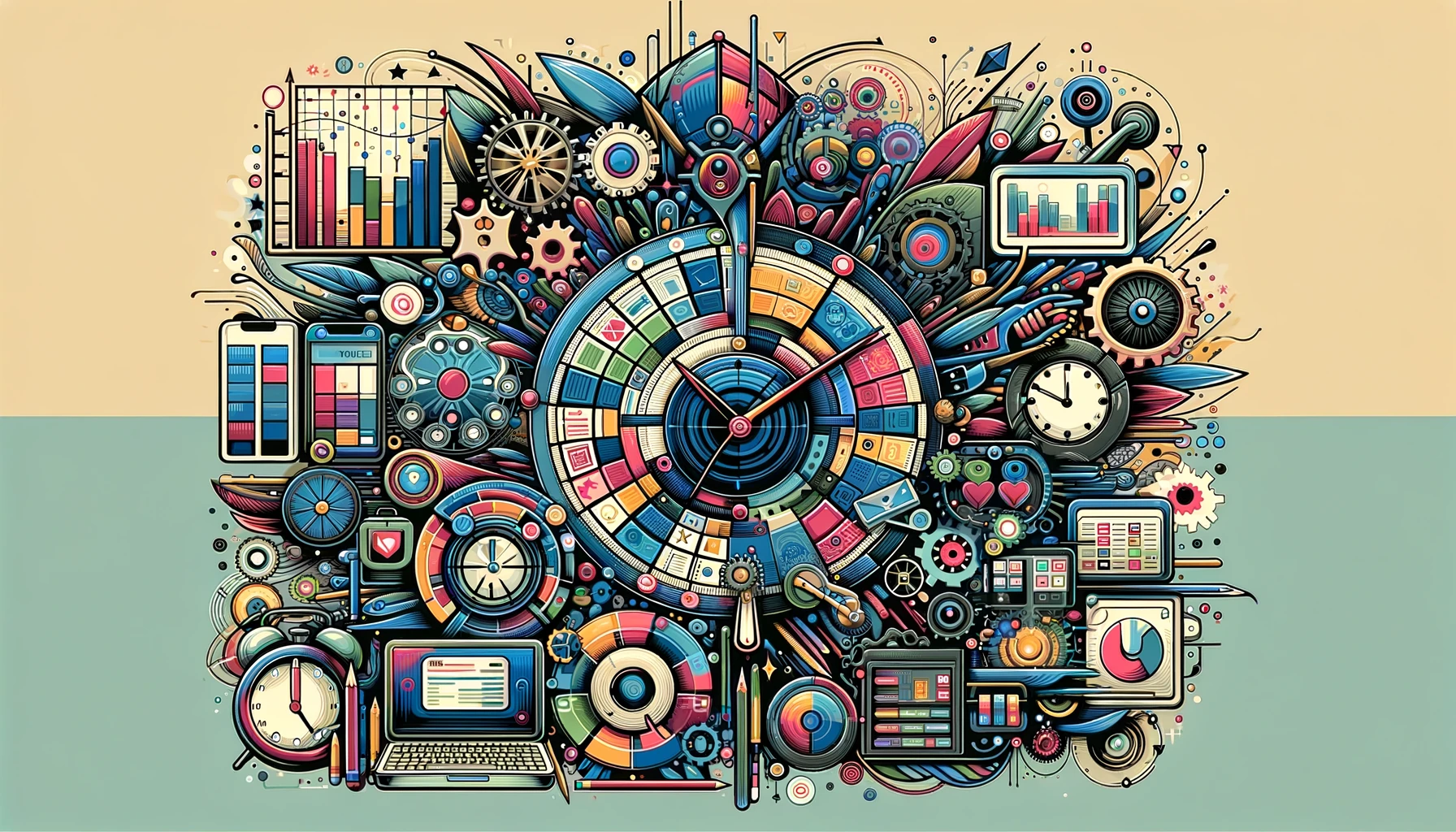
Every day employees lose valuable hours in the workplace with menial, time-consuming tasks that can really drain the team’s morale and productivity. Sometimes we find ourselves juggling so many different tasks and projects that it can be difficult to stay on track. Staying productive is crucial if you want to meet your deadlines and complete your tasks within a reasonable time frame.
In today’s fast-paced busy world, we’re relying on tools more and more to get our jobs done. However, many people are still unaware of how much they can maximize their time and complete tasks more efficiently with productivity tools.
In this guide we will explain some of the best productivity tools that you can use to maximize your time and increase your productivity.
1. Trello
Trello has grown to become one of the most popular project management and productivity tools on the planet. Started in 2011, this easy-to-use tool has gained millions of daily users over the years.
Trello is ideal for first time users as it doesn’t require any knowledge to set up and use. The tool works by creating cards for tasks and projects that can then be organised in a bulletin board style layout. Projects or tasks can then be assigned to users in your team, who can then update the tasks by adding content, commenting, or attachments. You can even change the status of a task or organise tasks by “To-do”, “In-progress” and “Completed” etc.
Management is made simple with Trello. Boards can be organised and arranged however you see fit, so for example you can have a different board for each project, or for each department. Trello also lets you manage many different tools from one interface, including integrations with many tools such as G-Suite, Mailchimp and Evernote.
Why you should use it: the intuitive, simple interface means that you don’t need to spend valuable time training staff or fiddling with options. From the get-go you can organise your team efficiently and help achieve your goals faster.
Price: Free.
2. Evernote
Evernote was launched in 2007, making it one of the first popular productivity tools on the market. With over 200 million users, it’s become one of the most well-known collaboration tools available.
Essentially Evernote is a note-taking and collaboration platform, however it does a lot more than that. Evernote allows you to manage note-taking, documentation, task lists, and organisation all from one simple interface. You can even install a browser extension, letting you save web pages for later reference.
At its core, Evernote is cross-platform application focused on letting you and anyone else in your team make notes on documents. Rather than spending time messaging back and forth, or searching for valuable information, you can quickly find the information that you need in one easy-to-use interface. You can share business ideas, video recordings, to-do lists, projects, or nearly anything else you can think of.
Why you should use it: Managing notes with your team is an essential aspect of any successful project, and Evernote makes that easier than ever. From note-taking, to project management, and everything in between – Evernote makes it simple to organise your digital life. Gone are the days of rummaging around for ages looking for important information.
Price: Evernote is free for the basic account, with the premium plan starting at £5 per month.
3. Asana
Founded in 2008, Asana has become the go-to project and workflow management tool for millions of users in over 190 countries.
Asana is a fully customizable task management application, aimed at providing a complete solution for project management. The tool can be used for both personal and team work planning, but it’s most useful when used in a team environment due to the platform’s emphasis on collaboration. Work can be assigned to specific departments or users, and then arranged into Teams, Projects and Tasks. These can then be assigned deadlines or statuses so that you can stay on track and monitor the progress of your workflow.
Using Asana for managing your team’s projects and tasks is a breeze due to it’s simple, intuitive interface. There’s also room for plenty of customization, much more than you’ll typically find on project management tools. With Asana you can not only customize tasks, projects, and workflow, but also calendars, conversations, and even the design of the Asana dashboard! Asana also integrates with many of your favourite tools so you can manage everything from one interface.
Why you should use it: If you’re looking for a comprehensive, flexible project management solutions for your team then Asana is perfect. From it’s simple design to it’s in-depth features, Asana is one of the best productivity tools out there.
Price: Asana is free for the basic account, with the premium plan starting at £9.49 per user, per month.
4. RescueTime
Tracking your employee or teammate activity during work hours can be inconvenient at the best of times. That’s where RescueTime is here to help.
RescueTime is a time management tool that helps you understand exactly where your time is being spent when using a computer or mobile devices. Essentially RescueTime is a tracking application which, when installed on a computer or mobile device, monitors exactly how much time the user is spending on specific websites or applications on that device. RescueTime gives an easy to understand breakdown of how effectively your time has been spent – you’ll be able to see what activities your employees have been up to.
Administrators will be presented with a detailed breakdown of where users are spending their time, which will give a clear understanding of any distractions or inappropriate activities. Productivity is shown in simple graphs and pie charts, so you no longer need to look over the shoulder of your teammates. For remote workers, software like RescueTime is simply essential for keeping your team on track.
Why you should use it: RescueTime makes managing the working hours of your team simple and straightforward, with its background tracking and useful breakdown of working hours. Teams that work remotely should definitely look into using software like RescueTime.
Price: RescueTime has a free plan with limited features, and the premium version starts at $6 per month.
5. Todoist
Todoist is another task management application aimed at small to medium sized businesses. Released in 2007, it’s become incredibly popular with over 20 million users.
At its core, Todoist has a pretty straightforward goal – to provide you with a platform where you can create and manage digital to-do lists. Todoist works for individuals as well as teams, so you can effectively manage your workflow on one simple platform. Suitable for small to medium sized businesses, Todoist provides an excellent variety of task management tools as well as productivity reports. Todoist lets you organise tasks by projects, even letting you create sub-projects with multimedia notes, and a calendar for letting you view monthly projects.
Todoist integrates with hundreds of different applications, providing you with even more functionality. One of the most handy features of Todoist is it’s to-do list templates, which provide a standardised template for you to quickly and easily create tasks from.
Why you should use it: Todoist provides a straightforward, simple way to manage your tasks and projects with your team or by yourself. With no complicated interface or expensive pricing, Todoist is ideal if you’re looking for a simple productivity solution.
Price: Todoist has a free plan for up to 80 projects or 5 users per project, with the premium plans starting at $3 per user per month.

