8 easy ways to reduce your website’s bounce rate
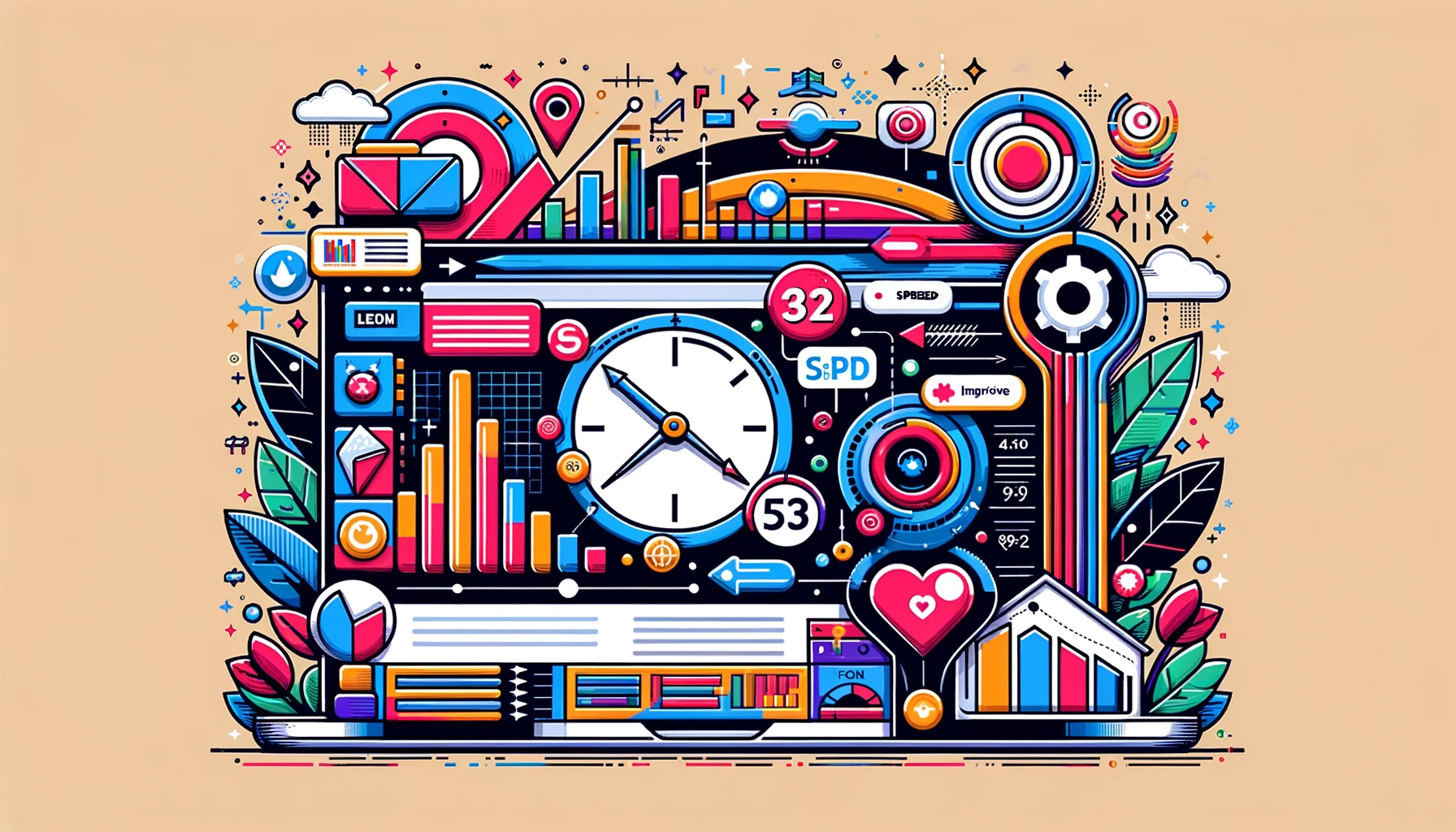
If you’ve ever struggled to grow your site’s engagement or visitor numbers then there’s a chance your website might have a high bounce rate.
Have you ever clicked through to a website, not liked what you’ve seen, and left quickly? Chances are you have. Whether the website seems dodgy, is ugly to look at, or just not what you’re looking for, you will naturally leave a large percentage of the websites you visit shortly after landing on the website.
Having a high bounce rate on your website can be a hard pill to swallow. You want your visitors to stay on the website, and you might not be able to understand why they’re leaving so quickly.
There are many benefits to having a low bounce rate – your visitors will want to stay on your website for longer, which may in turn increase your conversions and revenue.
Let’s take a look at how you can improve your website’s bounce rate.
What is bounce rate?
Bounce rate is the total percentage of visitors who leave your website after viewing just one page, without interacting with the page in any way. These visitors don’t purchase your products or engage with your content, as they will have typically lost interest.
Since you’re not physically present on your website, you have no way of directly keeping people on the page. You need to deploy indirect tactics to gauge interest and keep your visitors on your website.
If you have a high bounce rate then you’ll typically find that your website visitors are less likely to purchase your products, less likely to engage with your content, and less likely to recommend you to their friends. A high bounce rate is bad news for your business, and with this post we hope to show you how you can easily improve your bounce rate.
1. Improve your website’s readability
One of the biggest turn offs when visiting a website is if the content you’re viewing is messy, difficult to read, or poorly formatted. Your customers don’t want to work hard to be able to read your content, they want content that is useful, easy to read, and logical.
Make sure that your font size is legible – you don’t need it to be too big, but not so small that you can’t read it. Consider line height and white space too.
You should always make sure to break up your textual content into logical, concise paragraphs, that relay the necessary information to the visitor without boring them with too many details.
When designing your website you should also keep a focus on ease of use. You want your visitors to be able to navigate between different areas of your website with ease, and you certainly don’t want them to give up and leave the website.
In order to improve your engagement rates you should have easy navigation on your website with clear buttons, links, and CTAs. If your visitors can’t find your content, how are they supposed to engage with it?
2. Improve your website’s speed
Your website’s page load time is a crucial factor when a visitor is deciding whether to stay on your website or not. Many people believe that high bounce rate is always due to the content itself, however often the visitor will be turned away before they even get the chance to engage with the website content.
If your website takes a long time to load, chances are the visitor will lose patience and leave the website. Most internet users expect websites to load in just a few seconds or less, so if your content takes longer to load then you will most likely notice a high bounce rate.
Slow-loading content will not only increase your bounce rate, it will also bring with it a range of other problems. Your customers are much more likely to abandon their shopping carts if your website content takes too long to load. Your conversion rate will naturally drop as well, so you’ll most likely notice a drop in revenue if enough people leave your website due to slow load speeds.
On-page optimisation should be a priority when designing your website. There are many tools available online which will show you how you can improve your website load speed, such as GTMetrix or Google PageSpeed Insights.
3. Design your website for mobile users
Mobile users account for a majority of all internet traffic nowadays, and it’s important not to forget this when designing your website. It’s still incredibly common to see popular websites that aren’t optimised for mobile at all, and you may even have experienced it yourself.
Launching a mobile-friendly website can become a difficult, time-consuming task, depending on the way your website is built. Ideally you want to incorporate mobile optimisation into the design from the very start, so you don’t have to retrospectively optimise the website.
While it can be time-consuming and expensive to optimise your website for mobile, it has become a necessity in the current internet landscape, and failure to optimise your website for mobile devices will greatly hinder your business’s success.
You should always make sure that mobile optimisation is your number 1 priority when designing your website, regardless of the costs involved.
4. Use relevant, high quality content
Aside from technical considerations, you should pay attention to the textual content you’re showing on your website. One of the biggest contributing factors to a high bounce rate is if your viewer finds your content irrelevant, or inadequate.
Your content needs to meet what your website viewer is looking for when they search for your in their search engine. So if you’re trying to rank for certain keywords, your content needs to be relevant to that keyword – not just any unrelated content. If the website visitor arrives on the website and finds content that is completely unrelated to what they searched for, they’re bound to leave the website straight away.
Ideally you want to incorporate brand storytelling into your website’s content. Your visitors are going to be looking for something on the page which stands out, something which catches their attention. These eye-catching elements can be used to help build trust in your users.
5. Use pop-ups sparingly
Pop-ups used to be a very popular tactic that marketers used to entice website visitors into performing certain actions. Nowadays though, most people intensely dislike any form of pop-ups. They’re seen as annoying and detract from the user experience.
Pop-ups should ideally be avoided at all costs, unless you absolutely have to include them. Pop-ups can be a huge contributing factor to a high bounce rate – if you were bombarded with adverts as soon as you visit a website, would you stick around?
Pop-ups can be effective in certain scenarios, for example if you want to build an email list quickly, or push an exclusive deal. They don’t work for building a long-term customer base with organic customers however.
If you want to aim for a more aggressive marketing strategy then pop-ups may work for you, but for most websites pop-ups should be avoided.
6. Write informative meta-descriptions
A lot of websites forget to create a high-quality meta description for their search engine users, which can in time result in a lower click-through rate. While meta descriptions have less relevance in SEO these days, it’s still something that search engine users will notice straight away, so it makes sense to have an informative, relevant meta description.
The optimum length for a meta description is 155 characters – any more than this will be cut off. Ideally you want to fill your meta description with attractive, relevant text that will encourage the viewer to click through to the website and learn more. Don’t include a short, irrelevant description, or one that’s stuffed with keywords. You don’t want your visitor to feel like they have been misled, as that can result in a higher bounce rate.
A good meta description should include one of your target keywords, and an engaging call-to-action. If you’re using a CMS like WordPress, then there are many plugins available to help you craft the perfect meta description.
7. Optimise your call-to-actions
A call to action is a specific area of a web page that prompts the user to perform a specific action. Usually this is in the form of a button with accompanying text that prompts the website visitor to complete a certain action, like viewing your products or reading your e-book.
One mistake website designers often make is including too many CTAs on the website. This can cause the visitor to be turned off, as they might get confused or overwhelmed. It should be clear exactly what action you want them to take, while not presenting them with lots of choices.
Ideally you want to use one clear CTA in your web page, which can prompt users to take one action. Doing so means that the user has more chance of performing said action once they’ve consumed your content, rather than getting confused and not knowing what to do next.
Using a compelling, strong CTA will not only help improve your bounce rate, it will also improve your website’s engagement and help drive conversions.
8. Add logical internal linking
Some marketers and SEO experts will recommend adding dozens of internal links to your website content, as a way to reduce your bounce rate. While it is true that internal linking can help reduce your bounce rate, you need to ensure that you’re not overdoing it.
Stuffing your content with a lot of internal links can come off as lazy, or cheap. Too much internal content not only makes your content less readable – there’s a chance it will even increase your bounce rate. Website visitors won’t want to read your content if you’re just shamelessly self-promoting.
You can by all means use internal linking in your website content, however you need to follow a relevant, logical linking strategy. When choosing internal links and anchor links, make sure to only link to content that’s relevant to the content you’re linking from. Don’t link to random areas of your website just for the sake of it.
In general you should focus on including links to high-quality content that is relevant and useful to the visitor.

